Launch a java application use control keys – Motorola C550 User Manual
Page 64
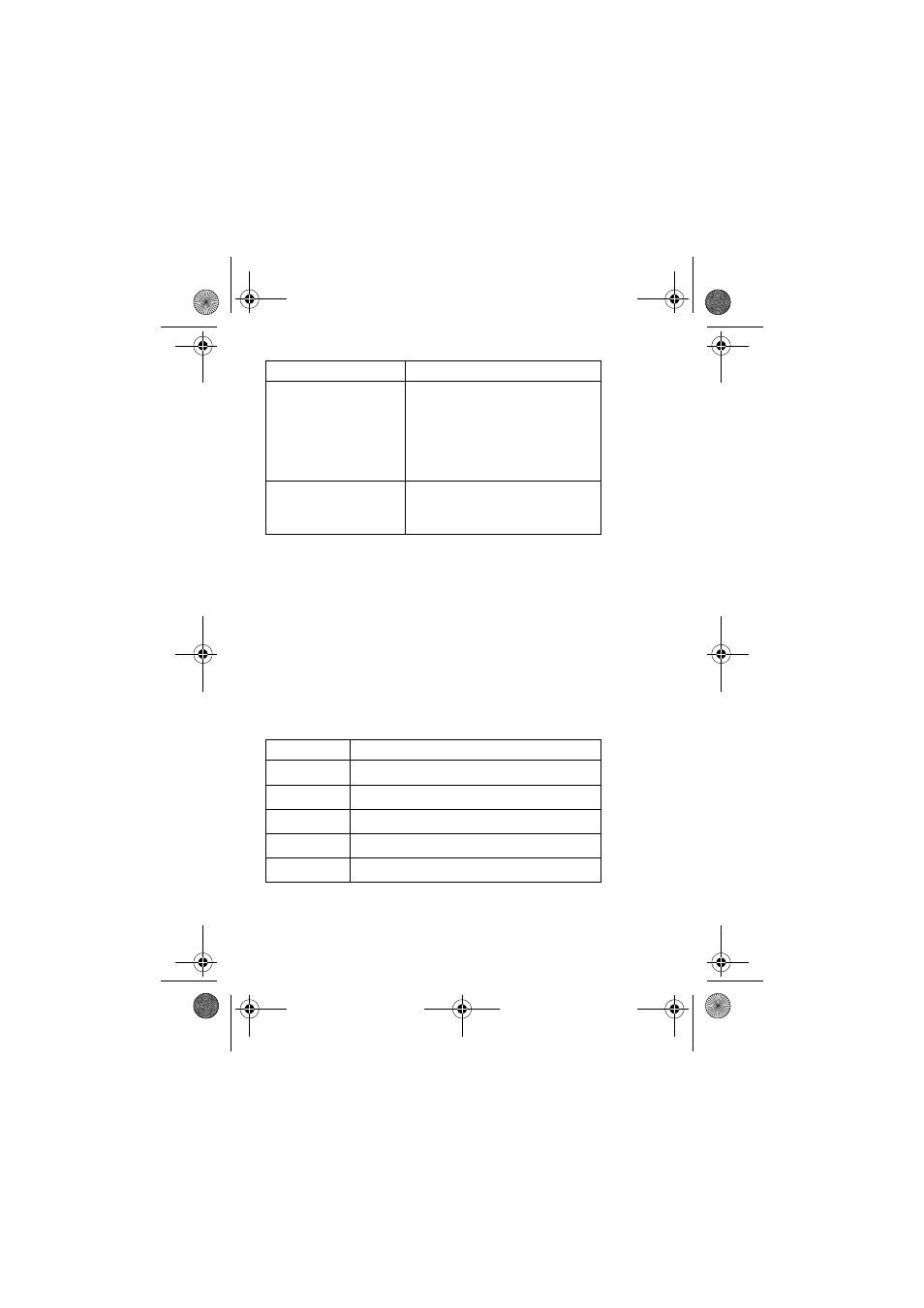
64 - Highlight Features
Note: Some games make your phone vibrate and light up.
Launch a Java Application
Use Control Keys
Your phone’s keys perform the following functions in a Java
application.
Application Already Exists
The same version of this
application is already installed. If
an older version is installed, the
message
Different Version Exists
displays, and you can update
the application.
Failed: Invalid File
or
Failed: File Corrupt
The application file does not
work on your phone. Contact the
Web site host for details.
Find the Feature
M
>
Games & Apps
> the application
Key
Function
S
Move up, down, left, or right in a game.
5
“Fire” your weapon in a game.
O
End the application.
N
Call a number in the application.
M
Open the Java applications menu.
Problem
Resolution
UG.C550.GSM.book Page 64 Wednesday, November 12, 2003 11:06 AM
- RAZR V3 (110 pages)
- C118 (60 pages)
- C330 (166 pages)
- C139 (26 pages)
- C139 (174 pages)
- T720i (112 pages)
- C380 (97 pages)
- C156 (106 pages)
- C350 (30 pages)
- V80 (108 pages)
- C155 (120 pages)
- C650 (124 pages)
- E398 (120 pages)
- TimePort 280 (188 pages)
- C200 (96 pages)
- E365 (6 pages)
- W510 (115 pages)
- V60C (190 pages)
- ST 7760 (117 pages)
- CD 160 (56 pages)
- StarTac85 (76 pages)
- Bluetooth (84 pages)
- V8088 (59 pages)
- Series M (80 pages)
- C332 (86 pages)
- V2088 (80 pages)
- P8088 (84 pages)
- Talkabout 191 (100 pages)
- Timeport 260 (108 pages)
- M3288 (76 pages)
- Timeport 250 (128 pages)
- V51 (102 pages)
- Talkabout 189 (125 pages)
- C115 (82 pages)
- StarTac70 (80 pages)
- Talkabout 192 (100 pages)
- i2000 (58 pages)
- i2000 (122 pages)
- Talkabout 720i (85 pages)
- i1000 (80 pages)
- A780 (182 pages)
- BRUTE I686 (118 pages)
- DROID 2 (70 pages)
- 68000202951-A (2 pages)
