Motorola C550 User Manual
Page 43
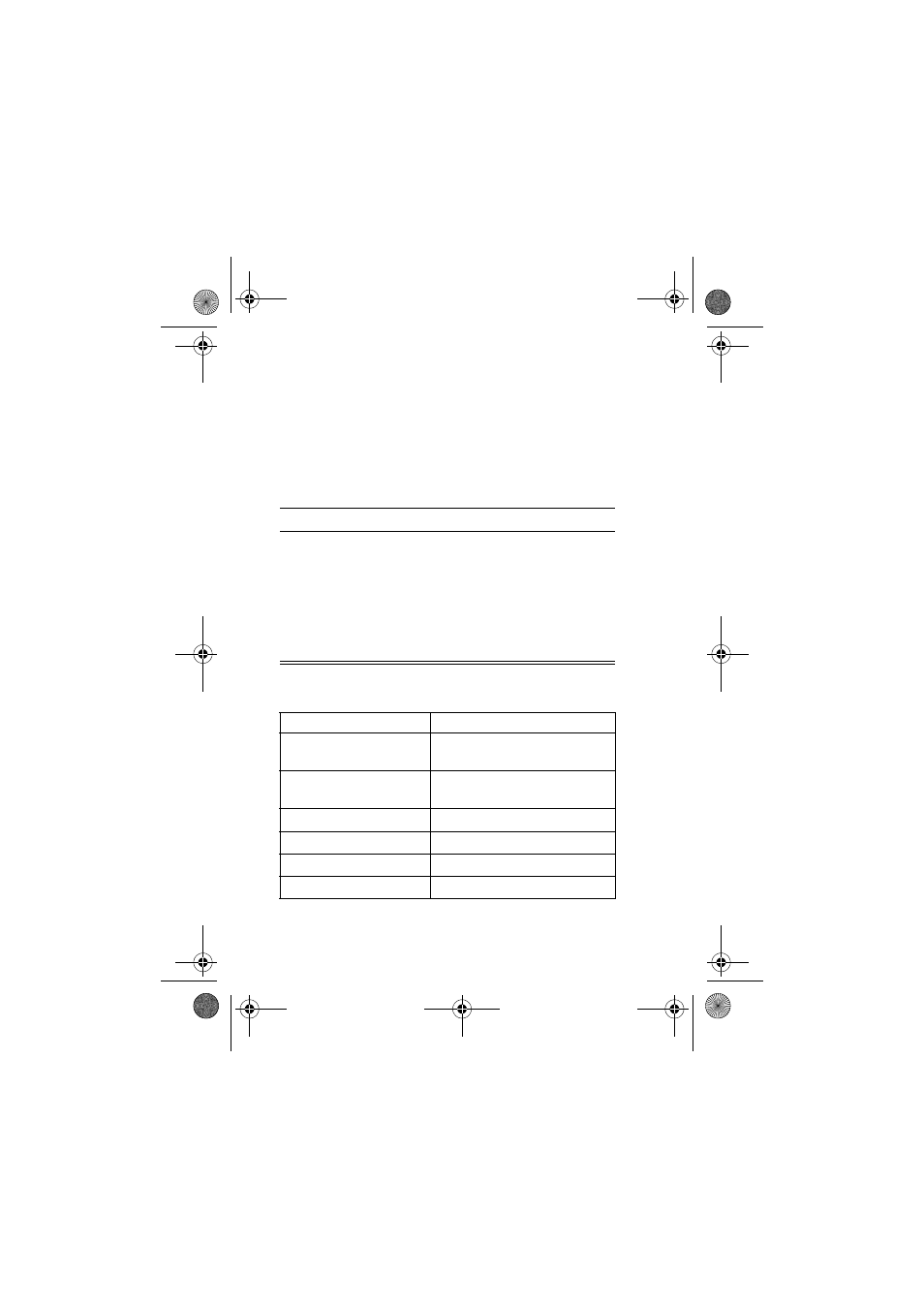
Highlight Features - 43
To download pictures or animations, see page 60. Your phone may
also include predefined images. You cannot rename, delete, or
view details about predefined images.
Pictures Menu Options
Find the Feature
M
>
Media Centre
>
Pictures
Press
To
1
S
scroll to the picture or animation
name
2
SELECT
(
+
)
view the picture or animation
3
S
left or right
or
DETAILS
(
+
)
or
M
view the previous/next picture
view picture information
open the pictures menu for the
following options
Option
Description
Set as Wallpaper
Set the picture as your
wallpaper image.
Set as Screen Saver
Set the picture as your screen
saver image.
Details
View picture information.
Rename
Rename the picture.
Delete
Delete the picture.
Delete All
Delete all pictures.
UG.C550.GSM.book Page 43 Wednesday, November 12, 2003 11:06 AM
- RAZR V3 (110 pages)
- C118 (60 pages)
- C330 (166 pages)
- C139 (26 pages)
- C139 (174 pages)
- T720i (112 pages)
- C380 (97 pages)
- C156 (106 pages)
- C350 (30 pages)
- V80 (108 pages)
- C155 (120 pages)
- C650 (124 pages)
- E398 (120 pages)
- TimePort 280 (188 pages)
- C200 (96 pages)
- E365 (6 pages)
- W510 (115 pages)
- V60C (190 pages)
- ST 7760 (117 pages)
- CD 160 (56 pages)
- StarTac85 (76 pages)
- Bluetooth (84 pages)
- V8088 (59 pages)
- Series M (80 pages)
- C332 (86 pages)
- V2088 (80 pages)
- P8088 (84 pages)
- Talkabout 191 (100 pages)
- Timeport 260 (108 pages)
- M3288 (76 pages)
- Timeport 250 (128 pages)
- V51 (102 pages)
- Talkabout 189 (125 pages)
- C115 (82 pages)
- StarTac70 (80 pages)
- Talkabout 192 (100 pages)
- i2000 (58 pages)
- i2000 (122 pages)
- Talkabout 720i (85 pages)
- i1000 (80 pages)
- A780 (182 pages)
- BRUTE I686 (118 pages)
- DROID 2 (70 pages)
- 68000202951-A (2 pages)
