Route tab, Recalculate, 3 route tab – Mio A701 User Manual
Page 46: 1 recalculate
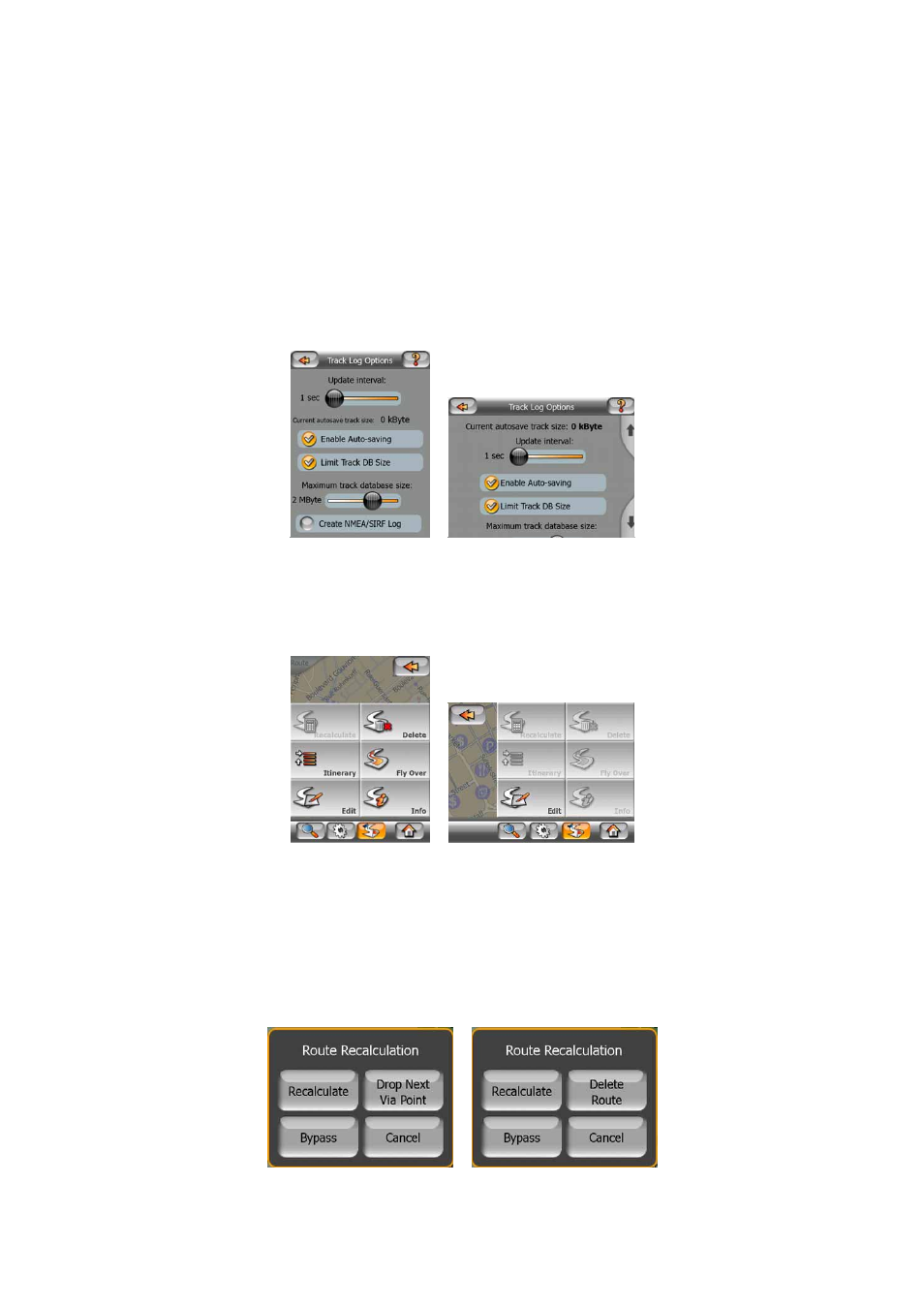
46
• Maximum track database size: here you can set the maximum database size
if the track database size limit is enabled using the previous switch.
• Create NMEA/SIRF log: independently of the normal track log, you can instruct
MioMap to record the native GPS data received from the GPS device. MioMap
is capable of working with GPS devices using either the NMEA or the SiRF
protocol, so the saved data will be in one of these formats. These logs are
saved as separate text files on the SD card, and they cannot be shown or
replayed in MioMap. They are for post-processing needs, should you have any.
Be careful when saving native GPS data, as it can soon eat up available
memory.
4.5.3 Route tab
This menu contains options to manage different settings in the program.
4.5.3.1 Recalculate
This menu point is only available if an active route exists and GPS position is
present.
It brings up a menu with four options. Using one of these functions you can modify
the current route.
