Operating miomap (controls), Zoom in and out, Rotate left and right – Mio A701 User Manual
Page 10: Voice instruction announcement, 3 operating, Miomap (controls), 1 zoom, In and out, 2 rotate, Left and right
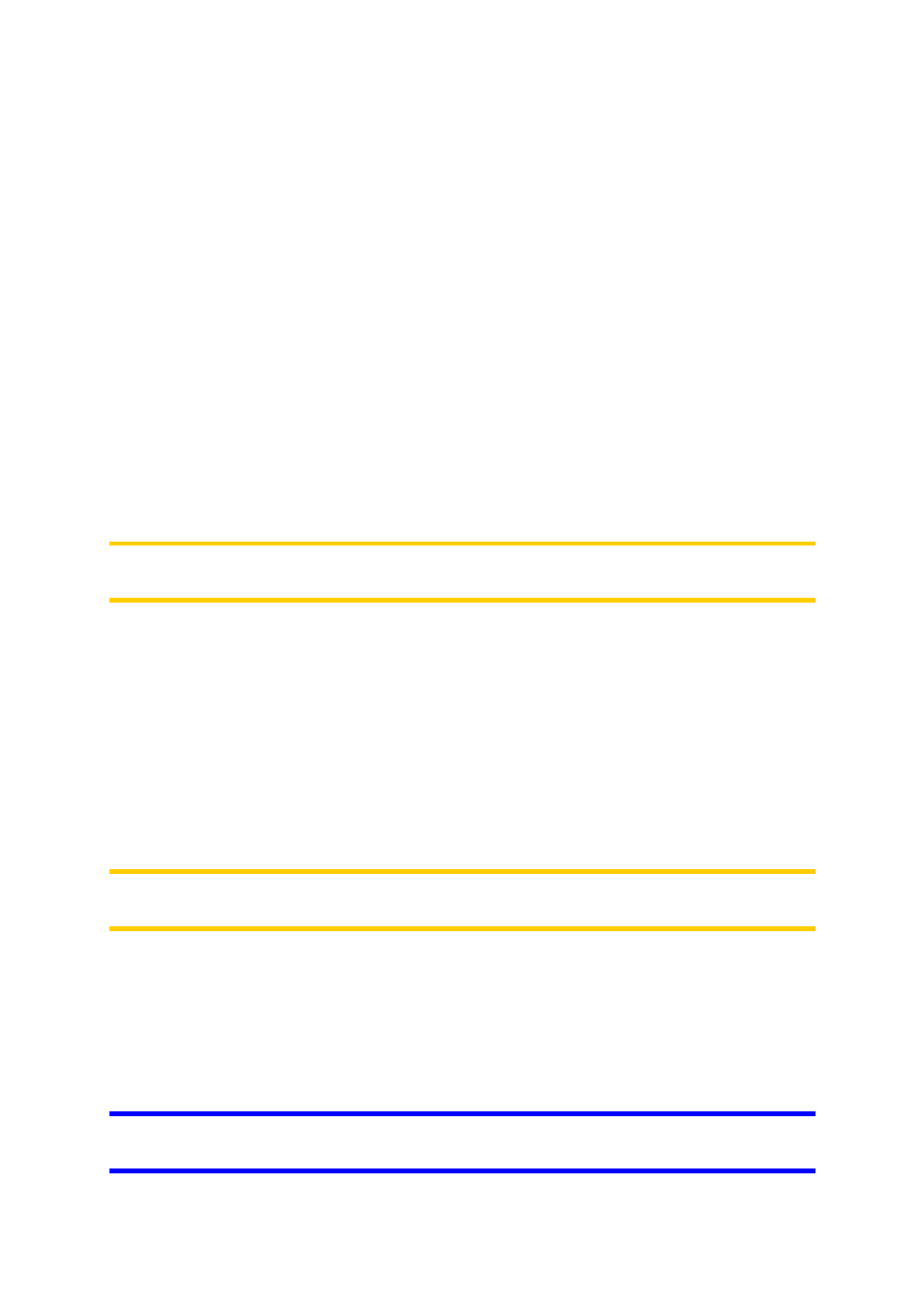
10
3 Operating MioMap (Controls)
MioMap is designed for easy operation. All controls are operable by fingertips.
Wherever possible, pushbuttons and lists are provided to make accessing functions
or changing settings as easy as possible.
3.1.1 Zoom in and out
Zoom will change the scale of the map in both 2D and 3D map modes. This function
is explained in detail here: Page 23.
Note: When applied on list and menu screens, this action will move the highlight up
and down.
3.1.2 Rotate left and right
Track-up map orientation (Page 26) will always rotate the map so its top faces your
direction of travel when your GPS position is available. Use this function if you need
to check something on your left or right.
If you rotate the map during navigation, Smart Zoom will still zoom and tilt the map
but the automatic rotation (Track-up) will be deactivated, so the map orientation will
remain as you set it. You need to press the joystick, or tap the Lock button (Page 24)
to reactivate the automatic map rotation.
Note: When applied on list and menu screens, this action will move the highlight left
and right.
3.1.3 Voice instruction announcement
Press the Enter button for this function.
When using either the Map or the Cockpit screen, you can repeat the latest voice
instruction by pushing this button.
Tip: Use this button any time during your journey if you need the distance and type of
the next route event.
