What does each message mean – Minolta CF911PE User Manual
Page 41
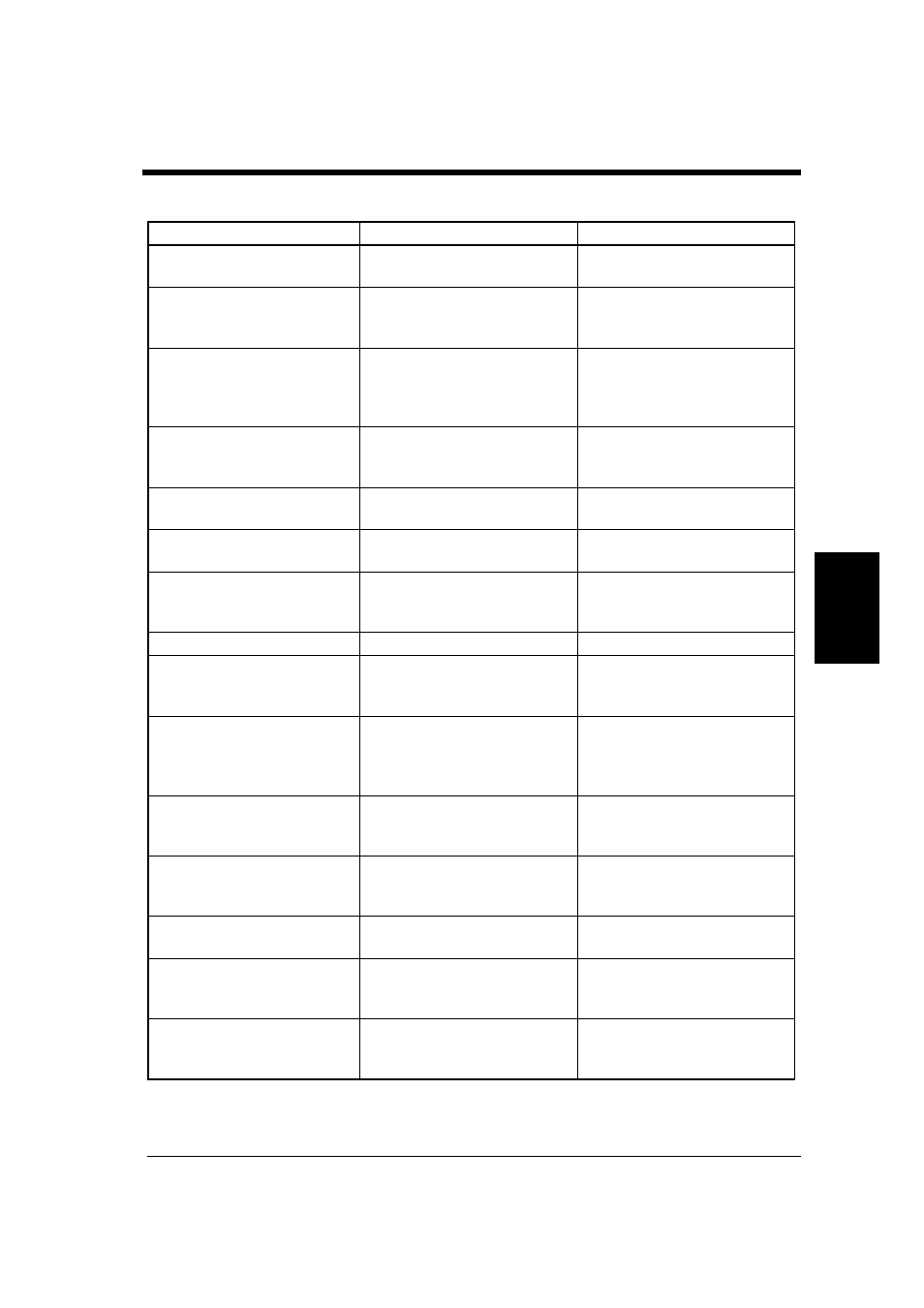
4-13
W
h
en
a M
e
ss
age
Appe
ars
Ch
a
p
ter
4
CF911PE Operator’s Manual
6. What Does Each Message Mean?
What Does Each Message Mean?
Message
Cause
Action
“Com error”
The Micro press is not receve
ACK of the printer.
The interface cable is not con-
nected.
“Error toner collecting bottle
full”
The Waste Toner Collecting Bot-
tle is full and the unit is unable to
produce prints.
Call your technical representative.
“Front door or Left door open”
A unit door is left open or an
option is not attached properly
and the unit is unable to produce
prints.
The printer’s front door and/or
left door is open. The Printer will
resume printing when the door is
closed.
“Fuser oil empty”
The Fuser Oil needs to be replen-
ished and the unit is unable to
produce prints.
Call your technical representative.
“Fuser oil near empty”
The Fuser Oil is running out.
Call your technical representative.
“Load XX in any tray”
The currently selected Tray has
run out of paper.
Load the Tray with paper size
XX. ☞ p. 4-2
“Near trouble at p-xx.”
A malfunction occurred in the
image stabilization control or
other function.
Call your technical representative.
Inform the near trouble code (p-
xx) that is displayed.
“Paper Jam”
A paper misfeed occurs.
Clear the misfeed sheet.
“Plase call tech. Service. Cxxxx” The unit malfunctioned and is
unable to produce prints.
Call and inform your Technical
Representative of the trouble code
message on the screen.
“PostScript error”
A PostScript error occurs while a
job is proccessing.
With utility, it appears on the PC
with an alert icon next to it. The
user can double-click the icon to
display the error message.
“Toner empty”
Toner of the displayed color has
run out and the unit is unable to
produce prints.
Replenish toner. ☞ p. 4-4
“Toner hopper unset”
The toner hopper is not set
securely and the unit is unable to
produce prints.
Check the toner hopper.
☞ p. 4-4
“Toner near empty”
This message is displayed when
toner will run out soon.
Replenish toner ☞ p. 4-4
“Waste toner bottle unset”
The current toner bottle is not set
securely and the unit is unable to
produce prints.
Call your technical representative.
“Waste toner near full”
The waste Toner Collecting Bot-
tle is almost full.
Call your technical representative.
Canceled when turning the power
Off and On.
