Printer parts and accessories, Outside the unit – Minolta CF911PE User Manual
Page 21
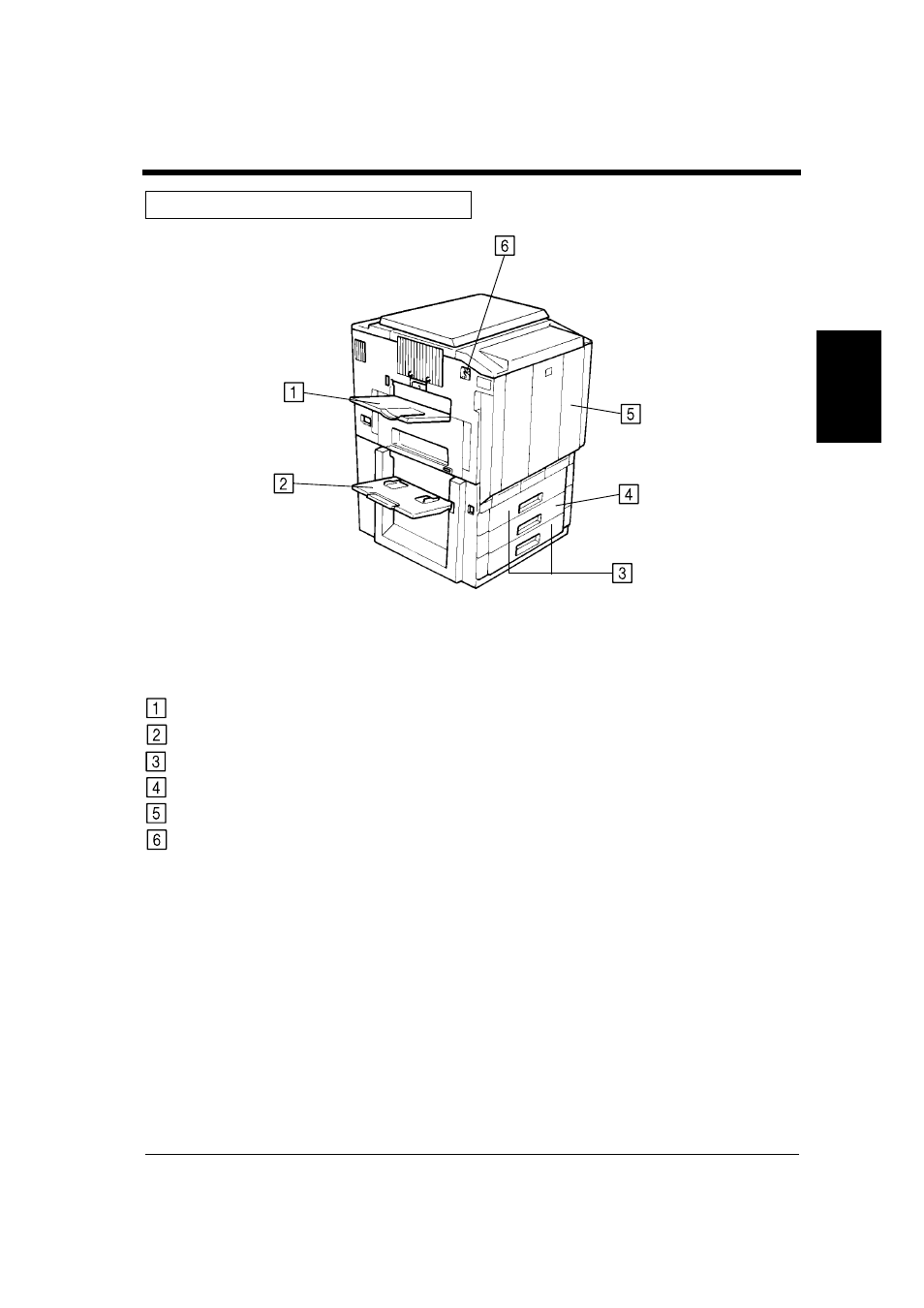
2-3
G
ett
in
g to
K
n
o
w
Y
o
ur
P
ri
n
te
r
Ch
a
p
te
r 2
CF911PE Operator’s Manual
2. Printer Parts and Accessories
Outside the Unit
Exit Tray:
Holds the prints ejected from the unit.
Manual Bypass Tray:
Use for manual feeding of printer paper into the unit.
Upper/Lower Tray:
Holds up to 500 sheets of paper. ☞ p. 4-2
Middle Tray (Universal):
Holds up to 250 sheets of paper. ☞ p. 4-2
Front Door:
Open to clear a paper misfeed or add toner. ☞ pp. 4-4, 4-9
Power Switch:
Use to turn the printer ON and OFF. ☞ p. 2-6
C4119O004AA
