Starting up, Turning the explorist on, Turning the explorist off – Magellan eXplorist 210 User Manual
Page 16
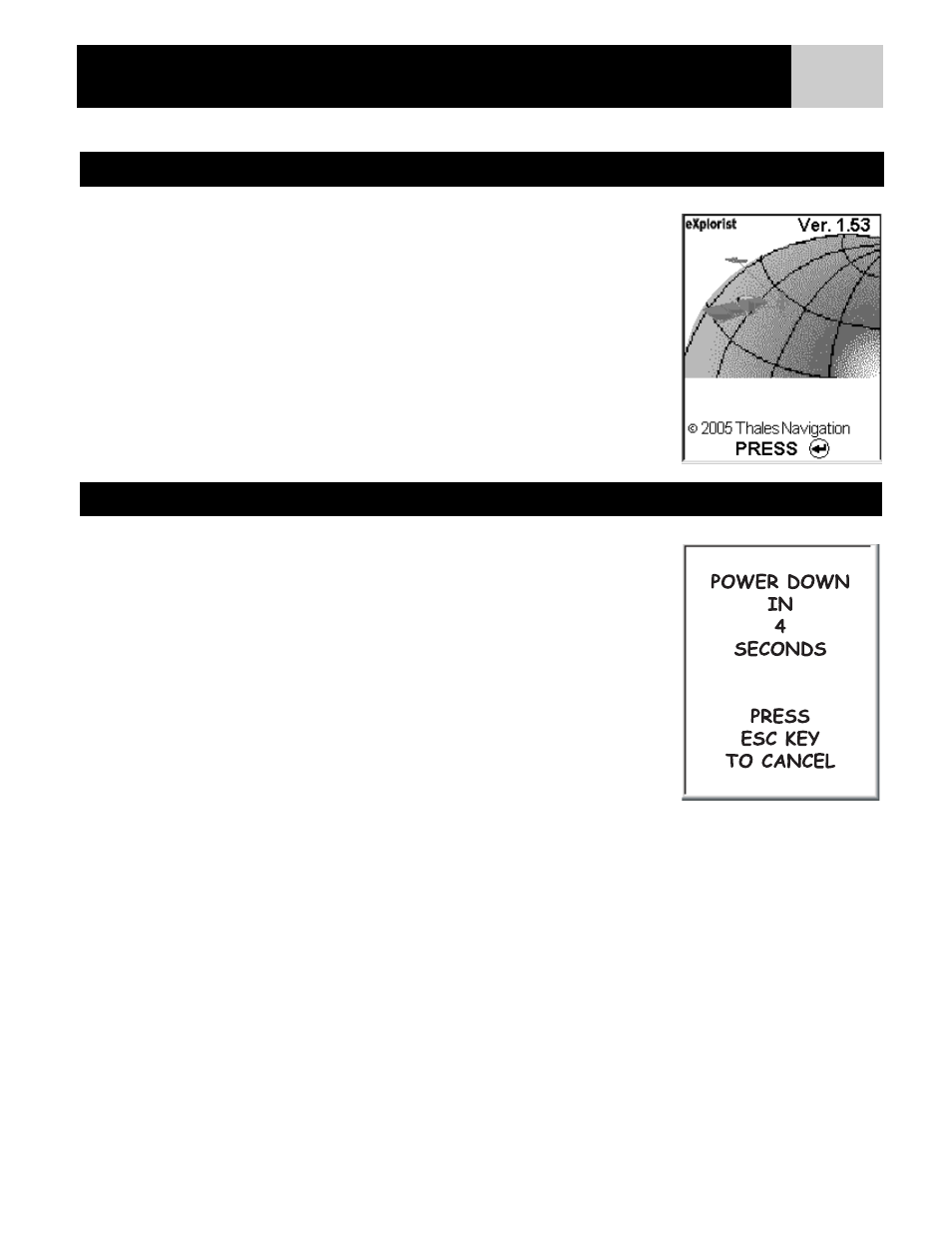
13
To turn the eXplorist on, press the POWER button on the top right side. To
prevent the eXplorist from being turned on accidentally, draining the batteries,
you need to press ENTER when the Startup screen is displayed. You have
approximately 30 seconds from the time you press the POWER button to press
the ENTER button, otherwise the eXplorist will automatically turn itself off.f
To turn the eXplorist off, press the POWER button on the top right side.
There is a 5 second countdown after you press the POWER button. If you
change your mind and decide to leave the eXplorist on, just press the ESC
button. If you press the POWER button during this countdown period, the
eXplorist will immediately turn off.
Turning the eXplorist On
Turning the eXplorist Off
Starting Up
- GPS 315 (5 pages)
- Maestro 3200 (60 pages)
- CrossoverGPS 980890-05 (80 pages)
- Maestro 4040 (75 pages)
- RoadMate 1212 (60 pages)
- ROADMATE 5045 (42 pages)
- RoadMate 1470 (44 pages)
- 330 Series (94 pages)
- RoadMate 1400 (60 pages)
- MAESTRO 3210 (68 pages)
- Maestro 4000 (71 pages)
- Maestro 4000 (75 pages)
- RoadMate 1700 (40 pages)
- Meridian (102 pages)
- Maestro 3225 (60 pages)
- Maestro 4370 (9 pages)
- eXplorist 400 (119 pages)
- TRITON 200 (31 pages)
- Triton 400 (61 pages)
- Triton 300 (30 pages)
- Triton 500 (30 pages)
- RoadMate 2035 (41 pages)
- MAESTRO 3100 (55 pages)
- RoadMate 700 (68 pages)
- RoadMate 700 (27 pages)
- ROADMATE 5045T (42 pages)
- Maestro 3220 (60 pages)
- NAV 6510 (114 pages)
- Maestro 4050 (86 pages)
- RoadMate 1210 1200 Series (48 pages)
- Triton 1500 (63 pages)
- RoadMate 2036 (42 pages)
- MAP410 (8 pages)
- RoadMate 1440 (48 pages)
- RoadMate 1230 (68 pages)
- GPS 310 (62 pages)
- RoadMate 1340 (44 pages)
- 3140 (67 pages)
- Triton 300 (30 pages)
- 750M (30 pages)
- 500 (119 pages)
- ROADMATE 860T (106 pages)
- eXplorist 100 (77 pages)
- Meridian FAQ (30 pages)
- 4010 (76 pages)
