Mega System Tech RS485 User Manual
Page 13
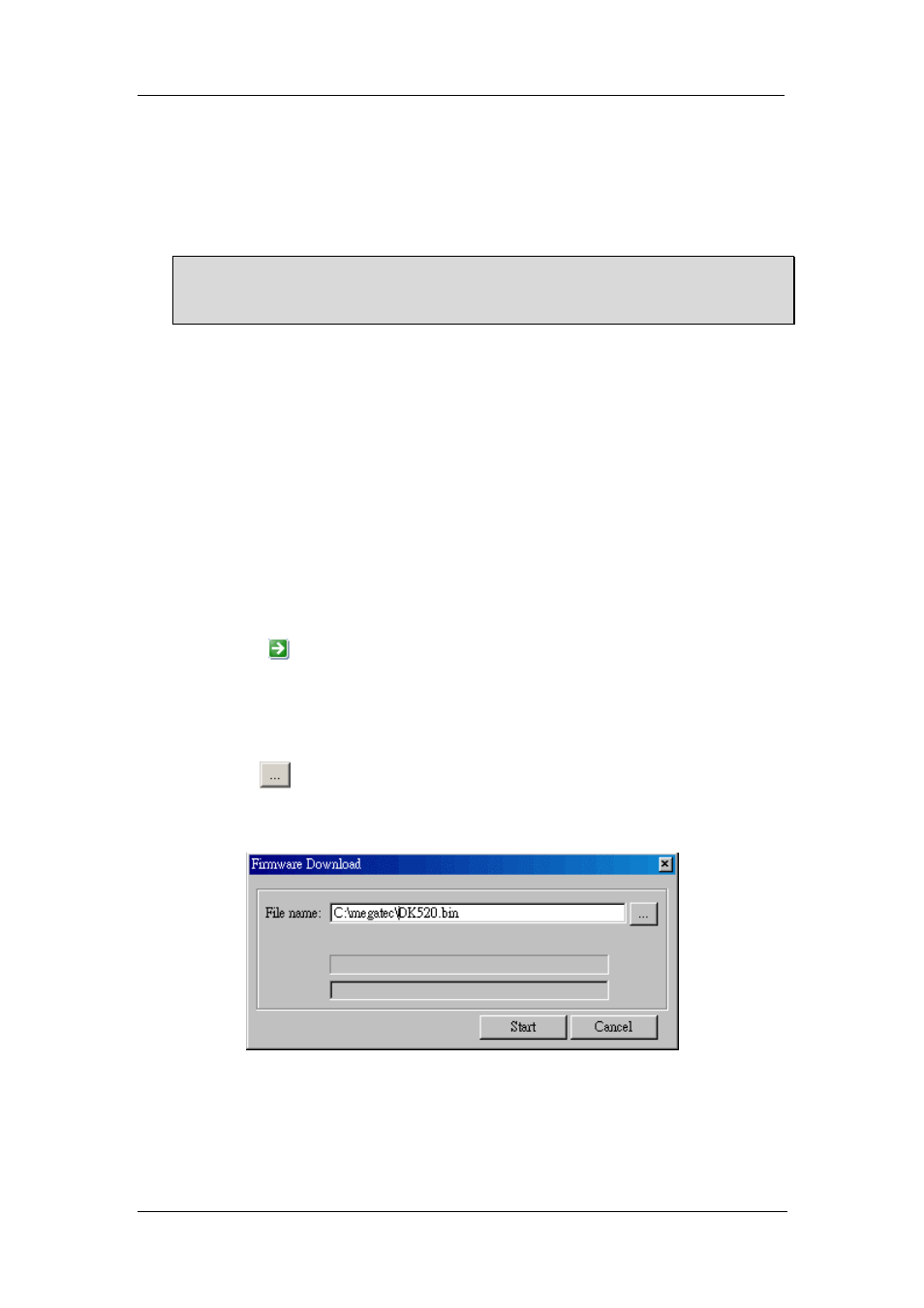
NET101 User’s Manual -11-
Chapter 4: Using Netility to Setup IP & Update Firmware
2.2.2 Advanced
In order to increase security of NET101, Netility offers two additional security features:
i. Netility
Password
Use this to set an access password for Netility.
WARNING:
Do not lose this password. If the password is lost, Netility will not be able to
perform future firmware upgrades.
ii.
Management Protocol (This function is disabled for NET101)
2.3 Upgrade Firmware
Netility offers a convenient firmware upgrade. To upgrade your firmware follow the
following procedure.
Download the latest firmware;
1. Open internet explorer and browse to;
http://www.megatec.com.tw/CustomerService/Download/csdownload.htm
Make sure that you choose “NET101” (Downloading the wrong firmware
may permanently damage NET101).
2. Check if the latest firmware has been released.
3. Click
to download and save the file to your local hard drive.
Upgrade NET101 firmware;
1. Open
Netility,
2. Click “Download Firmware” from the Netility main menu,
3. Click
, and browse to the location where you save the firmware earlier.
4. Select the new firmware file (*.bin) and,
5. Click
“Start”.
Fig.12 Netility: Update NET101 firmware
The NET101 red and yellow LED will flash alternately to indicate that firmware
upgrading is in progress. Once completed, NET101 will reboot.
