Data & fax calls – Motorola GSM L2 User Manual
Page 70
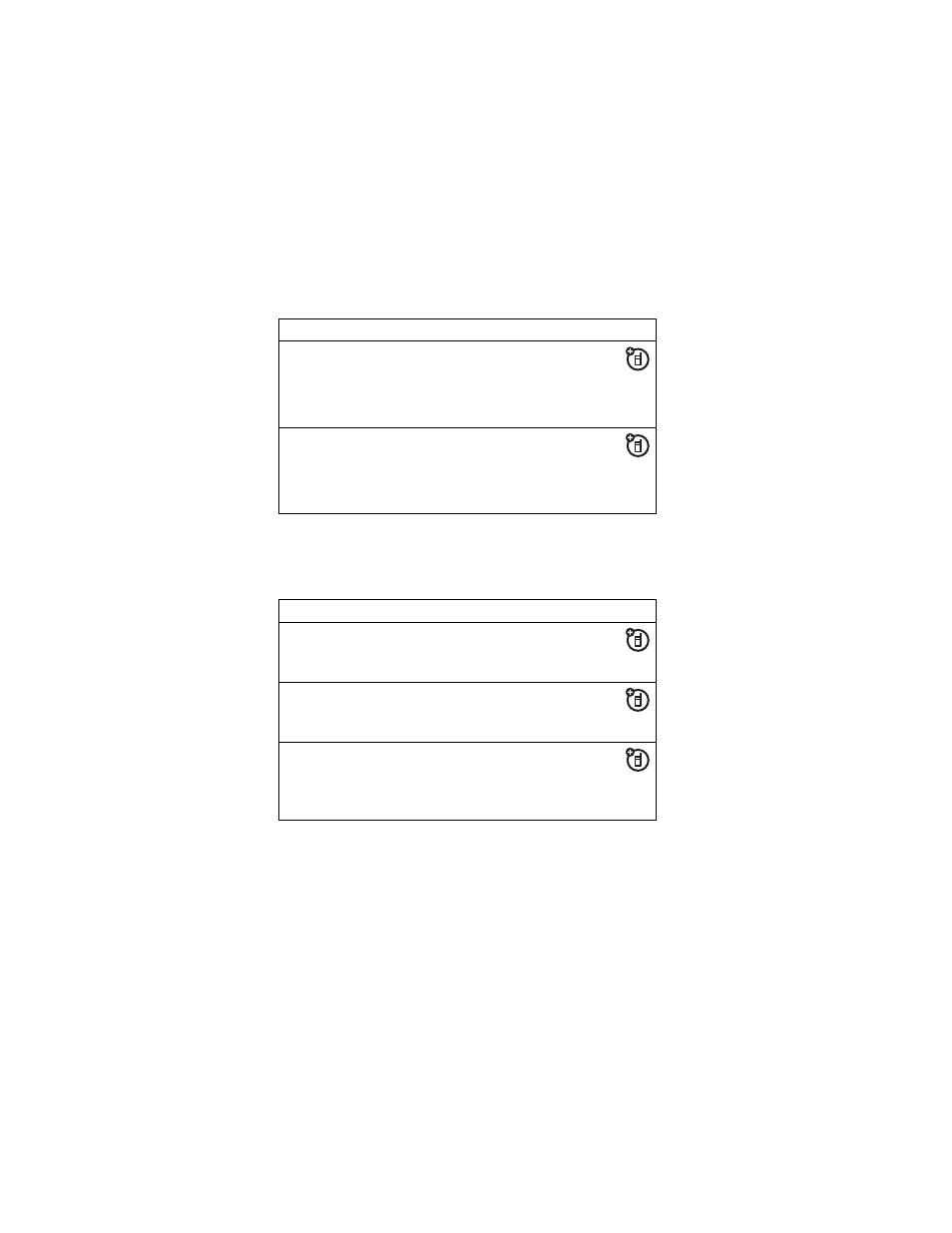
68
other features
data & fax calls
To connect your phone with a USB cable, see page 23.
power-off
delay (car kit)
Set the phone to stay on for a
specified time after the ignition is
switched off:
- > Settings > Car Settings > Power-Off Delay
charger time
(car kit)
Charge the phone for a specified
time after the ignition is switched
off:
- > Settings > Car Settings > Charger Time
features
send data or
fax
Connect your phone to the device,
then place the call through the
device application.
receive data or
fax
Connect your phone to the device,
then answer the call through the
device application.
talk then fax
Connect your phone to the device,
enter fax number, press
- > Talk then Fax, then press N to make
the call.
features
See also other documents in the category Motorola Mobile Phones:
- RAZR V3 (110 pages)
- C118 (60 pages)
- C330 (166 pages)
- C139 (26 pages)
- C139 (174 pages)
- T720i (112 pages)
- C380 (97 pages)
- C156 (106 pages)
- C350 (30 pages)
- C550 (110 pages)
- V80 (108 pages)
- C155 (120 pages)
- C650 (124 pages)
- E398 (120 pages)
- TimePort 280 (188 pages)
- C200 (96 pages)
- E365 (6 pages)
- W510 (115 pages)
- V60C (190 pages)
- ST 7760 (117 pages)
- CD 160 (56 pages)
- StarTac85 (76 pages)
- Bluetooth (84 pages)
- V8088 (59 pages)
- Series M (80 pages)
- C332 (86 pages)
- V2088 (80 pages)
- P8088 (84 pages)
- Talkabout 191 (100 pages)
- Timeport 260 (108 pages)
- M3288 (76 pages)
- Timeport 250 (128 pages)
- V51 (102 pages)
- Talkabout 189 (125 pages)
- C115 (82 pages)
- StarTac70 (80 pages)
- Talkabout 192 (100 pages)
- i2000 (58 pages)
- i2000 (122 pages)
- Talkabout 720i (85 pages)
- i1000 (80 pages)
- A780 (182 pages)
- BRUTE I686 (118 pages)
- DROID 2 (70 pages)
- 68000202951-A (2 pages)
