Basics, Display – Motorola GSM L2 User Manual
Page 30
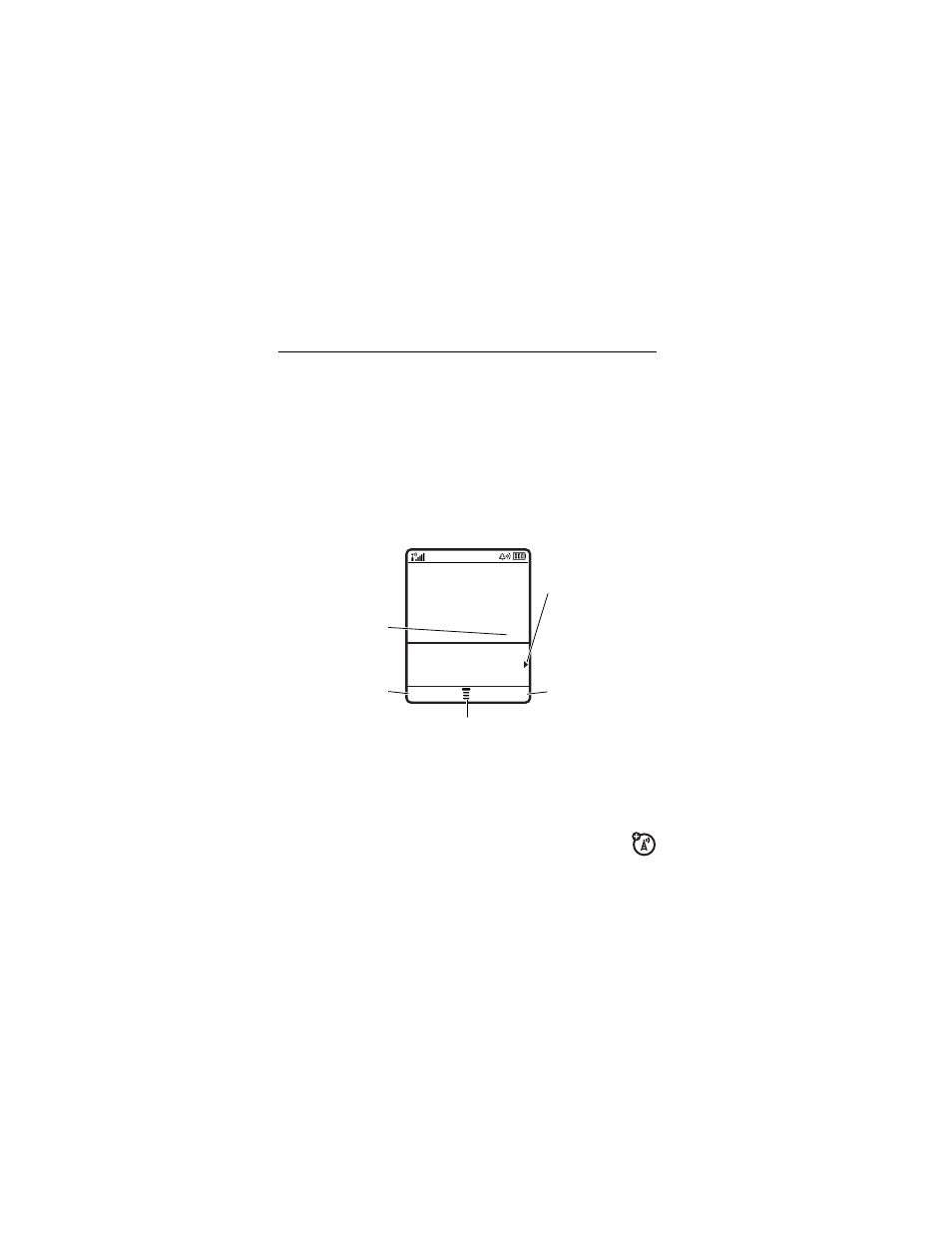
28
basics
basics
See page 1 for a basic phone diagram.
display
The home screen shows when you turn on the phone. To dial
a number from the home screen, press number keys and N.
Note: Your home screen may look different from the one
below, depending on your service provider.
The Menu Indicator À shows that you can press - to open
the menu. Soft Key Labels show the current soft key
functions. For soft key locations, see page 1.
Your home screen might show news from your service
provider at the bottom. To change this news view, press
- > Settings > Personalize > Home Screen > Headlines > Off.
Clock
Press S
right to see
more news,
if available.
Right Soft
Key Label
Menu Indicator
Left Soft
Key Label
Service Provider
12:00
News and graphics from
your Service Provider
SETUP HOME
Message
- RAZR V3 (110 pages)
- C118 (60 pages)
- C330 (166 pages)
- C139 (26 pages)
- C139 (174 pages)
- T720i (112 pages)
- C380 (97 pages)
- C156 (106 pages)
- C350 (30 pages)
- C550 (110 pages)
- V80 (108 pages)
- C155 (120 pages)
- C650 (124 pages)
- E398 (120 pages)
- TimePort 280 (188 pages)
- C200 (96 pages)
- E365 (6 pages)
- W510 (115 pages)
- V60C (190 pages)
- ST 7760 (117 pages)
- CD 160 (56 pages)
- StarTac85 (76 pages)
- Bluetooth (84 pages)
- V8088 (59 pages)
- Series M (80 pages)
- C332 (86 pages)
- V2088 (80 pages)
- P8088 (84 pages)
- Talkabout 191 (100 pages)
- Timeport 260 (108 pages)
- M3288 (76 pages)
- Timeport 250 (128 pages)
- V51 (102 pages)
- Talkabout 189 (125 pages)
- C115 (82 pages)
- StarTac70 (80 pages)
- Talkabout 192 (100 pages)
- i2000 (58 pages)
- i2000 (122 pages)
- Talkabout 720i (85 pages)
- i1000 (80 pages)
- A780 (182 pages)
- BRUTE I686 (118 pages)
- DROID 2 (70 pages)
- 68000202951-A (2 pages)
