Motorola GSM L2 User Manual
Page 63
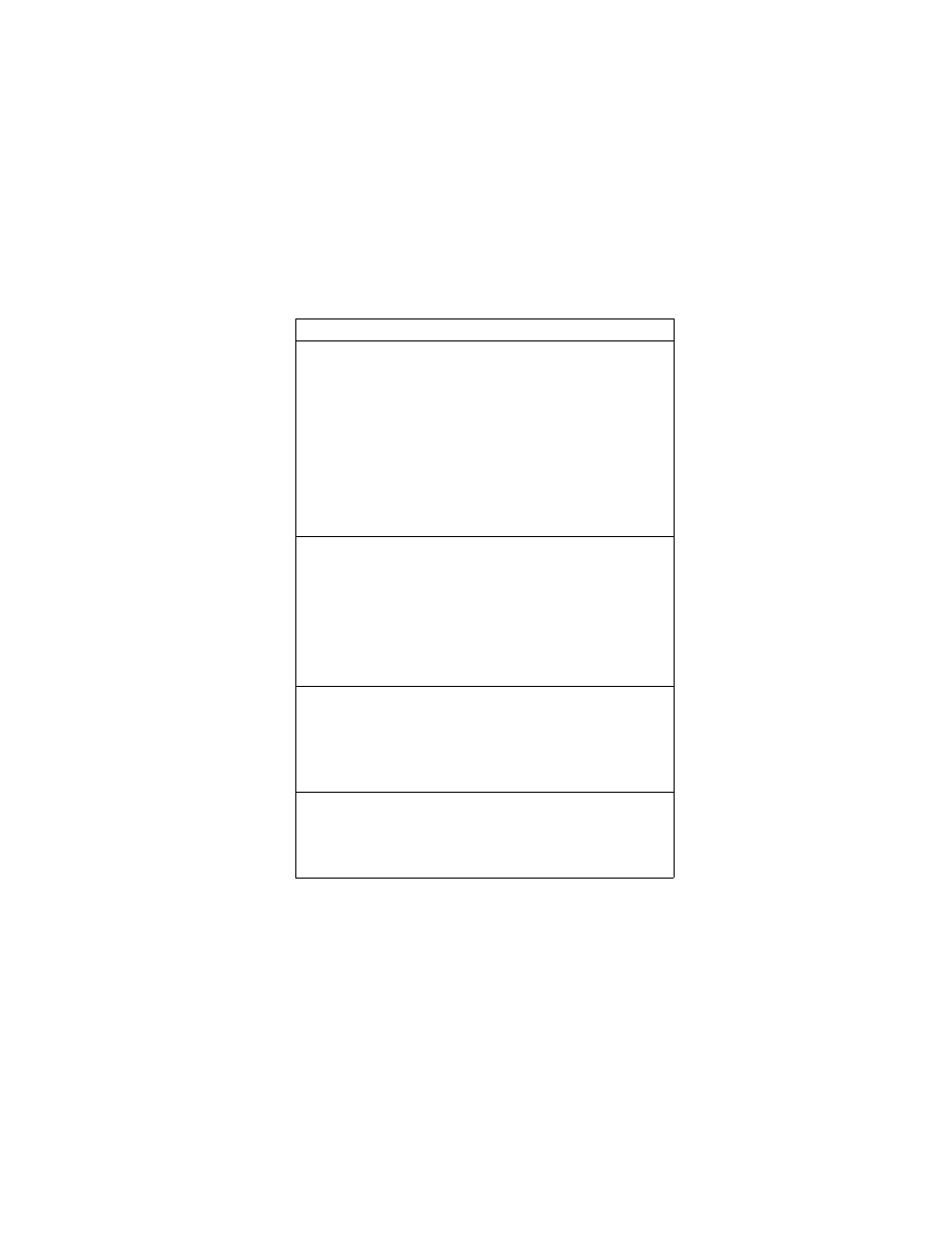
61
other features
create group
mailing list
You can put several phonebook entries in
a group mailing list, then send a
multimedia message to the list. To
create a list:
- > Phonebook - > New > Mailing List
You can select the list name as an
address for multimedia messages.
Note: A Mailing List cannot include entries
stored on the SIM card.
sort
phonebook list
Set the order in which entries are listed:
- > Phonebook
- > Setup > Sort by > sort order
You can sort the phonebook list by Name,
Speed No., Voice Name, or Email. When sorting
by name, you can see All numbers or just
the Primary number for each name.
copy
phonebook
entry
Copy an entry from the phone to the
SIM card, or from the SIM card to the
phone:
- > Phonebook, highlight the entry, press
- > Copy > Entries > To
send
phonebook
entry in a text
message
Send a phonebook entry in a text
message:
- > Insert > Contact Info > Phonebook (highlight
phonebook entries), press Add > Done
features
- RAZR V3 (110 pages)
- C118 (60 pages)
- C330 (166 pages)
- C139 (26 pages)
- C139 (174 pages)
- T720i (112 pages)
- C380 (97 pages)
- C156 (106 pages)
- C350 (30 pages)
- C550 (110 pages)
- V80 (108 pages)
- C155 (120 pages)
- C650 (124 pages)
- E398 (120 pages)
- TimePort 280 (188 pages)
- C200 (96 pages)
- E365 (6 pages)
- W510 (115 pages)
- V60C (190 pages)
- ST 7760 (117 pages)
- CD 160 (56 pages)
- StarTac85 (76 pages)
- Bluetooth (84 pages)
- V8088 (59 pages)
- Series M (80 pages)
- C332 (86 pages)
- V2088 (80 pages)
- P8088 (84 pages)
- Talkabout 191 (100 pages)
- Timeport 260 (108 pages)
- M3288 (76 pages)
- Timeport 250 (128 pages)
- V51 (102 pages)
- Talkabout 189 (125 pages)
- C115 (82 pages)
- StarTac70 (80 pages)
- Talkabout 192 (100 pages)
- i2000 (122 pages)
- i2000 (58 pages)
- Talkabout 720i (85 pages)
- i1000 (80 pages)
- A780 (182 pages)
- BRUTE I686 (118 pages)
- DROID 2 (70 pages)
- 68000202951-A (2 pages)
