Personalizing – Motorola GSM L2 User Manual
Page 66
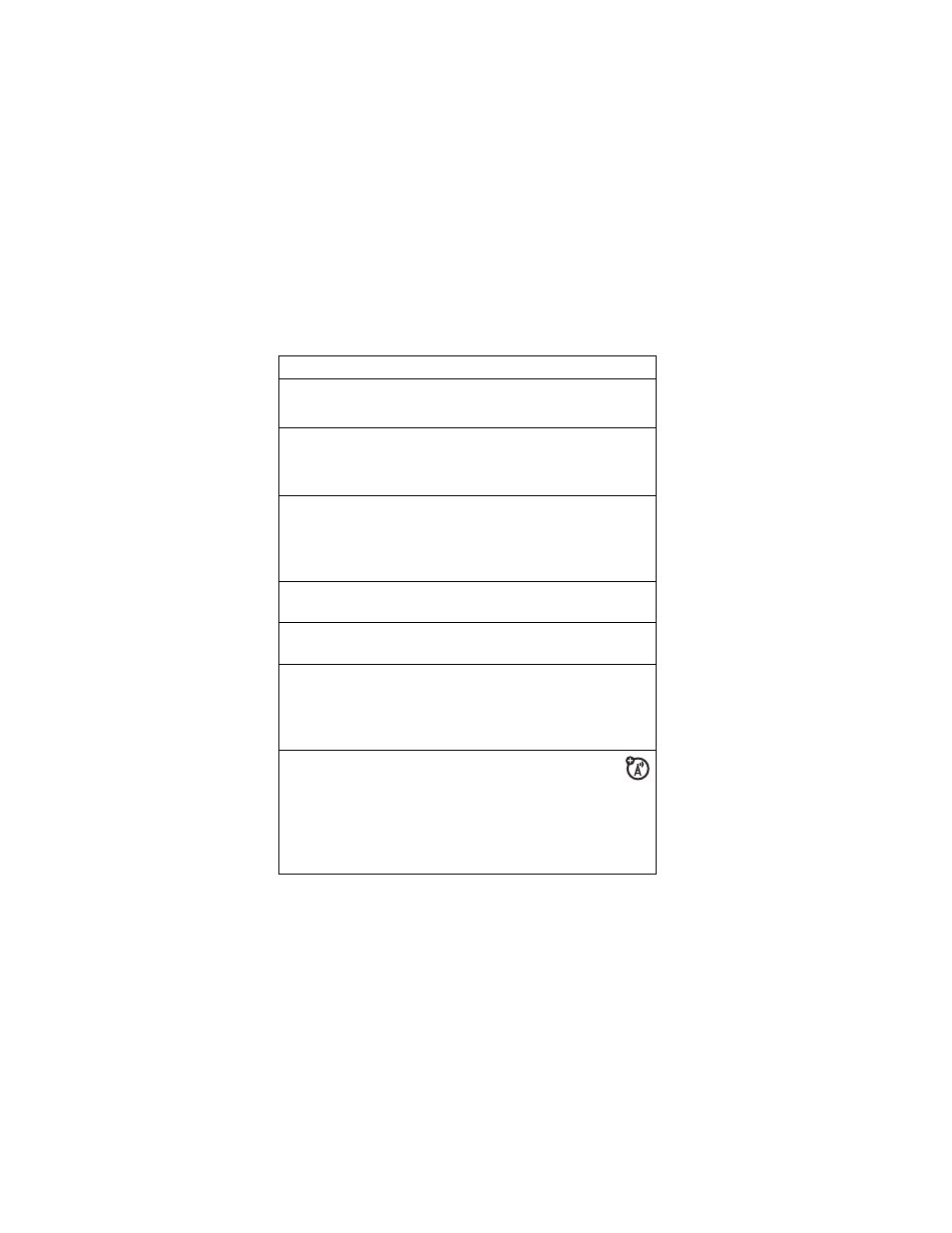
64
other features
personalizing
features
language
Set menu language:
- > Settings > Initial Setup > Language
scroll
Set the highlight bar to stop or wrap
around in menu lists:
- > Settings > Initial Setup > Scroll
activate ringer
IDs
Activate ringer IDs assigned to
phonebook entries and categories:
- > Settings > Ring Styles > style Detail
> Ringer IDs
ring volume
- > Settings > Ring Styles > style Detail
> Ring Volume
keypad
volume
- > Settings > Ring Styles > style Detail
> Key Volume
reminders
Set reminder alerts for messages that
you receive:
- > Settings > Ring Styles > style Detail
> Reminders
news view
If your service provider broadcasts
news information that always
appears in your home screen, you can
turn the news view on or off:
- > Settings > Personalize > Home Screen
> Headlines > On or Off
- RAZR V3 (110 pages)
- C118 (60 pages)
- C330 (166 pages)
- C139 (26 pages)
- C139 (174 pages)
- T720i (112 pages)
- C380 (97 pages)
- C156 (106 pages)
- C350 (30 pages)
- C550 (110 pages)
- V80 (108 pages)
- C155 (120 pages)
- C650 (124 pages)
- E398 (120 pages)
- TimePort 280 (188 pages)
- C200 (96 pages)
- E365 (6 pages)
- W510 (115 pages)
- V60C (190 pages)
- ST 7760 (117 pages)
- CD 160 (56 pages)
- StarTac85 (76 pages)
- Bluetooth (84 pages)
- V8088 (59 pages)
- Series M (80 pages)
- C332 (86 pages)
- V2088 (80 pages)
- P8088 (84 pages)
- Talkabout 191 (100 pages)
- Timeport 260 (108 pages)
- M3288 (76 pages)
- Timeport 250 (128 pages)
- V51 (102 pages)
- Talkabout 189 (125 pages)
- C115 (82 pages)
- StarTac70 (80 pages)
- Talkabout 192 (100 pages)
- i2000 (58 pages)
- i2000 (122 pages)
- Talkabout 720i (85 pages)
- i1000 (80 pages)
- A780 (182 pages)
- BRUTE I686 (118 pages)
- DROID 2 (70 pages)
- 68000202951-A (2 pages)
