English – Middleby Cooking Systems Group PS536 User Manual
Page 23
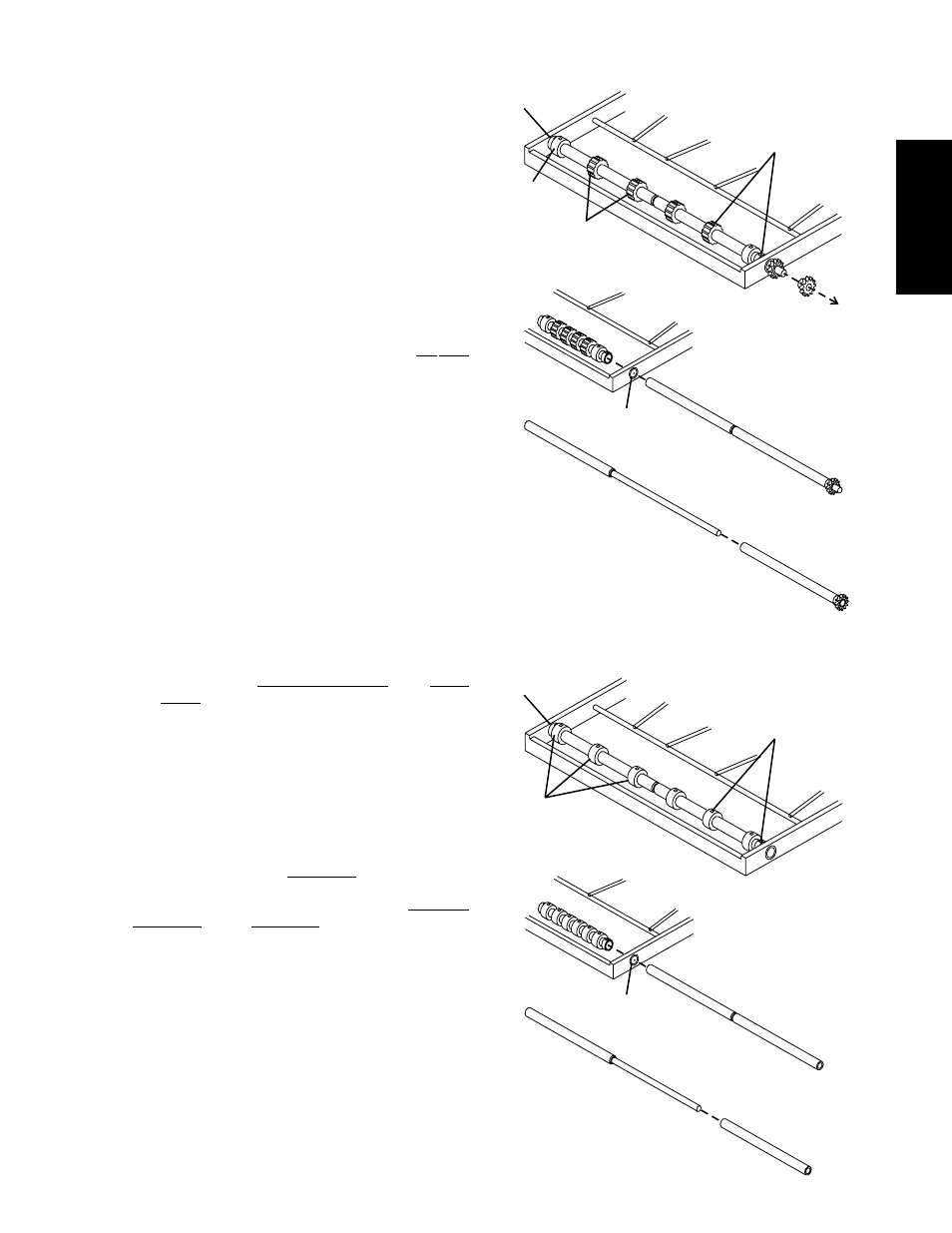
23
ENGLISH
SECTION 4 - MAINTENANCE
3. Disassemble and clean the drive and idler shafts
using the following procedure.
a. Loosen (DO NOT REMOVE) the set screw on the
outer drive sprocket. Then, slide the drive sprocket
off the end of the drive shaft. See Figure 4-4.
b. Loosen (DO NOT REMOVE) the set screws on all
four steel spacers (2 per shaft), AND on all twelve
conveyor belt sprockets (6 per shaft).
c. Gently work the shaft sections out of the conveyor
frame, removing the conveyor belt sprockets as
necessary. See Figures 4-4 and 4-5.
d. Slide the two sections of each shaft apart.
e. Clean all of the shaft components thoroughly
using a rag. Then, lubricate each solid inner shaft,
AND the interiors of each hollow shaft, using an
FDA-approved light food-grade lubricant. DO NOT
lubricate the shafts using WD40 or a similar
product. This can cause the shafts to wear rapidly.
f.
Slide the hollow shaft sections over the solid inner
shafts. Check that the hollow section that has a
drive sprocket attached is placed at the end of the
the drive shaft.
g. Slide the reassembled shafts into the conveyor
frame. As the shafts are replaced, slide the steel
spacers and conveyor belt sprockets onto the
shafts. Refer to Figures 4-4 and 4-5.
h. After the shafts are properly aligned, position the
steel spacers against the ends of the bushings
on the conveyor frame. Tighten the set screws on
the spacers to hold them in place. Leave the
conveyor belt sprockets loose at this time.
i.
Replace the outer drive sprocket. Tighten its set
screw to hold it in place.
j.
Refer to Part D, Conveyor Installation, in the Instal-
lation section of this Manual to replace the con-
veyor belt. As you replace the belt, position the
conveyor belt sprockets.
k. After the belt is in place and the sprockets are
correctly positioned, tighten the set screws to hold
the sprockets in place.
4. Reinstall the end plugs and conveyor onto the oven.
5. Reattach the drive chains. Replace the chain cover.
7. Check the tension of the conveyor belt as shown in
Figure 2-9 (in Section 2, Installation). The belt should
lift between 1-2" (25-50mm). If necessary, adjust the
belt tension using the procedure in Part D (Conveyor
Installation) in the Installation section of this Manual.
8. Replace the crumb trays and exit tray onto the oven.
Figure 4-5 - Disassembling the idler shaft
1. Remove outer
drive sprocket
Figure 4-5 - Disassembling the drive shaft
2. Loosen set
screws on belt
sprockets and
spacers (8)
3. Slide shafts out
of frame
Bushing
4. Disassemble,
clean, and
lubricate shafts
Smooth
sprocket (2)
Sprockets
w/teeth (4)
Spacer (2)
1. Loosen set
screws on belt
sprockets and
spacers (8)
2. Slide shafts out
of frame
Bushing
3. Disassemble,
clean, and
lubricate shafts
Smooth
sprockets (6)
Spacer (2)
