Panel indicators and switches, A-17 – Motorola 3460 Fast'R User Manual
Page 35
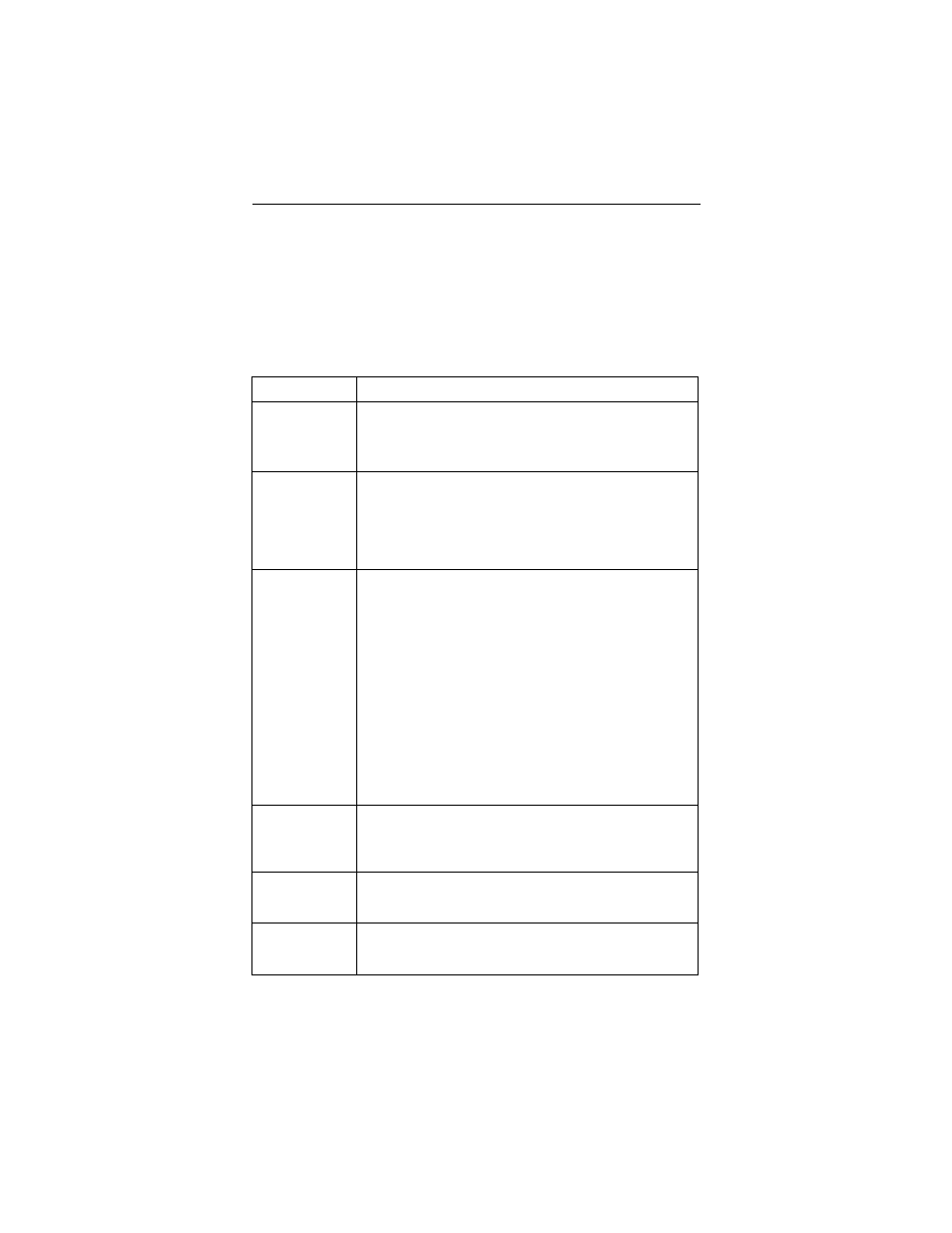
3460 Fast’R
A-17
Panel Indicators and Switches
Accessway enclosure cards and stand-alone modems have the following
front panel indicators, except where noted. On a dual-modem card, each
modem has a set of indicators. Vanguard 3460 V.34 Daughtercard
modems have only the MR and OH indicators.
Front Panel Interface
Indicator
Description
MR
Modem Ready/
Test Mode
• On: modem is ready to interwork with computer
• Flashing: Modem is in V.54 test mode
TR
Transmit/
Receive
(Data Terminal
Ready)
On: computer is asserting DTR (Circuit 108) to modem
OH
Off Hook
(connected to
phone line)/
Ring Indicator
On:
• Regular operation: modem is connected to dial line
• Restoral operation: when regular operation is configured
for leased-line or dial-line operation, and modem is
operating on restoral dial line: modem is connected to
dial line
Flashing: modem receiving Active Ring
Off:
• In dial configuration: no call in progress, modem is
disconnected from telephone line
• In leased-line configuration: modem is connected to
leased line
CD
DataCarrier
Detect
On: modem is receiving a valid carrier signal from a
remote modem
RD
Receive Data
Flashing: modem is transferring data received from a
remote modem and command responses to computer
SD
Send Data
Flashing: modem receiving transmit data and commands
from computer
