Command line parameters – Micro Innovations M000174-19 User Manual
Page 54
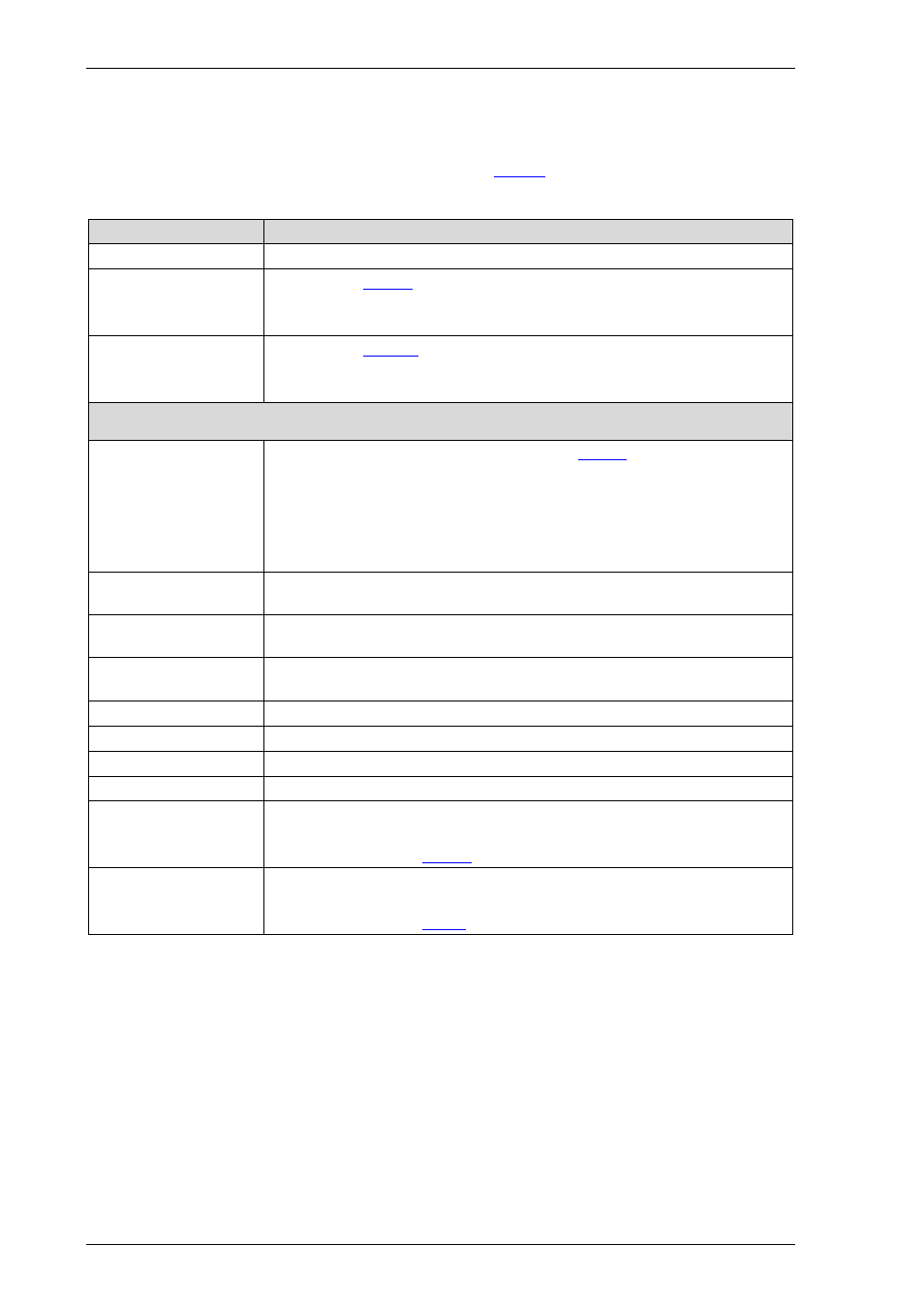
Programs Windows
CE
54
M000174-19
7.6.1 C
OMMAND LINE PARAMETERS
The program can be called via command lines and also via the Start menu. The startup behavior and
the display of the browser can be modified either via an
or command line parameters. The
following command line parameters are supported:
Parameter
Description
-a «Start page»
Specifies a start page such as http://www.microinnovation.com
-i «INI file»
The INI file should be specified with a directory if the INI file is not located
in the same directory as «MIExplorer.exe».
-u «URL file»
The URL file should be specified with a directory if the URL file is not
located in the same directory as «MIExplorer.exe».
The following settings are only considered if an INI file is not used!
-FullScreen
-StatusBar
-Menubar
-Animate
-Open
-Stop
-Print
These settings are described in the chapter
-GoHome «url»
Definition of the start address (call via the GoHome button within the
toolbar)
-GoSearch «url»
Specifies the search address (call via the GoSearch button within the
toolbar)
-NoNavigation
Do not display the two navigation buttons Forward and Back inside the
toolbar.
-NoToolBar
Do not display the toolbar with all the buttons and the address list.
-NoClose
Do not display the Close button inside the toolbar.
-NoRefresh
Do not display the Refresh button inside the toolbar.
-SmallIcons
Display small icons in the toolbar.
-AddressBar «Width»
Display the address list in the toolbar with the «Width» (specified in
pixels).
See also the chapter
-TaskSwitch «File»
Display the TaskSwitch button in the toolbar and on actuation change to
the application with the file (EXE file) specified.
See also the chapter
All parameters are optional.
Examples of IE calls:
MiExplorer.exe –a file://\storagecard\html\start.html -GoSearch
MiExplorer.exe –a file://\storagecard\pics\image.jpg
MiExplorer.exe –i \storagecard\os\miexpl.ini
