Procedure: activesync – Micro Innovations M000174-19 User Manual
Page 43
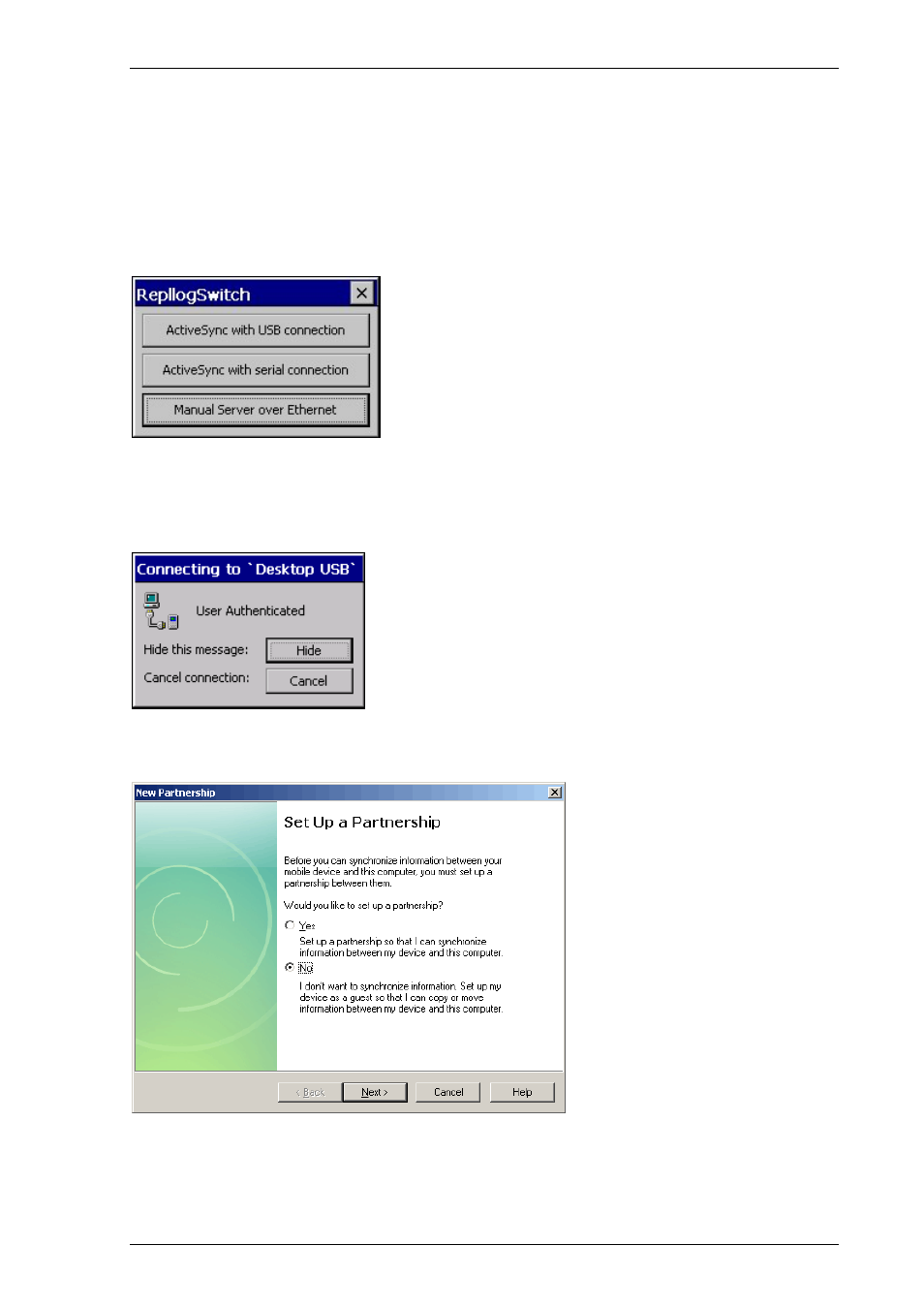
Windows CE
ActiveSync connection
M000174-19
43
6.2 P
ROCEDURE
:
A
CTIVE
S
YNC
• The Microsoft ActiveSync must be started on the PC.
• The «RepllogSwitch.exe» program must be started on the MICRO PANEL («Start – Programs –
Communication – RepllogSwitch»)
• Connect the panel and the PC via USB or the serial interface.
• Select the required interface in the dialog shown above.
• The following dialog will then appear. If the dialog closes again without any error messages, this
means that the connection could be established successfully.
• The following dialog is displayed on the PC (only a chapter of the dialog is shown)**:
• Confirm the dialog with «No»
• The connection was successful.
