4 system settings – Micro Innovations M000174-19 User Manual
Page 20
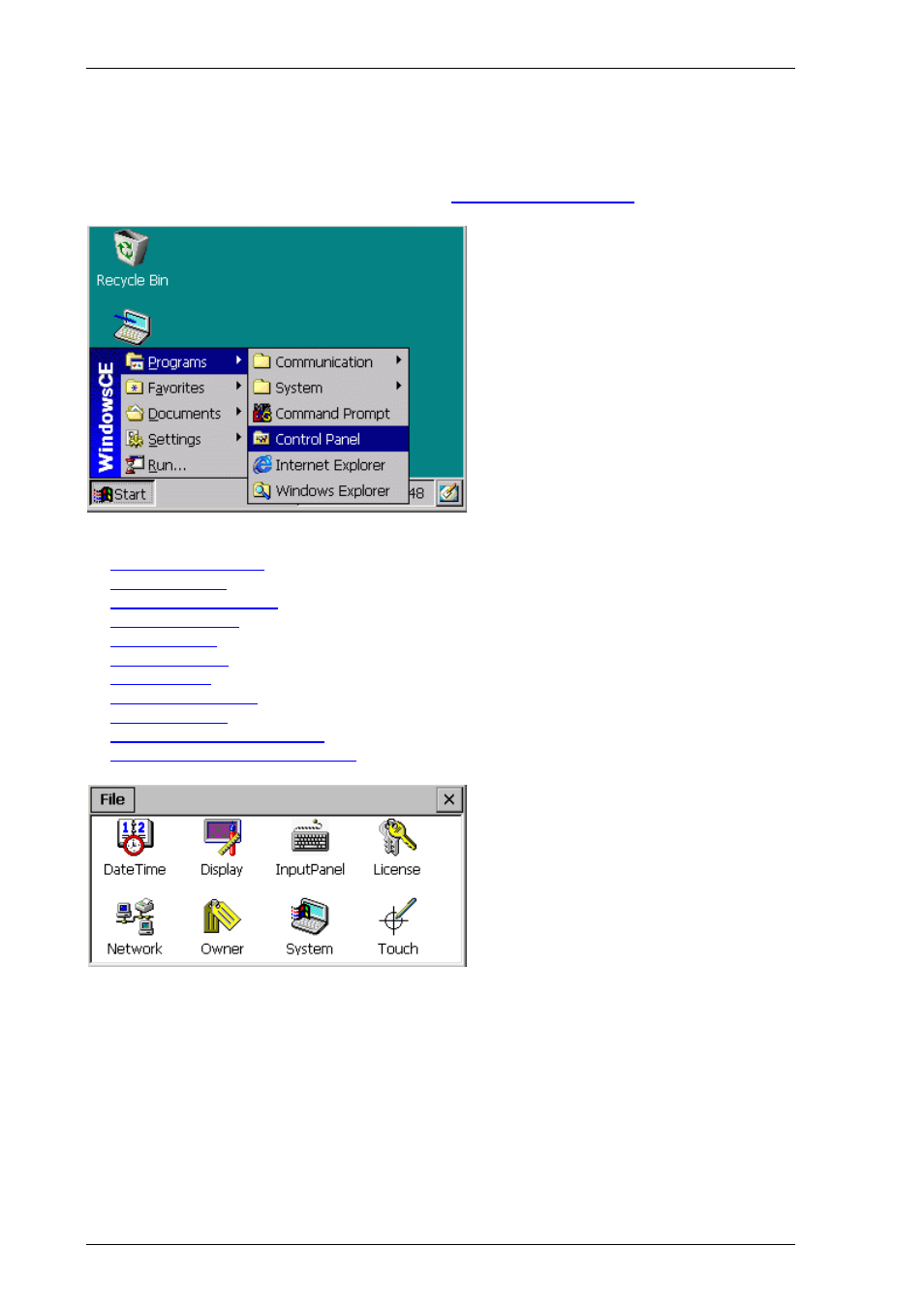
System settings
Windows CE
20
M000174-19
4 S
YSTEM SETTINGS
All adjustable system settings can be accessed under «Start»
Î «Programs» Î «Control Panel». If
the application is started with the command line parameter –fullscreen, the full screen resolution is
used, i.e. the taskbar is not visible. See also chapter
.
The «Control Panel» contains the following programs:
•
•
•
•
•
•
•
-- only required for devices with resistive touch technology
•
-- only for WindowsCE 5.0
•
•
-- only XV100
•
StorageManager (StorageManager)
-- only XV100
The settings for date/time, display and touch are already factory set for optimum performance. The
network settings, however, must always be adapted to the network in place.
