Frequentl y asked questions 46 51, Frequentl y asked questions 51 – Motorola DCT6412 User Manual
Page 48
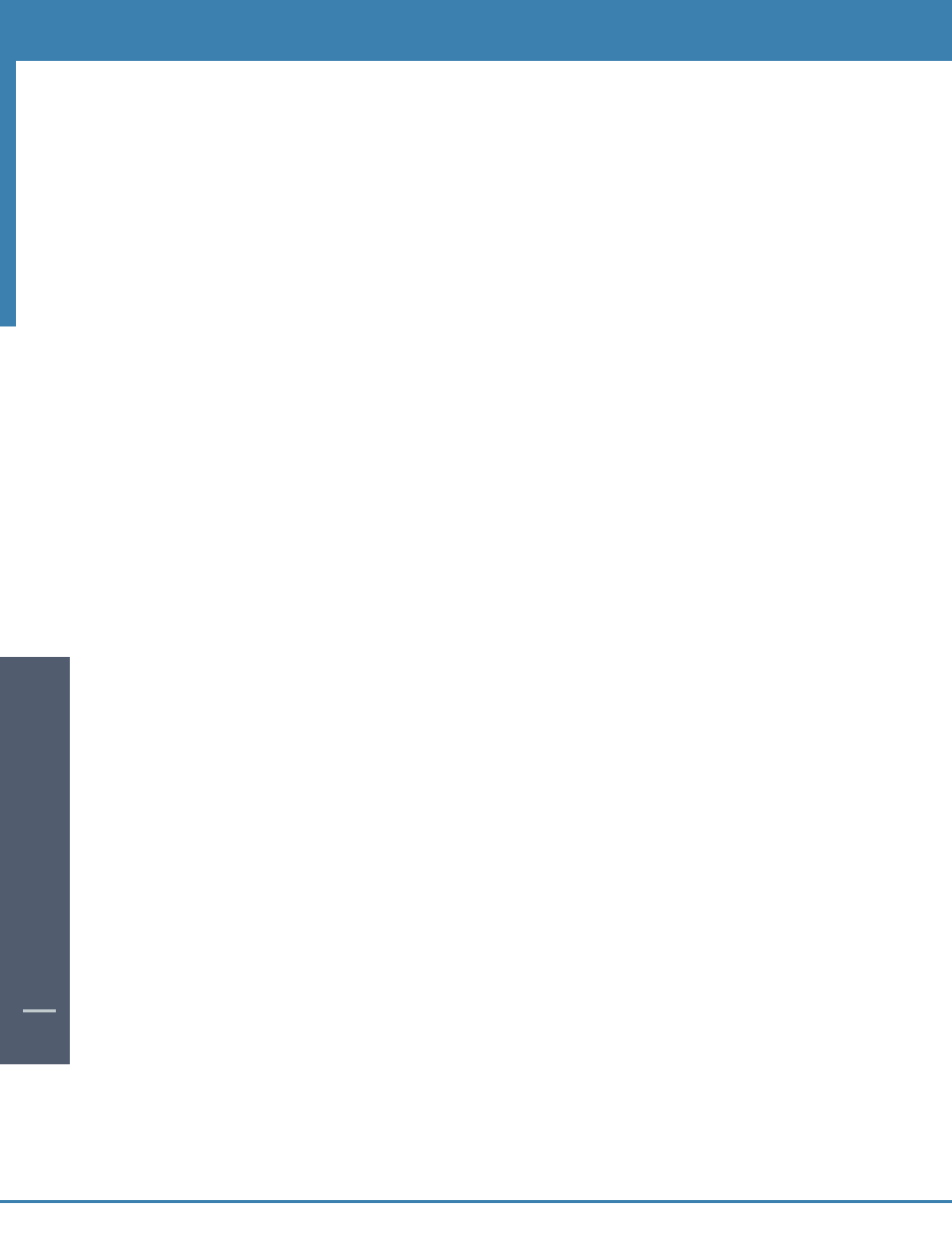
FREQUENTL
Y ASKED QUESTIONS
46
51
Q. What is the picture quality of recorded programs?
A. The DVR records programs in the same quality in which they are broadcast. For example, programs broadcast in
HDTV format are recorded in HDTV quality (if your DVR is connected to a High Definition television). Broadcast
quality may vary.
Q. Can I record Digital Music channels?
A. Yes. You can record and playback Digital Music. However, the playback controls (Pause, FF and REW) are not
functional for recorded digital music.
Q. Can I record On Demand and Pay-Per-View programs?
A. On Demand cannot be recorded with the DVR. However, you may record Pay-Per-View programs with one
touch recording for current programs.
Recording and Playback of Recorded Programs
Q. How many recordings can I schedule for the future?
A. There is no limit to the number of recordings you can schedule as long as you do not schedule more than two
programs to record at the same time and you have available recording space.
Q. What if the program I want to record runs over its scheduled air time such as when a football game goes
into overtime. How can I make sure I record everything?
A. Change the Recording Options for the program. You can adjust the start and end times for the recording to
ensure everything gets recorded.
Q. Can I watch a show I am recording before the recording is completed?
A. Yes. You can either watch it live as it’s being recorded or you can rewind the program you are currently recording
and watch it from the beginning while the recording continues.
Q. Can I make a VHS tape or DVD of a recorded program?
A.You can copy a recorded program to a VHS or DVD tape by playing a recording from the DVR in real time while
simultaneously recording on your VCR or DVD. See “Managing Your Personal Video Library”in the
DVR Section of this manual.
Tip: Use Title Search to find all air times for a particular title. You can then set up individual recordings for any or all
episodes, no matter what time they’re on.
Q. Can I increase the rewind and fast forward speed?
A. Yes. Your DVR will control rewind and fast forward at four speeds each. Just press the REW or FF buttons up to
four times. The on-screen indicator will tell you at what speed you are controlling playback.
Q. Can I set the DVR to skip commercials as it is recording?
A. No. You can only fast forward through commercials if you’re watching a recorded program.
Q. Can I “bookmark” a program I have recorded?
A. Yes. When you stop playback of a recorded program, it will stop where you left it. To continue watching the
program, select Resume or Restart from the Action Icons.
Q. On occasion, a recording starts a minute or two after the program has begun. Why?
A. The DVR timer is synchronized with the program guide time. If a broadcaster starts the program a minute earlier
than the guide’s scheduled time, the DVR will miss that first minute. You can program your DVR to start early or end
late by adjusting your Recording Options.
Q. Only part of my program recorded. Why?
A. If the beginning of the program did not record, you may have set it to record after the program began. If the end
of the program did not record, the DVR may have reached its storage capacity before it was able to record the entire
program.
FREQUENTL
Y
ASKED
QUESTIONS
51
