Digital music, Digit al music 20 – Motorola DCT6412 User Manual
Page 22
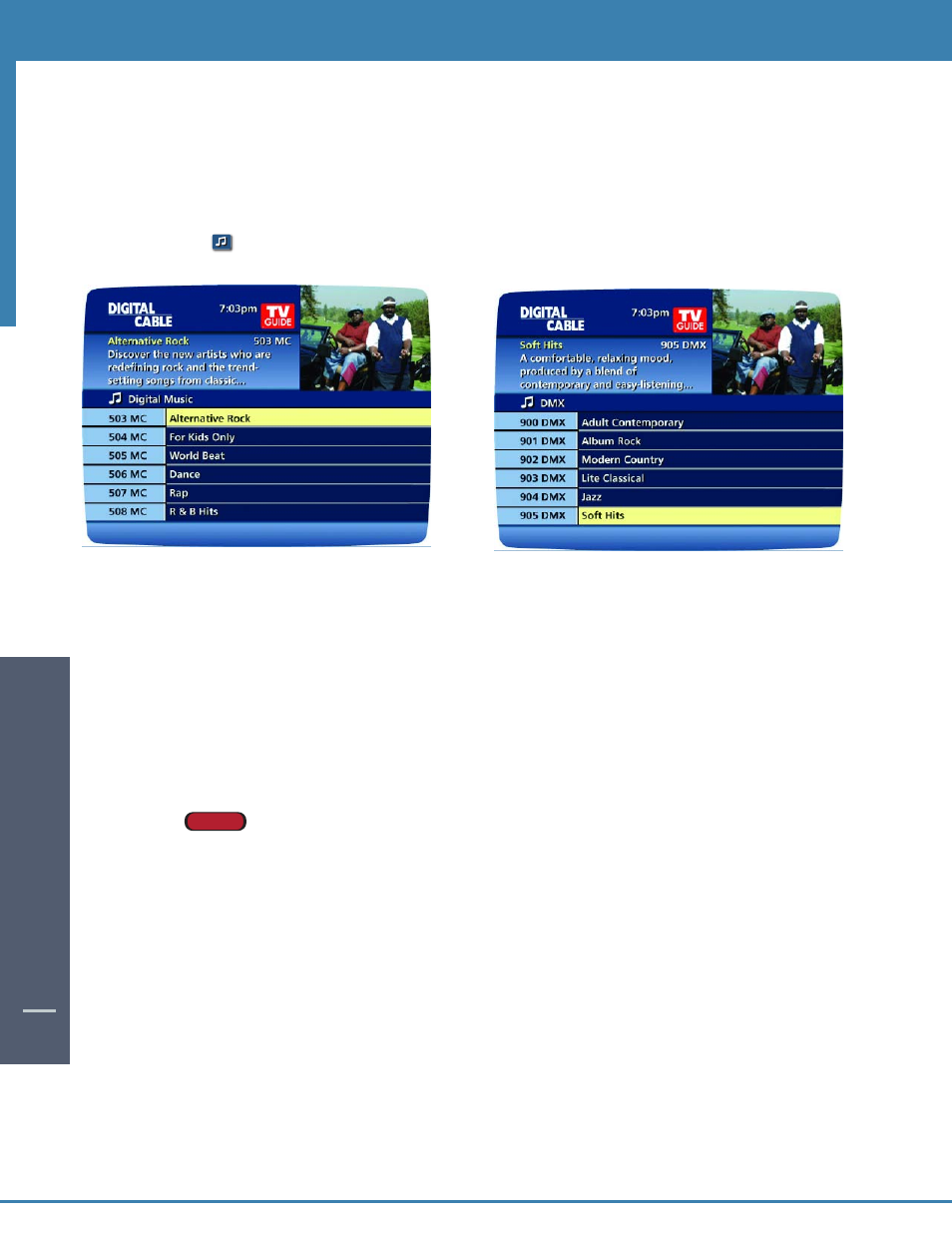
DIGIT
AL MUSIC
20
Digital Music
Digital Music is continuous, commercial-free music in a variety of formats.
Access Digital Music several ways:
• Select Digital Music from the Main Menu.
• Press the Icon from the Quick Menu.
• Press the MUSIC button on the remote if available.
Music Choice
DMX
You can press
INFO for more information on each category. Select a music format and enjoy the music.
As you’re listening, press INFO for more information on title, track and artist. *
Digital Music channels may also be set as Favorites so you can quickly navigate through
your favorite music channels. Refer to the Favorites section for more information.
* Where available. Some digital music providers may offer title, track and artist on-screen.
Search
yellow highlight
OK
Guide Tip
Guide Tip
