B-14, Installing a security certificate, Registering your software – MSI MS-9246 User Manual
Page 109
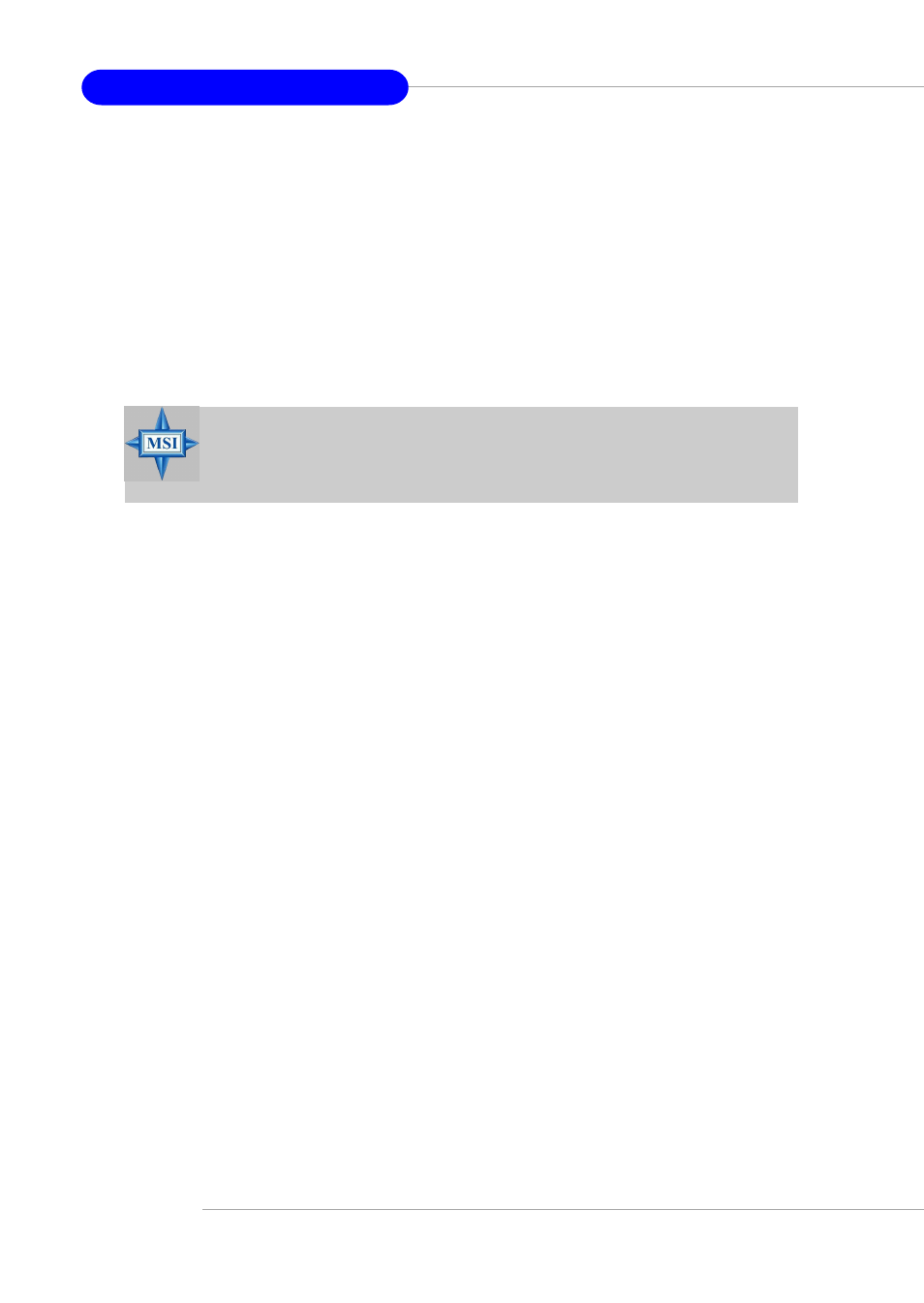
B-14
MS-9246 1U Rackmount Server
Notes: When running Adaptec Storage Manager for the first time:
You need to install a security certificate if you chose not to during the instal-
lation process. For instructions see Installing a Security Certificate.
You are asked to register your software. For instructions see Registering
Your Software.
To log in from any system with a Web browser:
1. Start the Web browser application and type the IP address for the system you
want to access in the address bar and press Enter. For example, https://10.
6.3.14:3513/adaptec. When connection to the remote system is established,
the System Login screen appears.
2. Enter the host name or IP address of the system you want to manage and the
administrative username and password that you would normally use to log
into that system.
3. Click Login.
4. Installing a Security Certificate
If you chose not to install a security certificate when you installed Adaptec
Storage Manager – Browser Edition, you must install the certificate when you run
the application for the first time.
To create the certificate:
1. When the Security Alert window appears, click View Certificate.
2. On the Certificate window, click Install Certificate.
3. On the Certificate Import wizard window, click Next. The Certificate Import
wizard window’s contents change.
4. Accept the default, Automatically select the certificate store, and
click Next.
5. On the root Certificate Store window, click Yes. Another small Certificate
Import wizard window appears.
6. Click OK. The Certificate window mentioned in Step 2 reappears.
7. Click OK. You are returned to the Security Alert window from Step 1.
8. Click Yes to finish the creation and storage of the certificate.
5. Registering Your Software
After installing and creating a security certificate, you are asked to register the
product. If you want click Register Now, your computer must have an Internet
connection. If you need to delay registration, click Register Later. If you choose
Register Later, you will be prompted to register the application the next time you
run it.
MSI Reminds You...
If you are using a proxy server to access the Internet, you must bypass the
proxy server to access the Adaptec Storage Manager Web server. See
Configuring Internet Browsers on Windows for details.
