Netcommand menu, continued record menu – MITSUBISHI ELECTRIC WD-57831 User Manual
Page 63
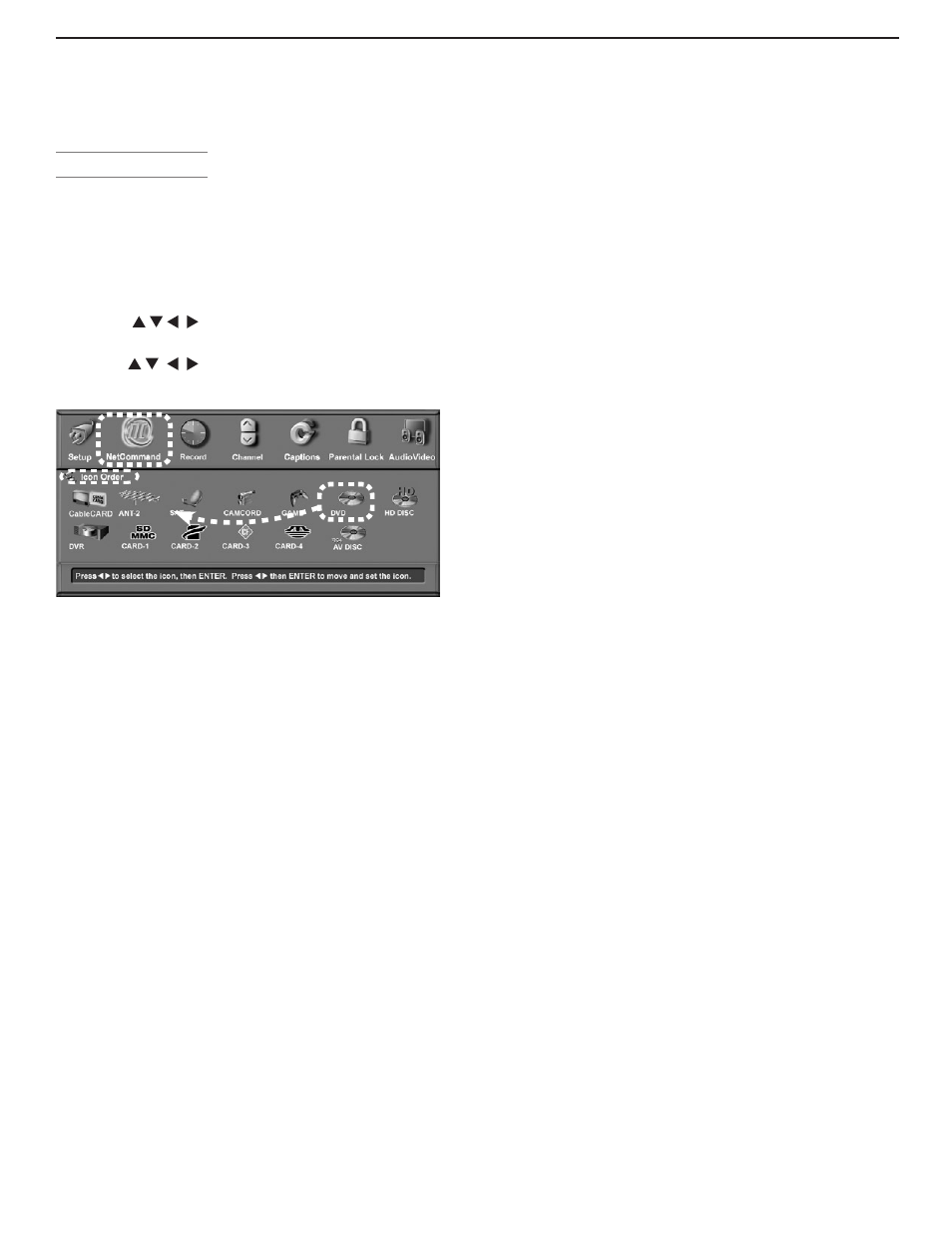
Chapter 5. TV Menu Settings
63
Icon Order Menu
(no NetCommand setup required)
The Icon Order menu allows you to rearrange the device
icons that appear in the Input Selection menu. Change
the sequence to put frequently used icons at the start of
the list. See figures 3 and 5.
To change the icon order
1. Press to highlight the icon to be moved and
then press
ENTER.
2. Press to drag the icon to the desired posi-
tion. Press
ENTER to set the new position.
Figure 5. Icon Order menu
NetCommand Menu, continued
Record Menu
The Record menu allows you to set defaults for NetCom-
mand-controlled recordings. For an explanation of the
Record menu, see chapter 6, “NetCommand Functions.”
