Load settings – Multi-Tech Systems RF500S User Manual
Page 64
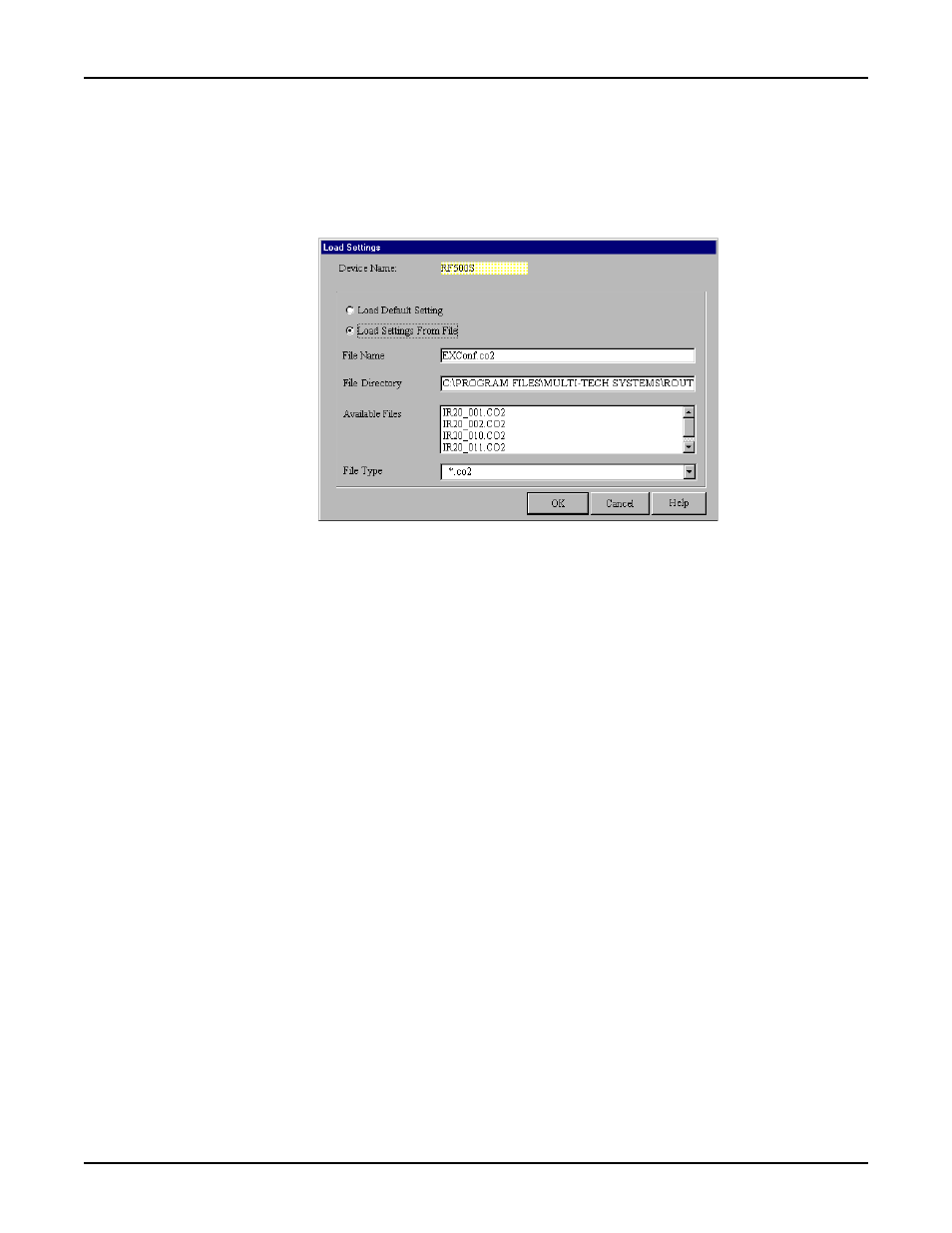
64
RouteFinder RF500S User Guide
Load Settings
The Load Settings option allows you to load either the default settings of your network device or to
load settings previously saved to a file.
1.
From the main Manager dialog box, click Load Settings.
2.
The Load Settings dialog box displays.
3.
To return the RouteFinder to factory default settings, select Load Default Setting.
4.
To load a configuration from a file, select Load Settings From File.
• In the File Name field, enter the name of the file containing the settings you would like to use .
• Indicate the location of the file by entering the full path to the file in the File Directory field.
• Select the file from the
Available Files table.
5.
Press OK to load and apply the settings to the RouteFinder.
See also other documents in the category Multi-Tech Systems Hardware:
- MT5600DSDV2 (72 pages)
- MT2834BR (90 pages)
- MultiMobile V.34/33.6K (2 pages)
- ZDX Series (13 pages)
- MTASR3-200 (82 pages)
- SocketModem EN301489-1 (2 pages)
- MT5600DSVD (82 pages)
- MultiModem GPRS DE-15 (4 pages)
- Multi-Tech RouteFinder RF860 (8 pages)
- Multi-Tech FaxFinder FF120 (207 pages)
- MT5634ZPX (88 pages)
- Multimodem RJ-45 (62 pages)
- SocketEthernetIP EN60601 (2 pages)
- MT56DSU-S (38 pages)
- MT3410ZLX (91 pages)
- CF220 (84 pages)
- MVP210-SS (415 pages)
- MVPFX2-2 (193 pages)
- MT5634IND (28 pages)
- Direct Inward Dial Fax Modem MultiModem DID (2 pages)
- MultiConnect Adapter Serial-to-Ethernet Adapter with IP (22 pages)
- MTCBA-G-F1 (29 pages)
- MT5600SMI-92 (134 pages)
- MT5600BA-V.90 (66 pages)
- MT3334ZDXV (71 pages)
- ZDXModemRack EN60950 (2 pages)
- MT3334HD8 (100 pages)
- MVP200 (44 pages)
- MVP120 (104 pages)
- MT5634ZPX-PCI-U (40 pages)
- MT9234ZBA-V (35 pages)
- MT5656SMI (8 pages)
- MTS2SA-T-R (181 pages)
- RAS96 (82 pages)
- ACCESS POINT RF802EW (28 pages)
- MULTIMODEM ZBA MT9234ZBA (35 pages)
- MultiConnect Adapter (18 pages)
- MTCBA-G-UF2 (42 pages)
- Multi-Tech FaxFinder FF420 (8 pages)
- ISI551PC (31 pages)
- MT5634MSV (114 pages)
- MTA128ST (66 pages)
- MT128PCI-SV (42 pages)
- MT5634ZLX 2 (70 pages)
- MTCBA-E (8 pages)
