Installation in the ups, Sensor installation (option), 3 installation in the ups – MGE UPS Systems 66102 User Manual
Page 11: 4 sensor installation (option)
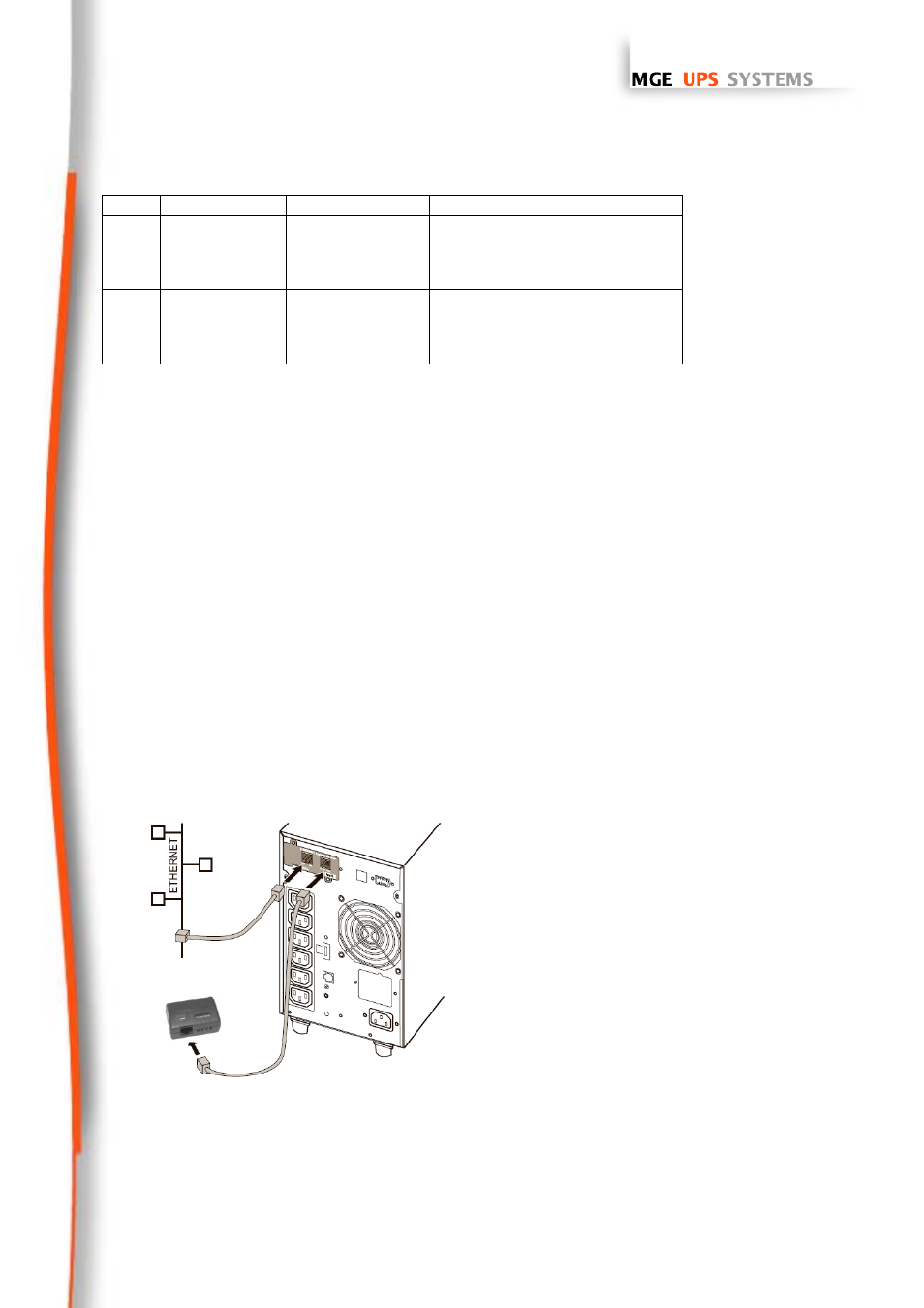
T H E U N I N T E R R U P T I B L E P O W E R P R O V I D E R
Network Management Card – User Manual
34003991EN/GA
- 11 -
Service port
LED
Colour
Activity
Description
UPS
Green
Z
Off
Z
Card startup in progress.
Data
Z
On
Z
Communication with UPS in progress
Z
Flashing
Z
Normal operation.
Communication with the UPS is
operational
RS232
Orange
Z
Off
Z
Configuration menu is active
Z
On
Z
Normal operation. Configuration
menu is deactived
Z
Flashing
Z
Communication with the Environment
Sensor (option).
2.1.3 Installation in the UPS
The Network Management Card (66102) can be "hot" installed in all UPSs of the MGE UPS SYSTEMS range equipped with a Minislot
without having to shut it down.
Z
Remove the protective plastic cover from the Minislot
Z
Note the card's MAC address prior to insertion
Z
Insert and tighten the card's retaining screws
Z
Connect the ETHERNET cable
Z
Wait 2 min.; the card is completely operational when the green UPS Data LED flashes continuously
2.1.4 Sensor installation (option)
The Environment sensor is available as an option on the Network Management Card and is available from MGE UPS SYSTEMS (reference
66846).
The sensor allows remote monitoring of the UPS's environment through regular measurements: temperature, humidity, status of two external
contacts. It also enables notification of alarms (e-mail, trap SNMP) according to pre-programmed thresholds.
It is connected to the Service port (Settings/Sensor) directly on the Network Management Card with a standard Ethernet cable (20 meters
maximum).
Recognition is automatic. Supervision and configuration are performed via a menu that can be accessed directly from the home page.
