Appendix d - menu items and factory defaults – Microtek MV300 User Manual
Page 46
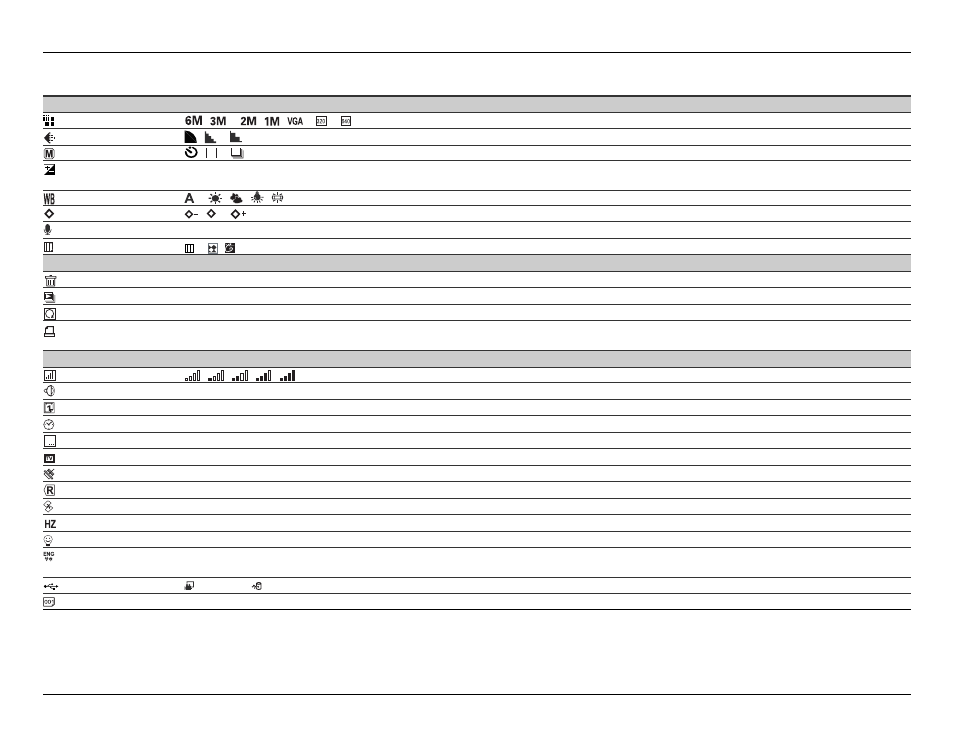
46
Appendix D - Menu Items and Factory Defaults
Video/Photo Menu
Options
Description
Size
,
*,
,
,
/
*,
Selects the pixel recording size for images
Quality
,
*,
Adjusts the compression rate for images
Drive Mode**
,
*,
Toggles among Self-timer, Normal, and Continuous shooting modes
EV Compensation
-2.0, -1.5, -1.0, -0.5, 0.0*, +0.5, +1.0,
Compensates for extreme differences between background and foreground lighting
+1.5, +2.0
White Balance
*,
,
,
,
Adjusts the White Balance according to the light conditions for the recording
Sharpness**
,
*,
Adjusts the image outline for images
Voice Memo**
On, Off*
Records a voice memo for a captured image
Color Mode
*,
,
Toggles among Normal, Black & White, and Classic photo color modes
Playback Menu
Options
Description
Erase
Erase One, Erase Select, Erase All
Erases the recorded images and movie/audio clips
Slide Show
Cancel, 2S, 5S
Plays back the stored images in a continuous slide show
Rotate
Cancel, 90°, 180°, 270°
Rotates pictures up to 270 degrees
Cancel, Select, All
Adds a DPOF print mark on the recording for professional print services to determine
which prints are to be printed at a photofinisher
Setup Menu
Options
Description
Brightness
,
,
,
,
Adjusts the brightness level of the LCD screen
Beep
On*, Off
Adjusts the sound produced by the DV camera
Date
yyyy/mm/dd
Sets the date for the DV camera
Time
00:00:00 (hr/min/sec)
Sets the time for the DV camera
Date Stamp
On, Off*
Stamps the time on the captured images
Video Out
NTSC*, PAL
Selects your video output system
Format
Cancel, OK
Formats the SD card
Reset
Cancel, OK
Resets the function settings to their default configurations
Copy to SD
Cancel, OK
Copies the data stored in internal memory to the SD card
Frequency
50HZ, 60HZ*
Sets the power frequency to accommodate local AC power
Power Saving
On*, Off
Sets the DV camera to power off after two minutes of inactivity
Language
English*, Japanese, Simplified Chinese,
Sets the LCD language
Traditional Chinese, German, French, Italian, Spanish
USB Switch
Web Cam,
USB Mode*
Toggles between USB Mode and Web Cam modes
File No Reset
Cancel, OK
Resets the file number to zero
* Default setting
** For Photo menu only
001
001
001
001
