Microtek MV300 User Manual
Page 41
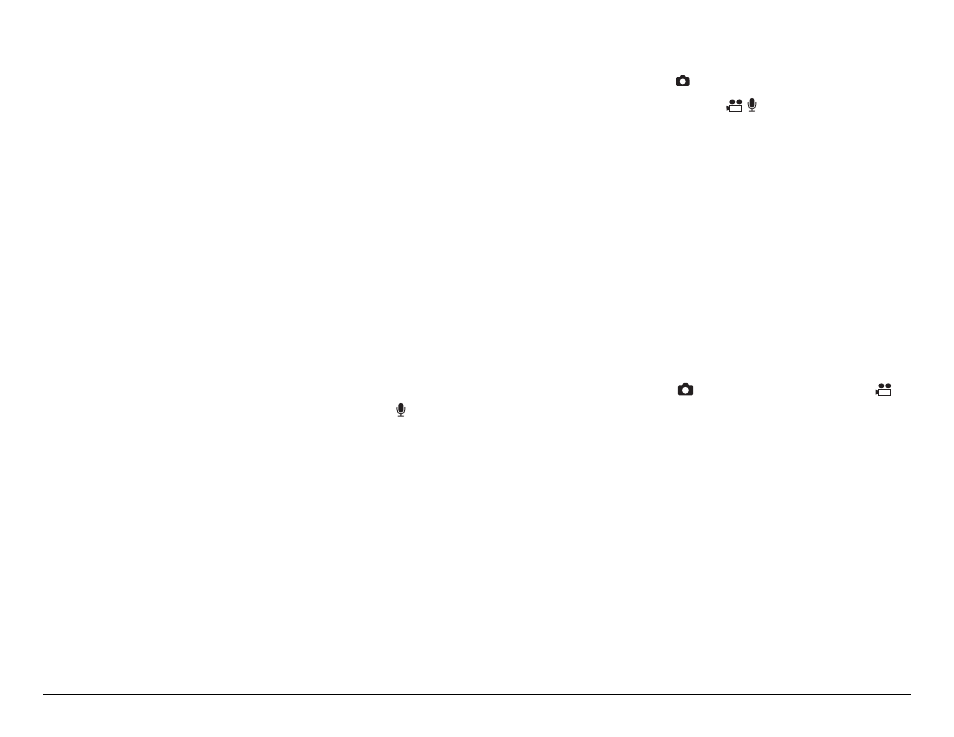
41
The DV camera does not shoot
images, movies, or record audio
clips.
The subject is not in the LCD
screen.
A1: The Mode switch is set to the incorrect mode.
• Set the Mode switch to Photo mode ( ) to capture still images.
• Set the Mode switch to Video/Audio mode ( / ) to record movie/
audio clips.
A2: There is no available memory left on the SD card.
• Download files to your computer and removes the existing files from
the SD card, then you will have more available memory space.
• Replace with a new SD card.
A3: The SD card is write-protected.
• Set the write-protected tab on the SD card to the unlocked position.
A4: The SD card is corrupted or not formatted correctly.
• Reformat the SD card.
• The SD card may be damaged; contact your dealer.
A1: The Mode switch is set to the incorrect mode.
• Set the Mode switch to Photo mode ( ) or Movie/Audio mode ( /
).
A2: The LCD screen is manually switched off.
• Press any button to turn it on.
A:
Digital Zoom is disabled when shooting movies.
A:
The “Date Stamp” setting is disabled.
• Enter the Setup mode and enable the “Date Stamp” function.
A:
The date and time are incorrectly set.
• Enter the Setup mode, then set the correct date and time.
Digital Zoom does not function.
The date stamp could not be found
on the printed image.
The time/date stamp on the images
or movie/audio clips is incorrect.
