Shooting, Shooting your first video – Microtek MV300 User Manual
Page 14
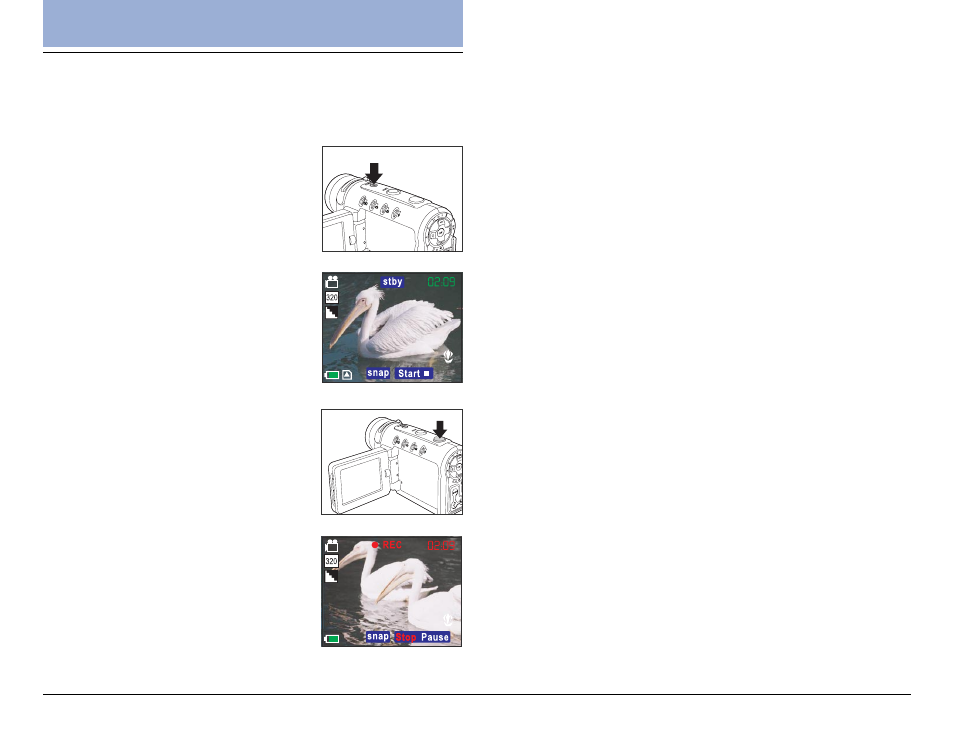
14
Shooting your First Video
Follow the instructions below to take your first still
photograph with your DV camera.
Shooting
1. Turn on the DV camera by
pressing the POWER button
for two seconds.
The DV camera should be in
Video mode to shoot video.
Check for an icon in the top
left corner of the screen to
confirm this.
2. Use the LCD screen to
frame your shot.
3. Press the Shutter button and
release to begin recording.
You will be able to see your video
on the LCD screen as you record
it.
4. Press the Shutter button a second time to stop
recording.
When you press the shutter button to stop recording,
the footage is automatically saved in Playback mode. See
Playback mode on page 18.
You can change various settings on the DV camera that
will affect the quality and appearance of the video
footage you record. You can adjust the exposure, size,
and resolution of the image, white balance, and other
settings. See Video/Photo Menu on page 21.
Note: If the DV camera is not in Video mode when you turn
it on, see Video mode on page 17.
