Front /bottom view – Microtek MV300 User Manual
Page 10
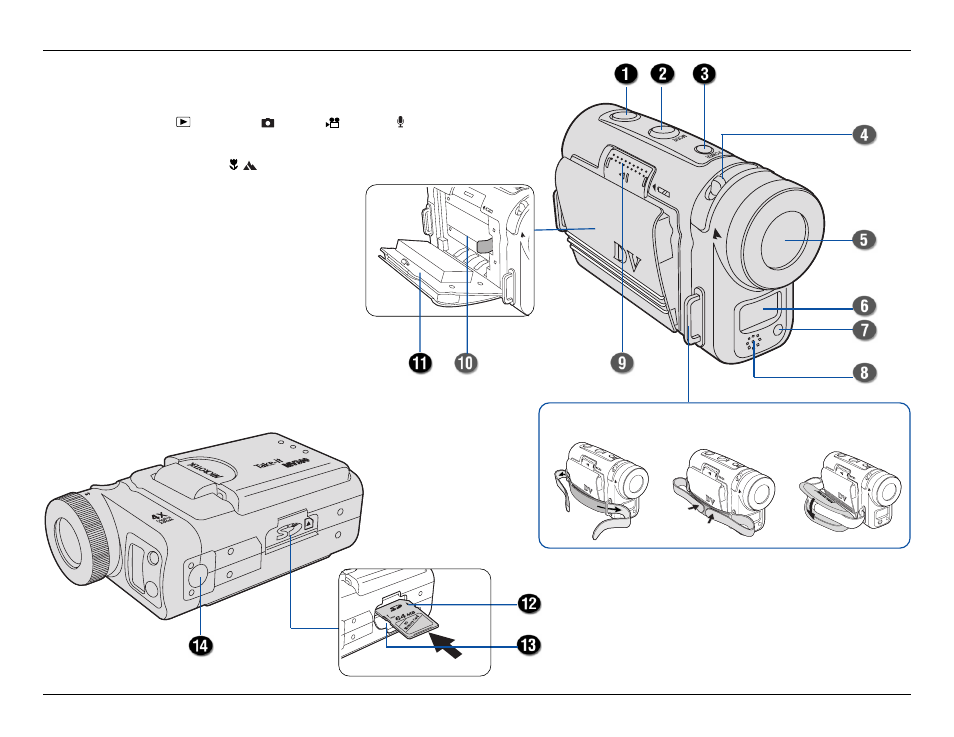
10
Front /Bottom View
1. Shutter button
2. MODE button (
Playback/
Photo/
Video / Audio)
3. POWER button
4. Macro-Normal switch ( / )
5. Lens
6. Flash
7. Self-timer indicator
8. Microphone
9. Battery cover slider
10. Battery compartment
11. Battery cover
12. Secure Digital (SD) compartment
13. SD card cover
14. Tripod mount
Attach the Strap
