Receiving an all call, Making a radio call, Receiving and making calls – Motorola 4550 User Manual
Page 26
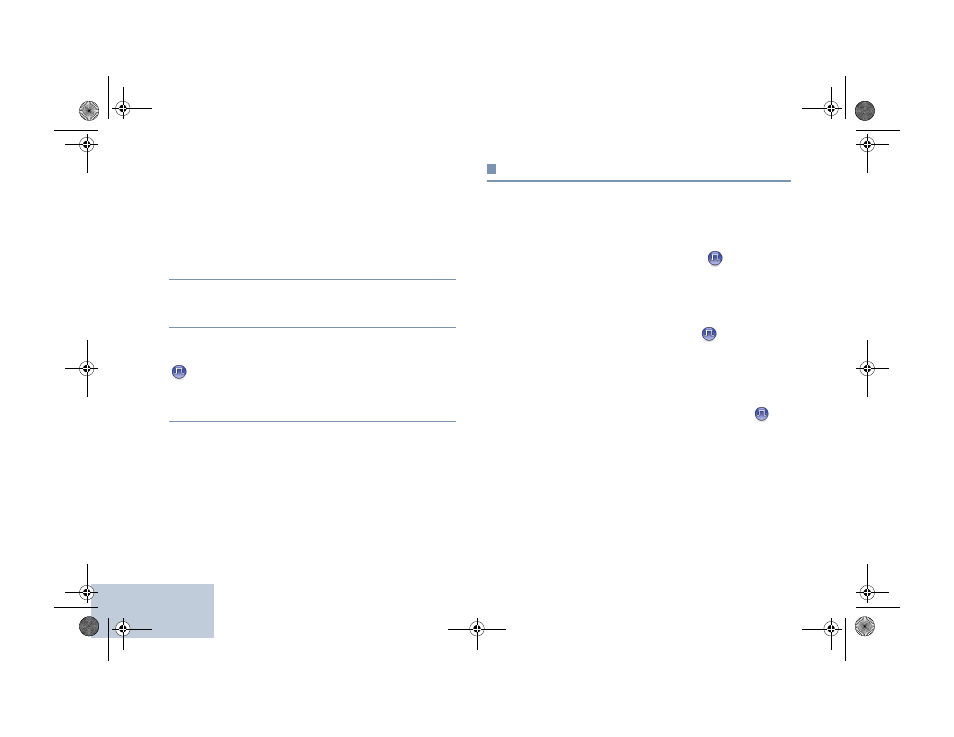
Receiving and Making Calls
English
16
Receiving an All Call
An All Call is a call from an individual radio to every radio on the
channel. It is used to make important announcements requiring
the user’s full attention.
Procedure:
When you receive an All Call:
1
A tone sounds and the green LED blinks.
2
The first line of the display shows the caller alias, and the
RSSI icon. The second line displays All Call and the All
Call icon.
3
Once the All Call ends, the radio returns to the previous
screen before receiving the call.
If the Channel Free Indication feature is enabled, you
will hear a short alert tone the moment the transmitting radio
releases the PTT button, indicating the channel is now
available for use.
You cannot respond to an All Call.
See Making an All Call on page 18 for details on making an All
Call.
NOTE: The radio stops receiving the All Call if you switch to a
different channel while receiving the call.
During an All Call, you will not be able to continue with
any menu navigation or editing until the call ends.
Making a Radio Call
You can select a channel, subscriber alias or ID, or group alias
or ID by using:
•
The Channel Rocker
•
A programmed One Touch Access button
•
The Contacts list (see Contacts Settings on page 29)
•
Manual Dial (via Contacts)
–
This method is for Private Calls
only and is dialed using a keypad microphone (see Making a
Private Call by Manual Dial on page 66)
NOTE: Your radio must have the Privacy feature enabled on
the channel to send a privacy-enabled transmission.
Only target radios with the same Privacy Key as your
radio will be able to unscramble the transmission.
See Privacy on page 50 for more information.
NAG_6880309T15.book Page 16 Tuesday, March 9, 2010 11:47 AM
