Attaching the battery door – Motorola C118 User Manual
Page 56
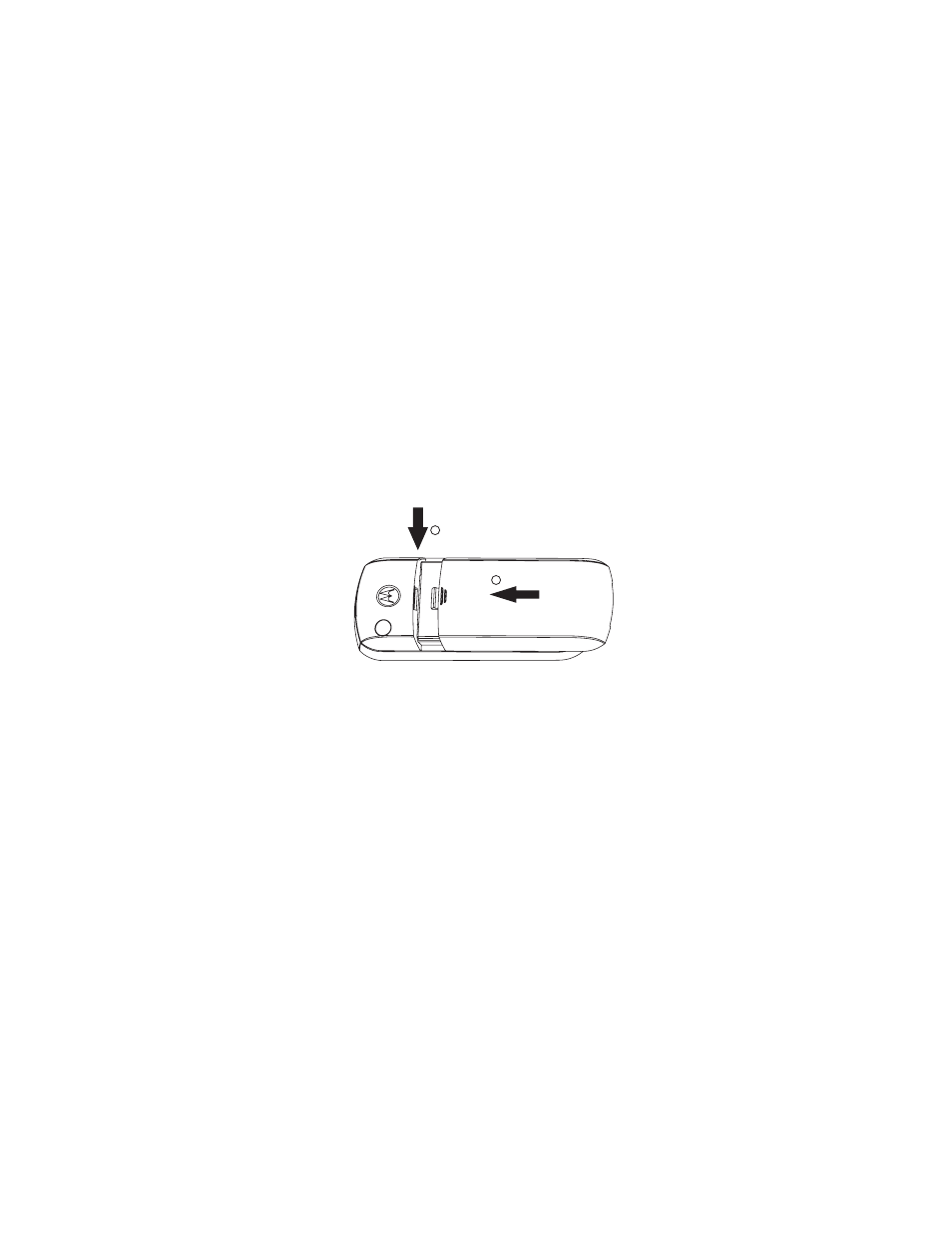
service and repairs
Find it: Press
M > Settings > Other Settings > Network > Band Selection
Note: Because this feature depends on your service
provider's setting, you might not see this feature in your
phone.
attaching the battery door
To attach the battery door, slide it into the grove on the
handset (arrow 1) and then gently push the door down (arrow
2) until it clicks to lock it in place.
To prevent damage to the battery door, install only as
described here.
If you have questions or need assistance, we're here to help.
Go to www.motorola.com/consumer/support, where
you can select from a number of customer care options.
1
2
54
See also other documents in the category Motorola Mobile Phones:
- RAZR V3 (110 pages)
- C330 (166 pages)
- C139 (26 pages)
- C139 (174 pages)
- T720i (112 pages)
- C380 (97 pages)
- C156 (106 pages)
- C350 (30 pages)
- C550 (110 pages)
- V80 (108 pages)
- C155 (120 pages)
- C650 (124 pages)
- E398 (120 pages)
- TimePort 280 (188 pages)
- C200 (96 pages)
- E365 (6 pages)
- W510 (115 pages)
- V60C (190 pages)
- ST 7760 (117 pages)
- CD 160 (56 pages)
- StarTac85 (76 pages)
- Bluetooth (84 pages)
- V8088 (59 pages)
- Series M (80 pages)
- C332 (86 pages)
- V2088 (80 pages)
- P8088 (84 pages)
- Talkabout 191 (100 pages)
- Timeport 260 (108 pages)
- M3288 (76 pages)
- Timeport 250 (128 pages)
- V51 (102 pages)
- Talkabout 189 (125 pages)
- C115 (82 pages)
- StarTac70 (80 pages)
- Talkabout 192 (100 pages)
- i2000 (58 pages)
- i2000 (122 pages)
- Talkabout 720i (85 pages)
- i1000 (80 pages)
- A780 (182 pages)
- BRUTE I686 (118 pages)
- DROID 2 (70 pages)
- 68000202951-A (2 pages)
