Service and repairs, Check here first, Phone automatic power on/off – Motorola C118 User Manual
Page 54: Changing the time on the clock
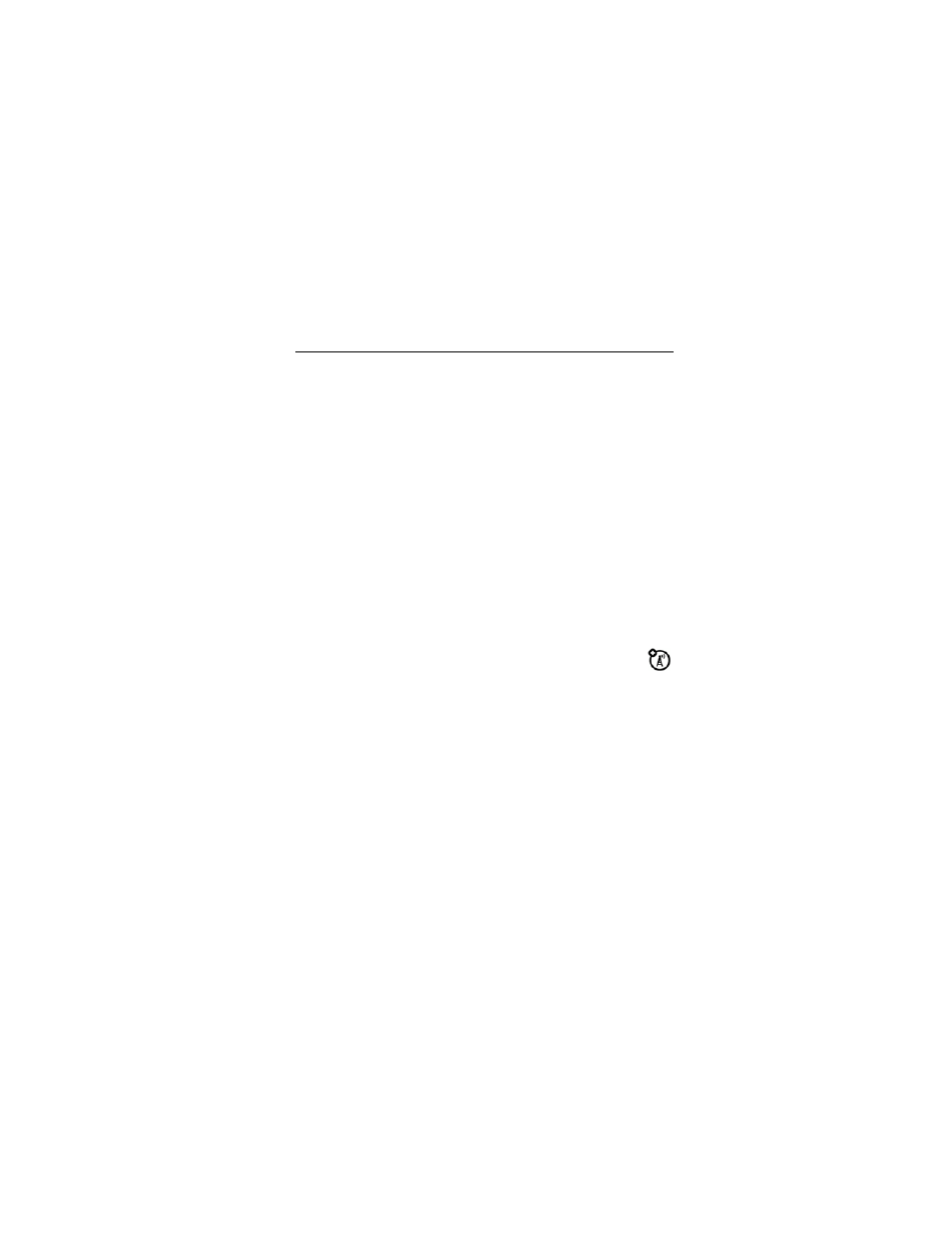
service and repairs
service and repairs
check here first
If your phone does not seem to work properly, read this page
first.
phone automatic power on/off
Question: My phone powers off automatically while in
standby mode. What should I do when this happens?
Answer: This phone has an on/off feature that automatically
turns the power on/off at specific times. To access this
feature:
Find it: Press
M
>
Settings
>
Other Settings
>
Initial Setup
>
Power On/Off
Note: If your phone automatically switches on or off at
a specific time, please check if this feature is turned
on.
changing the time on the clock
Question: The time on my phone is incorrect during normal
use. How can I change it?
Answer: The time is reset whenever you remove the battery.
This will cause the clock to display the incorrect time the next
time you turn on the power.
Whenever you replace the battery and turn on the power, be
sure to enter the correct time and date:
52
