Answer options, Personal greetings – Motorola C118 User Manual
Page 38
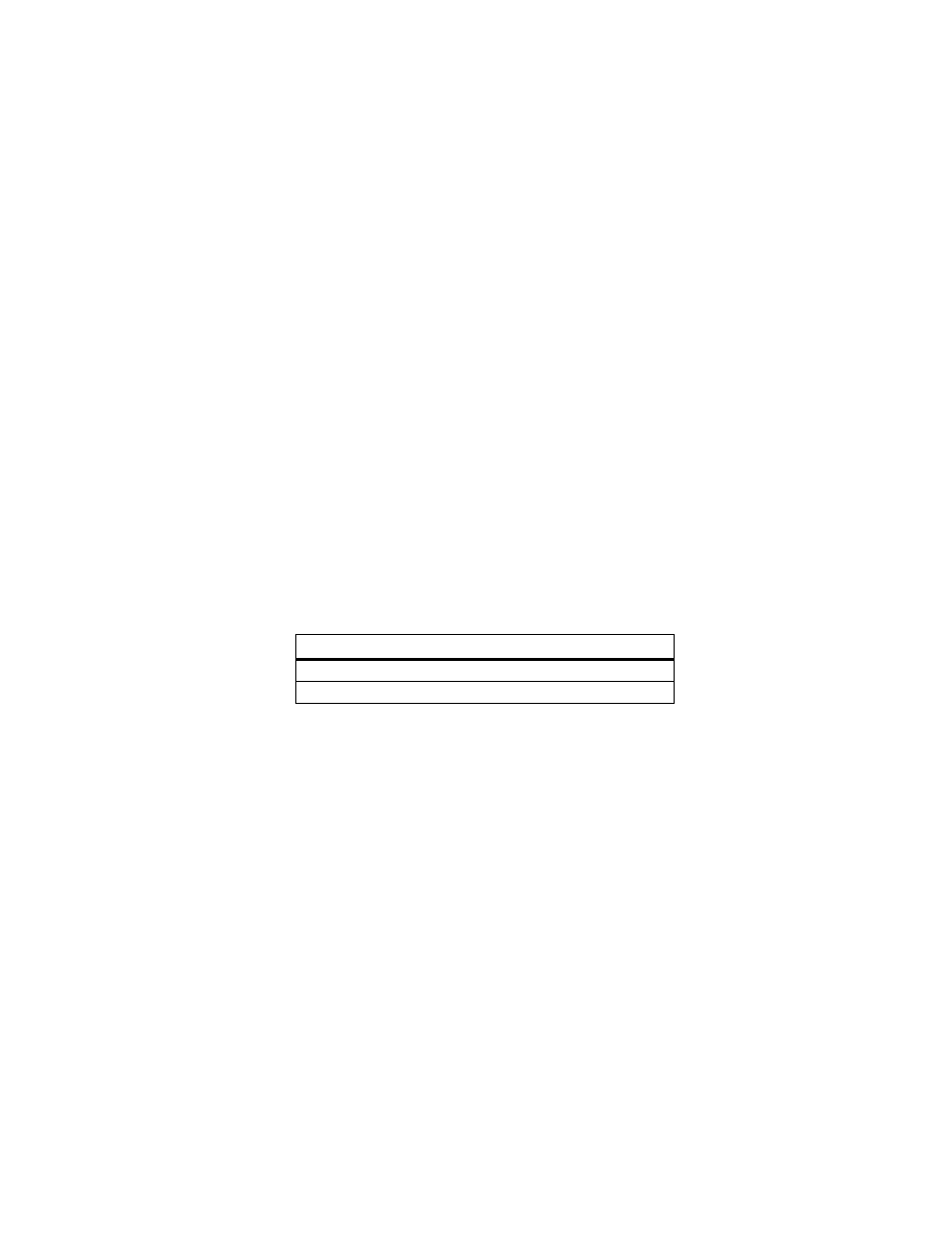
customize
press any key. To set how long your phone waits before the
backlight turns off:
Find it: Press
M > Settings > Other Settings > Initial Setup > Backlight
To save battery life, the display can turn off in idle mode
when you're not using your phone. The display turns back on
when you press any key. To set how long your phone waits
before the display turns off:
Find it: Press
M > Settings > Other Settings > Initial Setup
> Battery Save
answer options
You can use additional methods to answer an incoming call.
To activate or deactivate an answer option:
Find it: Press
M > Settings > In-Call Setup > Answer Options
personal greetings
You can create personal greetings that display when you turn
on the phone:
Find it: Press
M > Settings > Other Settings > Personalize > Greeting
option
multi-key On
Answer by pressing any key.
multi-key Off
Answer by pressing
N.
36
- RAZR V3 (110 pages)
- C330 (166 pages)
- C139 (26 pages)
- C139 (174 pages)
- T720i (112 pages)
- C380 (97 pages)
- C156 (106 pages)
- C350 (30 pages)
- C550 (110 pages)
- V80 (108 pages)
- C155 (120 pages)
- C650 (124 pages)
- E398 (120 pages)
- TimePort 280 (188 pages)
- C200 (96 pages)
- E365 (6 pages)
- W510 (115 pages)
- V60C (190 pages)
- ST 7760 (117 pages)
- CD 160 (56 pages)
- StarTac85 (76 pages)
- Bluetooth (84 pages)
- V8088 (59 pages)
- Series M (80 pages)
- C332 (86 pages)
- V2088 (80 pages)
- P8088 (84 pages)
- Talkabout 191 (100 pages)
- Timeport 260 (108 pages)
- M3288 (76 pages)
- Timeport 250 (128 pages)
- V51 (102 pages)
- Talkabout 189 (125 pages)
- C115 (82 pages)
- StarTac70 (80 pages)
- Talkabout 192 (100 pages)
- i2000 (58 pages)
- i2000 (122 pages)
- Talkabout 720i (85 pages)
- i1000 (80 pages)
- A780 (182 pages)
- BRUTE I686 (118 pages)
- DROID 2 (70 pages)
- 68000202951-A (2 pages)
