Scanning sequence examples, Errors while scanning, User preferences default parameters – Motorola LS3578 User Manual
Page 76: Own in the
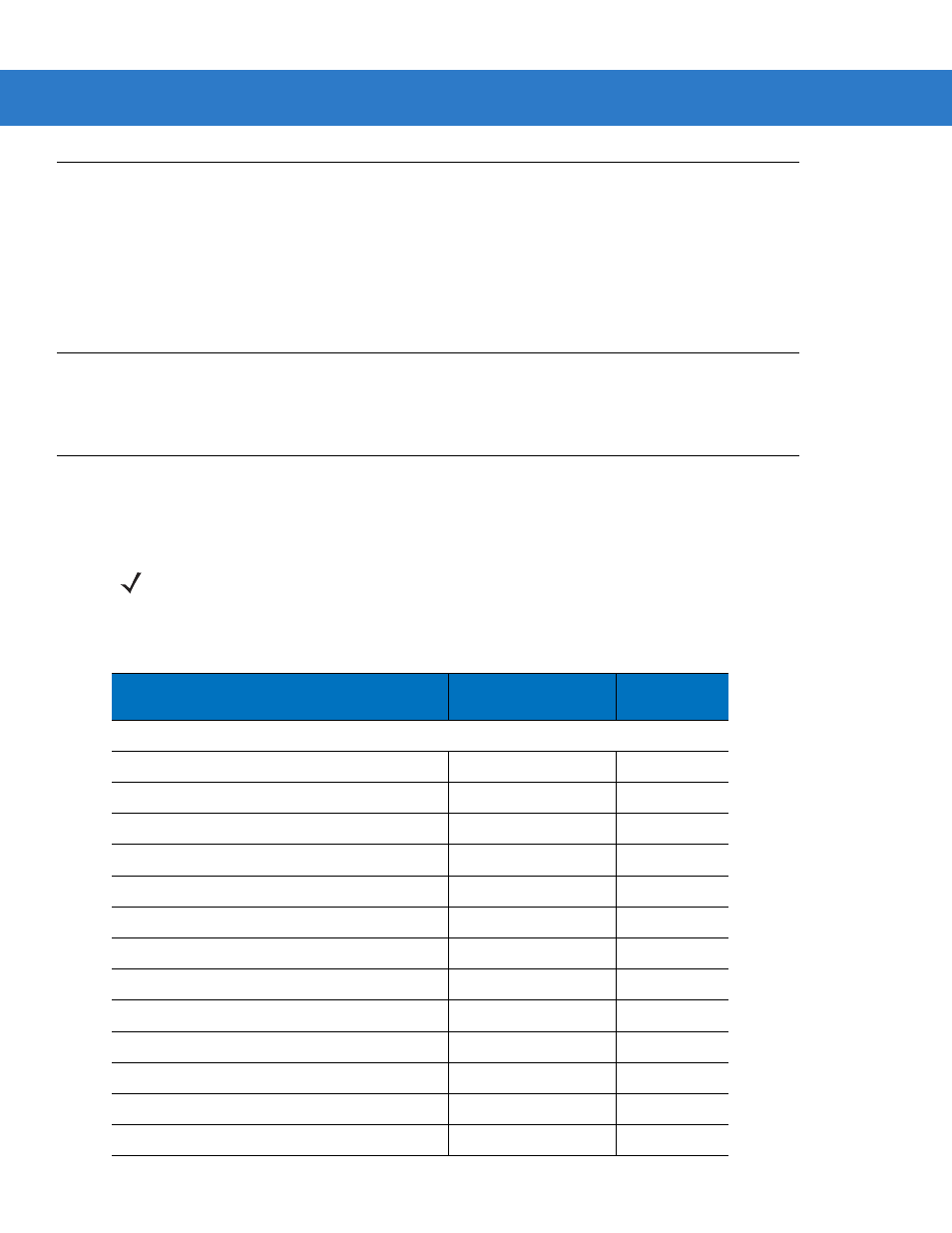
5 - 2
Symbol LS3578 Product Reference Guide
Scanning Sequence Examples
In most cases, scan only one bar code to set a parameter value. For example, to set the beeper tone to high, scan
the High Frequency (beeper tone) bar code under
. The scanner issues a fast warble
beep and the LED turns green, indicating a successful parameter entry.
Other parameters, such as Laser On Time or Data Transmission Formats, require scanning several bar codes.
See the parameter description for this procedure.
Errors While Scanning
Unless otherwise specified, if an error is made during a scanning sequence, re-scan the correct parameter.
User Preferences Default Parameters
lists the defaults for user preference parameters. To change any option, scan the appropriate bar code(s)
provided in
.
NOTE
Appendix A, Standard Default Parameters
for all user preference, host, symbology, and
miscellaneous default parameters..
Table 5-1
User Preferences Default Table
Parameter
Default
Page
Number
User Preferences
Default Parameters
Restore Defaults
Beeper Tone
Medium
Beeper Volume
High
Laser On Time
3.0 sec
Beep After Good Decode
Enable
Trigger Mode
Level
Aim Duration
0.0 sec
Beep on Insertion
Enable
Time Delay to Reduced Power Mode
1 Second
Transmit Code ID Character
None
Scan Angle
Normal Angle
Prefix Value
7013
Suffix Value
7013
