External memory print, Job timeout, Copy settings – Muratec Printer/Copier/Scanner MFX-C3035 User Manual
Page 95
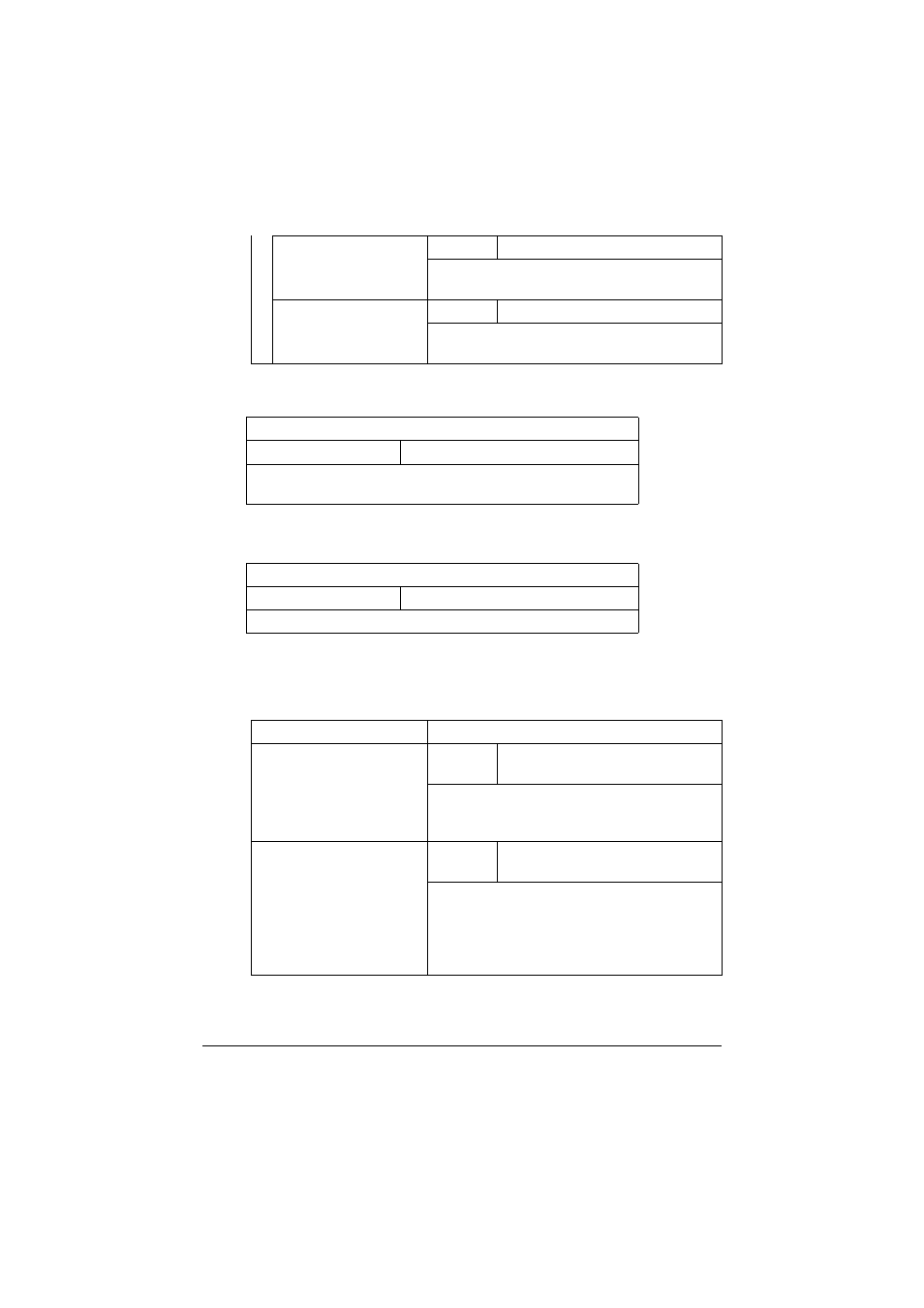
[Admin Settings]
3-48
[External Memory Print]
[Job Timeout]
[Copy Settings]
"
All factory default values are shown in bold.
[Auto. Obtain Certifi-
cates]
Settings
[Yes] / [No]
Select whether or not to automatically obtain
certificates.
[Print S/MIME Informa-
tion]
Settings
[Yes] / [No]
Select whether or not to print S/MIME informa-
tion.
Description
Settings
[Enable] / [Disable]
Select whether or not to enable the External Memory Print
function.
Description
Settings
5 to 300(Default:15)
Specify the length of time until a job timeout occurs.
Item
Description
[Specify Tray When APS
OFF]
Settings
[Tray Before APS ON] / [Default
Tray]
Select which paper tray is selected when the
automatic tray-switching feature (APS) is dis-
abled.
[Paper Priority]
Settings
[Tray 1] / [Tray 2] / [Tray 3] / [Tray
4]
Specify the paper tray that is normally used.
"
[Tray3] and [Tray4] do not appear if the
optional lower feeder units have not
been installed.
