Solving problems with media misfeeds 13-25 – Muratec Printer/Copier/Scanner MFX-C3035 User Manual
Page 328
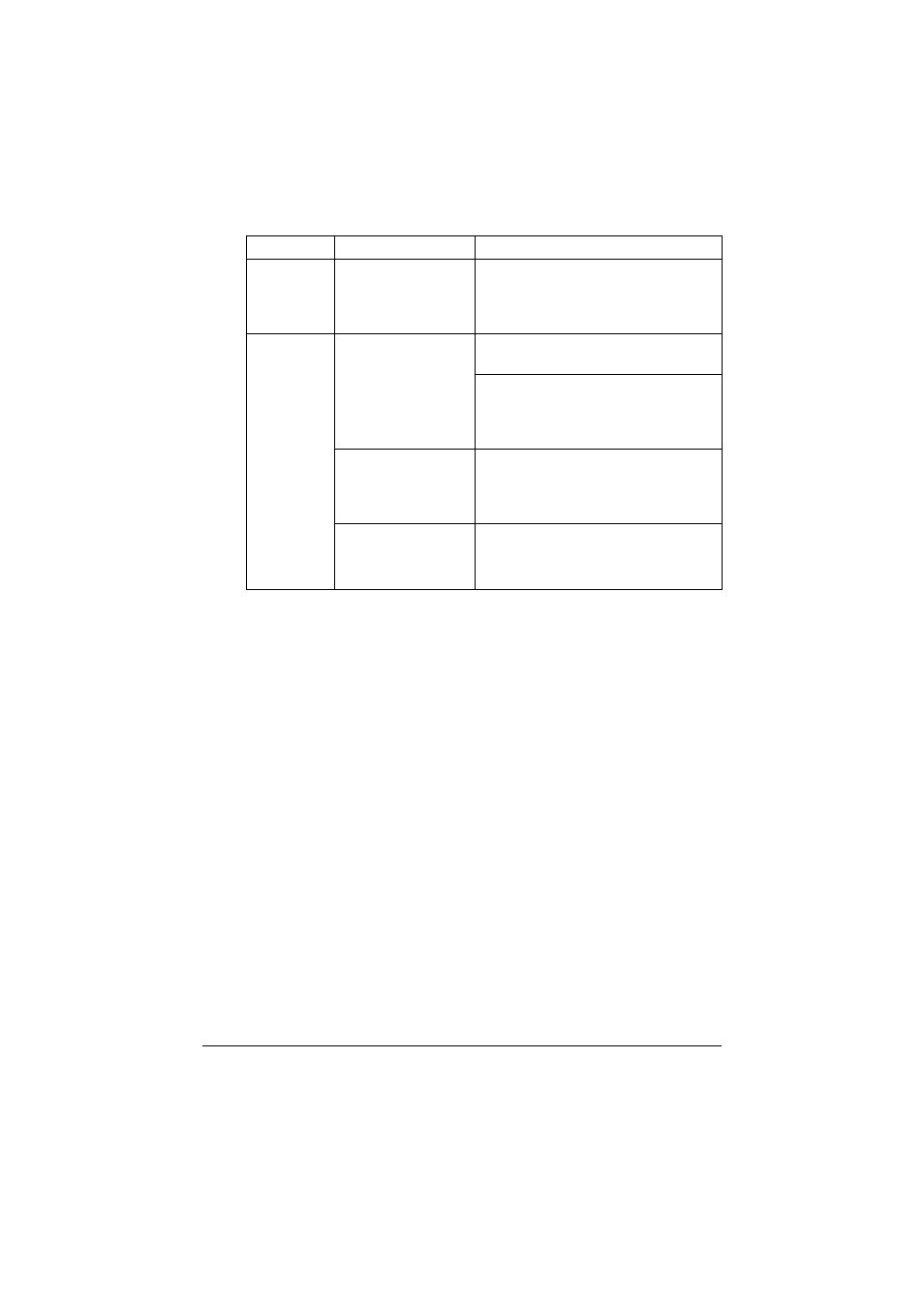
Solving Problems with Media Misfeeds
13-25
The recommended
label sheet is facing
the wrong way in Tray
1.
Load the label sheets according to the
manufacturer’s instructions.
Media is mis-
feeding.
Envelopes are facing
the wrong way in Tray
1.
Load the envelopes in Tray 1 with the
flaps facing up.
If the flaps are on the long edge, load
the envelopes with the flap edge
toward the machine and the flap side
facing up.
Unsupported media
(wrong size, thick-
ness, type, etc.) is
being used.
Use approved media.
See “Specifications” on page 4-2.
The media feed roller
is dirty.
Clean the media feed roller.
For more details, refer to “Media Roll-
ers” on page 12-5.
Symptom
Cause
Solution
See also other documents in the category Muratec Printers:
- F-525 (2 pages)
- DIGITAL LASER F-114P (162 pages)
- MFX-1700 (1 page)
- MFX-3090 (179 pages)
- High Speed Document Terminal MFX-5555 (6 pages)
- MFX-2850 (6 pages)
- MFX-1300 (2 pages)
- MFX-1330 (2 pages)
- MFX-1200 (156 pages)
- MFX-1300/1700 (154 pages)
- MFX-2830 (471 pages)
- MFX-2830 (2 pages)
- MFX-2000 (2 pages)
- QUADACCESS MFX-2590 (165 pages)
- MFX-1350 (197 pages)
- F-112 (2 pages)
- OFFICEBRIDGE MFX-2830 (2 pages)
- F-520D (2 pages)
- PLAIN-PAPER DIGITAL FAX/COPIER/PRINTER/SCANNER F-300 (189 pages)
- F-300 (191 pages)
- MFX-C2700 (166 pages)
- F-116P (150 pages)
- F-116 (81 pages)
- MK3119 (2 pages)
- F-565 (2 pages)
- MFX-2570 (279 pages)
- MFX-1600 (2 pages)
- MFX-2550 (129 pages)
- QUADACCESS MFX-2550 (193 pages)
- MFX-1450D (2 pages)
- MFX-C3400 (2 pages)
- MFX-3050 (142 pages)
- MFX-3050 (2 pages)
- Multi Functional Printer MFX-C2500 (160 pages)
- F-112P (2 pages)
- MFX-C2500 Professional Edition MK3190 (6 pages)
- MFX-1350D (2 pages)
- MFX-2030 (189 pages)
- F-315 (198 pages)
- BUSINESS-CLASS DOCUMENT SOLUTIONS MFX-2590 (6 pages)
- OfficeBridge I-Fax (2 pages)
- MFX-2050 (2 pages)
- F-114 (2 pages)
