Machine settings, Machine settings] -13 – Muratec Printer/Copier/Scanner MFX-C3035 User Manual
Page 60
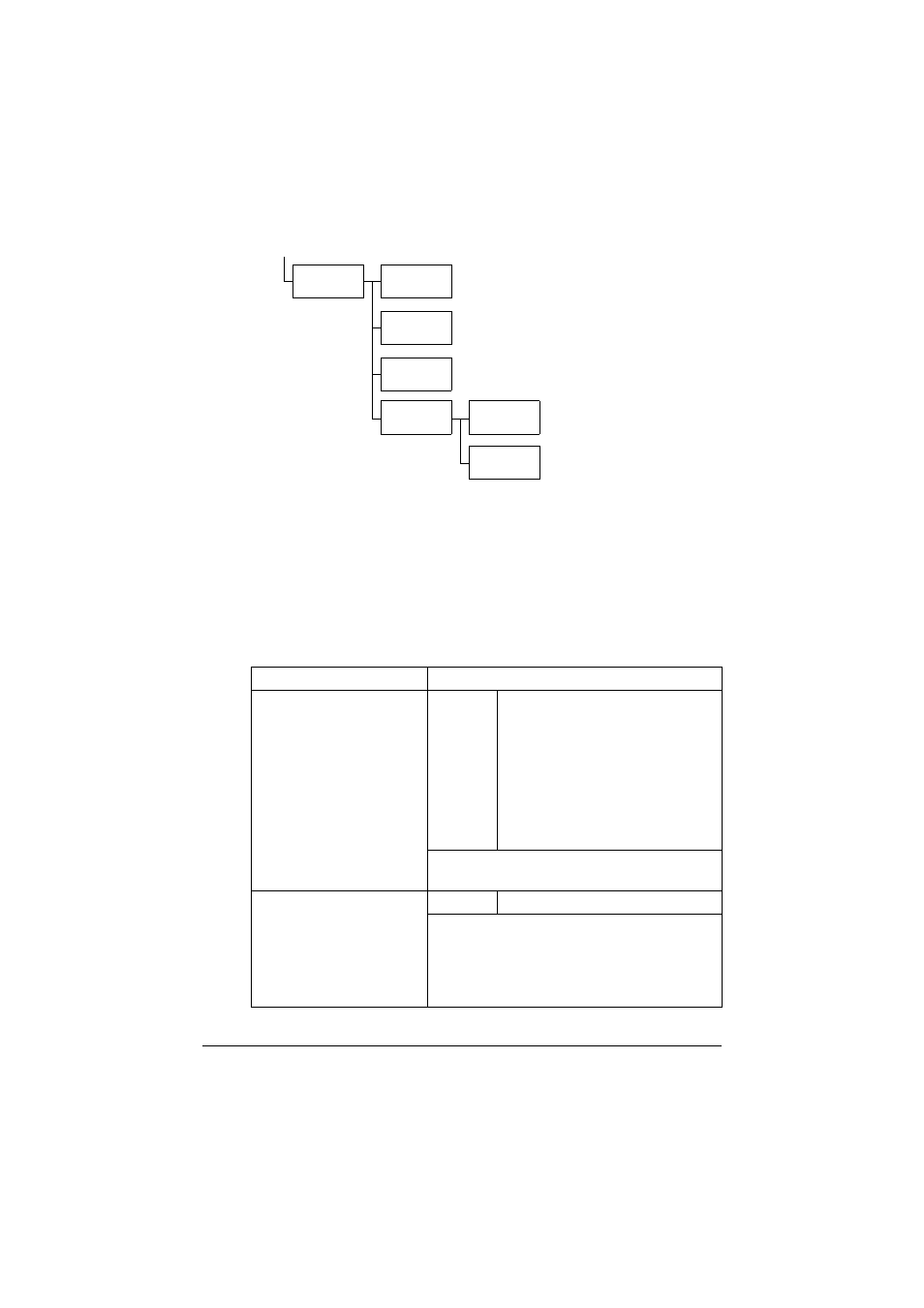
[User Settings]
3-13
1
Press the [Utility/Counter] key.
2
Press [User Settings].
"
[User Settings] is not displayed when the job log is full.
[Machine Settings]
"
All factory default values are shown in bold.
Item
Description
[Language]
Settings
[English] / [French] / [Italian] /
[German] / [Spanish] / [Portuguese]
/ [Hangul] / [Simplified Chinese] /
[Traditional Chinese] / [Czech] /
[Hungarian] / [Polish] / [Slovak] /
[Russian] / [Dutch] / [Danish] / [Nor-
wegian] / [Swedish] / [Finnish] /
[Greek] / [Turkish] / [Catalan] / [Jap-
anese]
Specify the language for the screens that
appear in the touch panel.
[Measurement Unit Setting] Settings
[Inch] / [mm]
Select the measurement units for the values
that appear in the touch panel screens.
"
The default setting is [Inch] for 120V
model, and [mm] for other models.
Fax Settings
Default Fax
Settings
Remote RX
Enabled
Remote RX
No.
Display Fax
Activity
Fax TX
Fax RX
