Separate scan, Separate scan] -11 – Muratec Printer/Copier/Scanner MFX-C3035 User Manual
Page 192
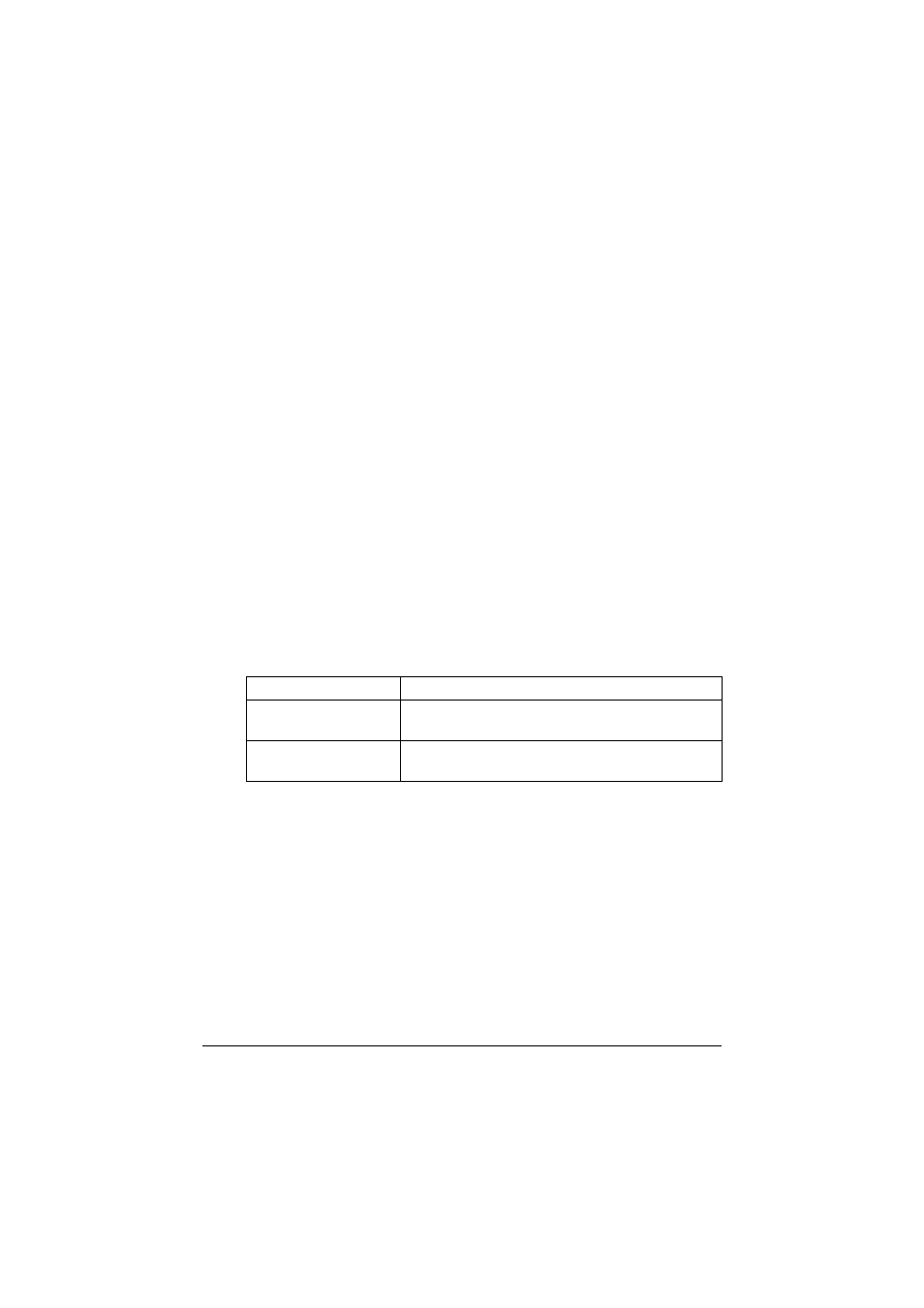
[Separate Scan]
7-11
5
Press [ON].
6
Press [OK].
7
Press the [Start (Color)] key or the [Start (B&W)] key.
A single proof copy is printed.
8
Check the proof copy.
If the proof copy was printed as desired, continue with step 9.
"
Using the keypad, the number of copies can be changed.
"
To print another proof copy, press [Proof Copy].
"
To change the settings, press [Cancel], and then perform steps 2
through 8.
9
Press [Print].
The remaining number of copies is printed.
[Separate Scan]
The scan operation can be divided into several sessions, for example, when
all pages of a document cannot be loaded into the ADF, and then the scanned
pages can be treated as a single copy job. In addition, the scanning location
can be switched between the original glass and the ADF during the scanning
operation.
Item
Description
[ON]
Select this setting to perform a Separate Scan
operation.
[OFF]
Select this setting to not perform a Separate Scan
operation.
