Admin settings] 3-66 – Muratec Printer/Copier/Scanner MFX-C3035 User Manual
Page 113
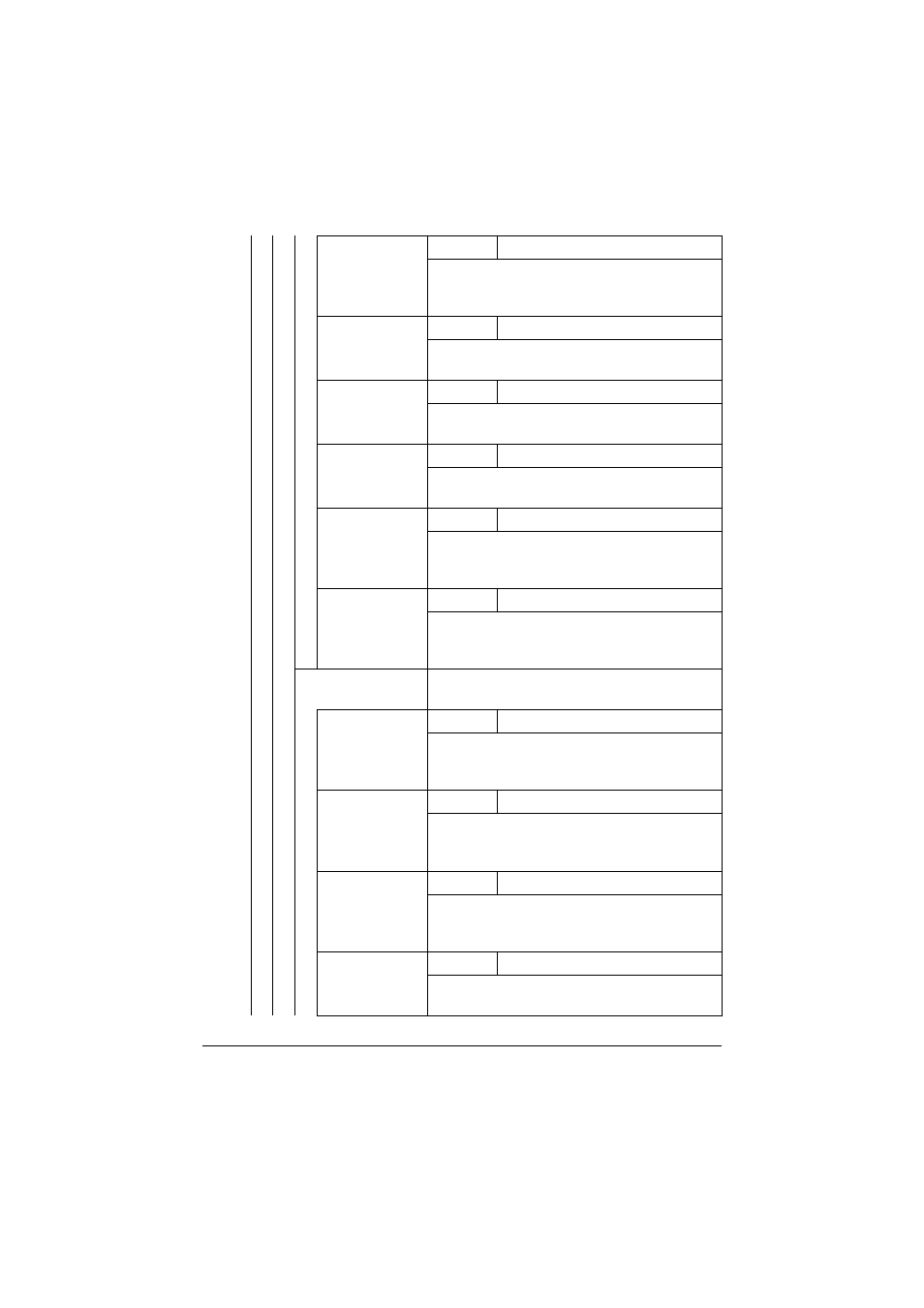
[Admin Settings]
3-66
[Thick 2]
Settings
-8 to 7
Adjust the 2nd image transfer output (ATVC)
for simplex (single-sided) printing of Thick 2
paper.
[Postcard]
Settings
-8 to 7
Adjust the 2nd image transfer output (ATVC)
for simplex (single-sided) printing of postcards.
[Envelope]
Settings
-8 to 7
Adjust the 2nd image transfer output (ATVC)
for simplex (single-sided) printing of envelopes.
[Label]
Settings
-8 to 7
Adjust the 2nd image transfer output (ATVC)
for simplex (single-sided) printing of labels.
[Glossy 1]
Settings
-8 to 7
Adjust the 2nd image transfer output (ATVC)
for simplex (single-sided) printing of Glossy 1
media.
[Glossy 2]
Settings
-8 to 7
Adjust the 2nd image transfer output (ATVC)
for simplex (single-sided) printing of Glossy 2
media.
[Manual Duplex]
Adjust the 2nd image transfer output (ATVC)
for duplex (double-sided) printing.
[Plain Paper]
Settings
-8 to 7
Adjust the 2nd image transfer output (ATVC)
for duplex (double-sided) printing of plain
paper.
[Thick 1]
Settings
-8 to 7
Adjust the 2nd image transfer output (ATVC)
for duplex (double-sided) printing of Thick 1
paper.
[Thick 2]
Settings
-8 to 7
Adjust the 2nd image transfer output (ATVC)
for duplex (double-sided) printing of Thick 2
paper.
[Postcard]
Settings
-8 to 7
Adjust the 2nd image transfer output (ATVC)
for duplex (double-sided) printing of postcards.
