Registering a user, Registering a user -3 – Muratec Printer/Copier/Scanner MFX-C3035 User Manual
Page 362
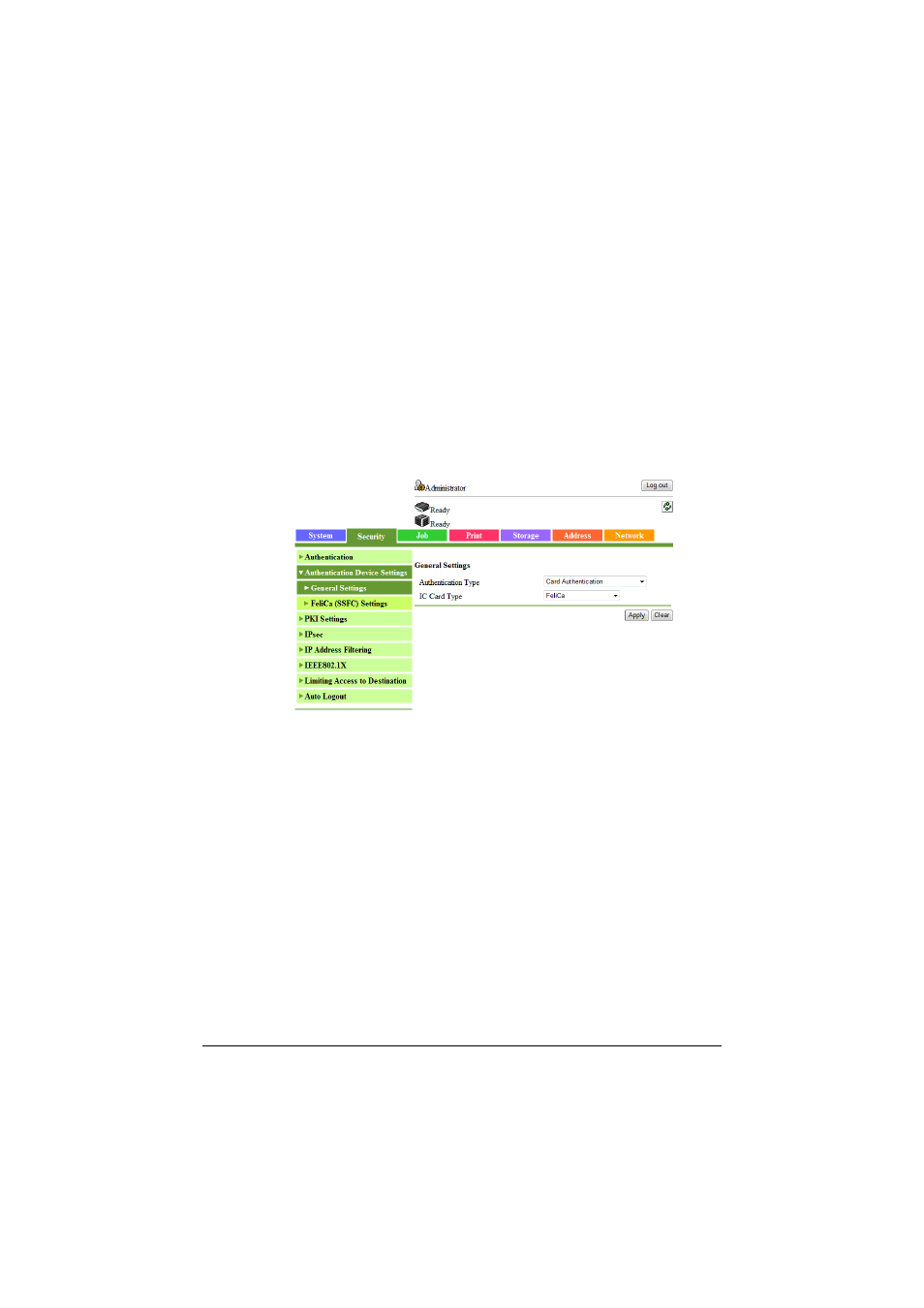
Registering a user
15-3
3
Click [Apply] to save the settings.
4
In the [General Settings] page of [Authentication Device Settings], select
[Authentication Type] and [IC Card Type].
–
In [IC Card Type], specify the required IC card type.
–
For [Authentication Type], specify how to log in to this machine after
registration.
[Card Authentication]: Allows the user to log in by simply placing the
IC card.
[Card Authentication + Password]: Allows the user to log in by placing
the IC card and entering the password.
–
For details on how to log in to this machine, refer to “Logging in to this
machine” on page 15-16.
5
Click [Apply] to save the settings.
–
If the card function setting page appears, specify the necessary set-
tings.
6
Exit Web Connection.
Then, proceed with the user registration.
Registering a user
Register a user using Data Administrator. The following two methods can be
used.
Connect the authentication device to your computer, and use Data Admin-
istrator to register the target user and card at a time.
Connect the authentication device to this machine, and associate the
user, who has been registered using Data Administrator, with an IC card.
