Motorola C156 User Manual
Page 95
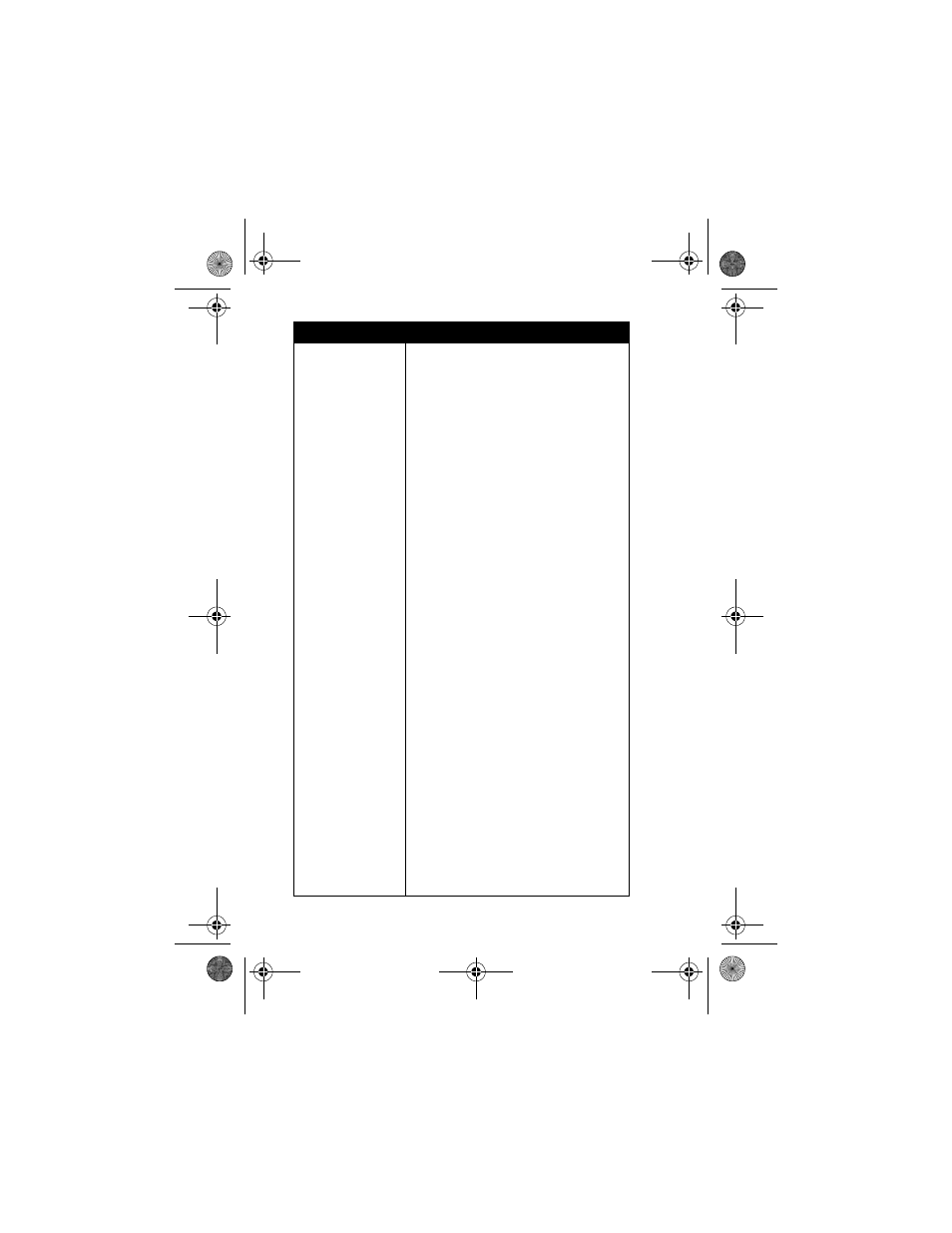
Troubleshooting - 95
Do you have a
valid SIM card
inserted in
your phone?
If no SIM card is present in your
phone, "
Insert SIM
" should show on
your phone's display when it is
powered
ON
. To physically ensure
that your SIM card has been
installed correctly, please ensure
that your SIM card is properly
inserted in the SIM card slot
underneath your removeable
battery. There is one corner cut
off of your SIM card and it should
match up with the SIM card slot
where it too has a corner cut off.
The metal contacts on your SIM
card should be facing down and
make contact with the metal
contacts in your SIM card slot.
Also, when inserting your SIM
card, you should use the two
metal guides (in your SIM card
slot) to position your SIM card
properly in your phone.
If you feel your SIM card is
inserted properly, but you are still
getting a message to "Insert SIM,"
then please contact your Service
Provider as your SIM card may be
damaged and therefore may need
to be replaced.
Question
Answer
CFJN1105A_v1.book Page 95 Monday, October 4, 2004 12:14 PM
