Motorola C156 User Manual
Page 86
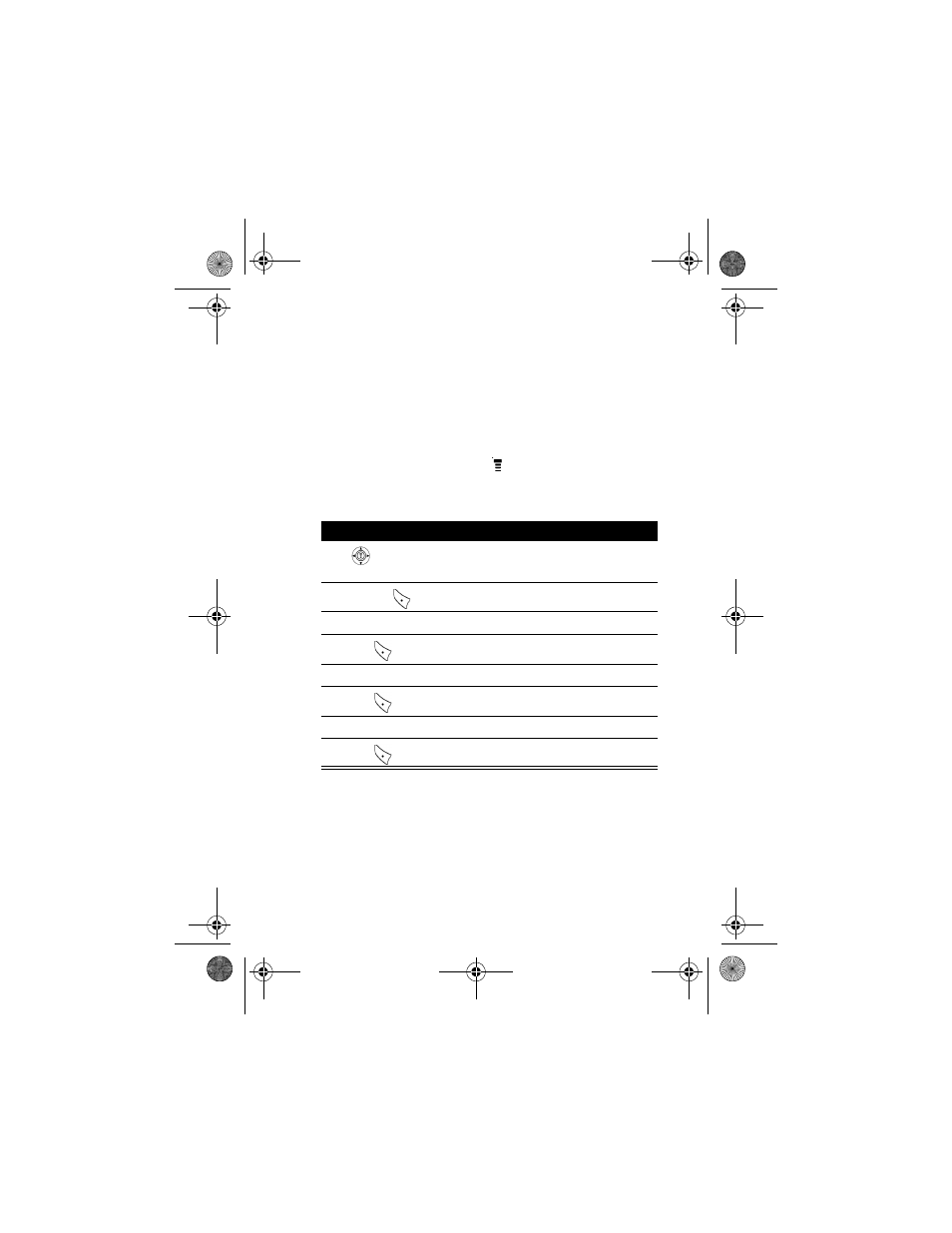
86 - Security
If your service provider has not reset these numbers,
we recommend that you change them to prevent others
from accessing your personal information or changing
your phone settings. The unlock code must contain 4 digits,
and the security code must contain 6 digits. Be sure to write
down the new numbers.
Find the Feature
>
Settings
>
Security
>
New Passwords
Press
To
1
scroll to the code or password
you want to change
2
SELECT
(
)
select the
code
or
password
3
keypad keys
enter your old code
4
OK
(
)
submit your old code
5
keypad keys
enter the new code
6
OK
(
)
assign the new code
7
keypad keys
re-enter the new code
8
OK
(
)
confirm the new code
CFJN1105A_v1.book Page 86 Monday, October 4, 2004 12:14 PM
See also other documents in the category Motorola Mobile Phones:
- RAZR V3 (110 pages)
- C118 (60 pages)
- C330 (166 pages)
- C139 (26 pages)
- C139 (174 pages)
- T720i (112 pages)
- C380 (97 pages)
- C350 (30 pages)
- C550 (110 pages)
- V80 (108 pages)
- C155 (120 pages)
- C650 (124 pages)
- E398 (120 pages)
- TimePort 280 (188 pages)
- C200 (96 pages)
- E365 (6 pages)
- W510 (115 pages)
- V60C (190 pages)
- ST 7760 (117 pages)
- CD 160 (56 pages)
- StarTac85 (76 pages)
- Bluetooth (84 pages)
- V8088 (59 pages)
- Series M (80 pages)
- C332 (86 pages)
- V2088 (80 pages)
- P8088 (84 pages)
- Talkabout 191 (100 pages)
- Timeport 260 (108 pages)
- M3288 (76 pages)
- Timeport 250 (128 pages)
- V51 (102 pages)
- Talkabout 189 (125 pages)
- C115 (82 pages)
- StarTac70 (80 pages)
- Talkabout 192 (100 pages)
- i2000 (58 pages)
- i2000 (122 pages)
- Talkabout 720i (85 pages)
- i1000 (80 pages)
- A780 (182 pages)
- BRUTE I686 (118 pages)
- DROID 2 (70 pages)
- 68000202951-A (2 pages)
