Getting more out of your phone, Dialling options – Motorola C156 User Manual
Page 73
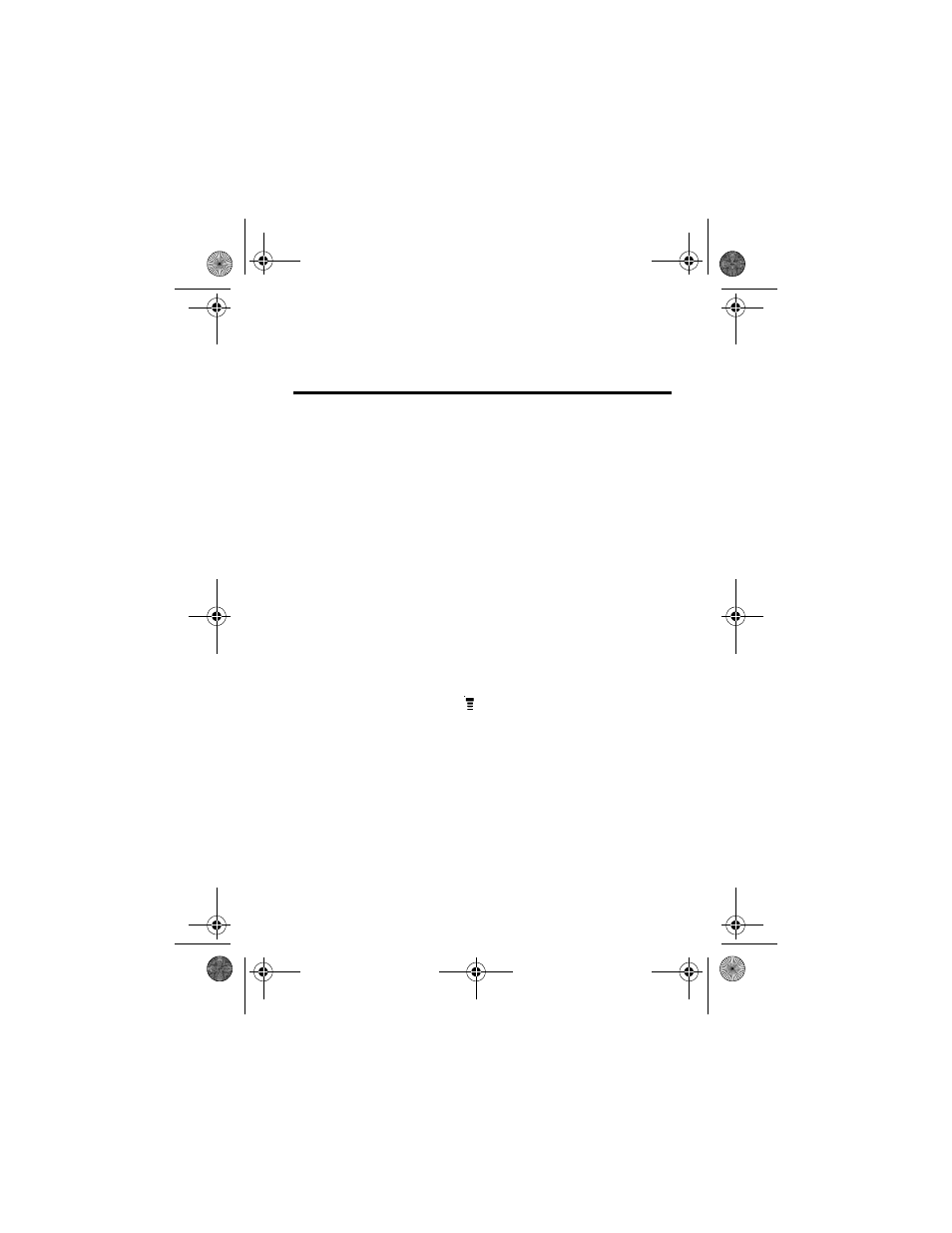
Getting More Out of Your Phone - 73
Getting More Out of
Your Phone
Dialling Options
Fixed Dialling
When you activate the fixed dial feature, users can only call
the numbers in the fixed dial list.
Note: Employers can use fixed dial to limit employees'
phones to a predefined list of numbers, country codes or
other prefixes.
Activating Fixed Dial
Fixed Dial list entries can be any length. You must enter your
SIM PIN2 code, from your network service provider.
Find the Feature
>
Settings
>
Security
>
Fixed Dial
CFJN1105A_v1.book Page 73 Monday, October 4, 2004 12:14 PM
See also other documents in the category Motorola Mobile Phones:
- RAZR V3 (110 pages)
- C118 (60 pages)
- C330 (166 pages)
- C139 (26 pages)
- C139 (174 pages)
- T720i (112 pages)
- C380 (97 pages)
- C350 (30 pages)
- C550 (110 pages)
- V80 (108 pages)
- C155 (120 pages)
- C650 (124 pages)
- E398 (120 pages)
- TimePort 280 (188 pages)
- C200 (96 pages)
- E365 (6 pages)
- W510 (115 pages)
- V60C (190 pages)
- ST 7760 (117 pages)
- CD 160 (56 pages)
- StarTac85 (76 pages)
- Bluetooth (84 pages)
- V8088 (59 pages)
- Series M (80 pages)
- C332 (86 pages)
- V2088 (80 pages)
- P8088 (84 pages)
- Talkabout 191 (100 pages)
- Timeport 260 (108 pages)
- M3288 (76 pages)
- Timeport 250 (128 pages)
- V51 (102 pages)
- Talkabout 189 (125 pages)
- C115 (82 pages)
- StarTac70 (80 pages)
- Talkabout 192 (100 pages)
- i2000 (58 pages)
- i2000 (122 pages)
- Talkabout 720i (85 pages)
- i1000 (80 pages)
- A780 (182 pages)
- BRUTE I686 (118 pages)
- DROID 2 (70 pages)
- 68000202951-A (2 pages)
