Quick dialling – Motorola C156 User Manual
Page 44
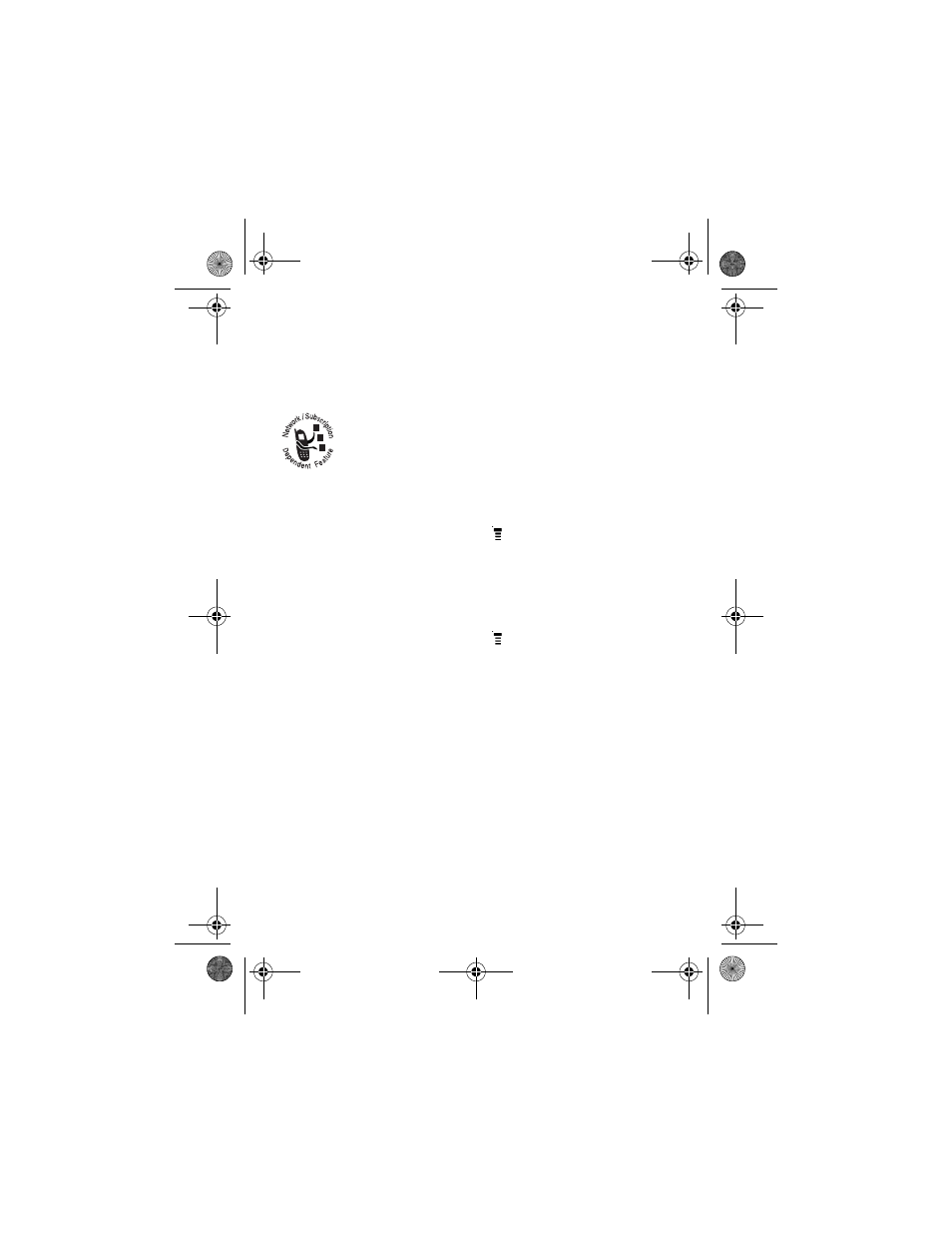
44 - Calling Features
Note: To change One-Touch numbers, please go to
phonebook
to change the
speed number
.
Quick Dialling
You can dial pre-programmed numbers stored on
your phone. Your service provider may program
your phone with one or more quick dial numbers,
such as the customer service number. You can
call them by selecting them from the quick dial list.
Note: Your service provider may use a different name for this
feature.
To change your quick dial numbers:
Find the Feature
>
Quick Dial
Find the Feature
>
Settings
>
Other Settings
>
Personalise
>
Quick Dial
CFJN1105A_v1.book Page 44 Monday, October 4, 2004 12:14 PM
See also other documents in the category Motorola Mobile Phones:
- RAZR V3 (110 pages)
- C118 (60 pages)
- C330 (166 pages)
- C139 (26 pages)
- C139 (174 pages)
- T720i (112 pages)
- C380 (97 pages)
- C350 (30 pages)
- C550 (110 pages)
- V80 (108 pages)
- C155 (120 pages)
- C650 (124 pages)
- E398 (120 pages)
- TimePort 280 (188 pages)
- C200 (96 pages)
- E365 (6 pages)
- W510 (115 pages)
- V60C (190 pages)
- ST 7760 (117 pages)
- CD 160 (56 pages)
- StarTac85 (76 pages)
- Bluetooth (84 pages)
- V8088 (59 pages)
- Series M (80 pages)
- C332 (86 pages)
- V2088 (80 pages)
- P8088 (84 pages)
- Talkabout 191 (100 pages)
- Timeport 260 (108 pages)
- M3288 (76 pages)
- Timeport 250 (128 pages)
- V51 (102 pages)
- Talkabout 189 (125 pages)
- C115 (82 pages)
- StarTac70 (80 pages)
- Talkabout 192 (100 pages)
- i2000 (58 pages)
- i2000 (122 pages)
- Talkabout 720i (85 pages)
- i1000 (80 pages)
- A780 (182 pages)
- BRUTE I686 (118 pages)
- DROID 2 (70 pages)
- 68000202951-A (2 pages)
