Sample autotest report – Microtest TSB-67 - 568A Annex E User Manual
Page 31
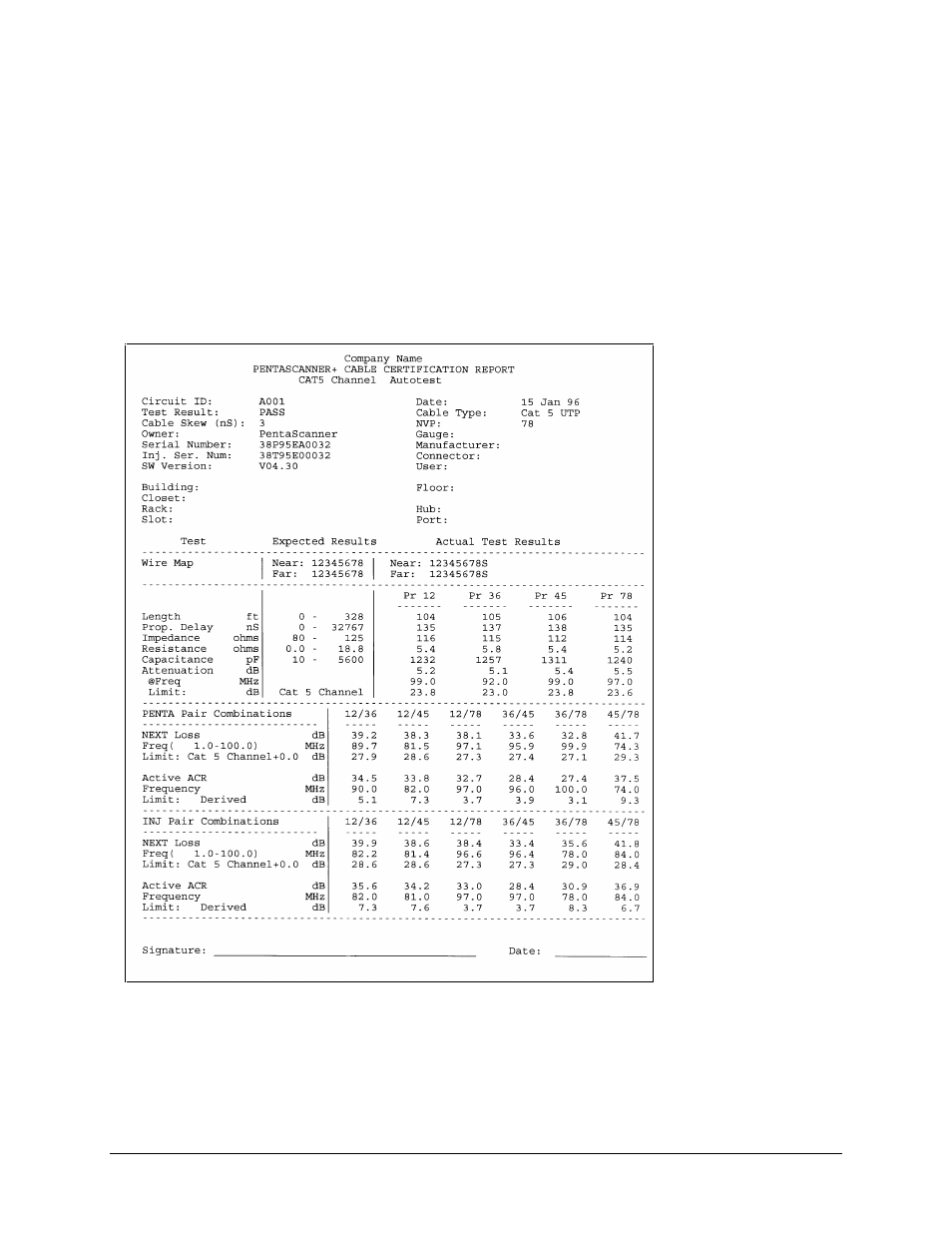
Page 31
When using the
2-Way Injector+
(or
2-Way Injector
), the screen indicates if NEXT and ACR test
results are from the Scanner or Injector end of the link.
Press the
Ò
or
Ñ
arrow key to scroll through the list of tests and their PASS/FAIL results.
Press
View (F1)
to view the test results for the highlighted test.
Press the
ESCAPE
key to return to the
AUTOTEST RESULTS
screen.
Sample Autotest Report
1.
Heading provides
information on the
circuit. The Circuit ID
is filled in as you save
each test result. Some
fields in the heading
can only be entered
using Microtest’s
Cable Management
System (CMS) For
Windows.
2.
Expected results
(factory or user-
defined).
3.
Actual test results
for this cable.
4.
An ‘!’ preceding a
test result indicates that
the test result is
outside of the test
limits; an asterisk (*)
indicates a marginal
pass condition.
5.
Results for each
pair combination.
