Minolta Pi3505e/PS User Manual
Page 35
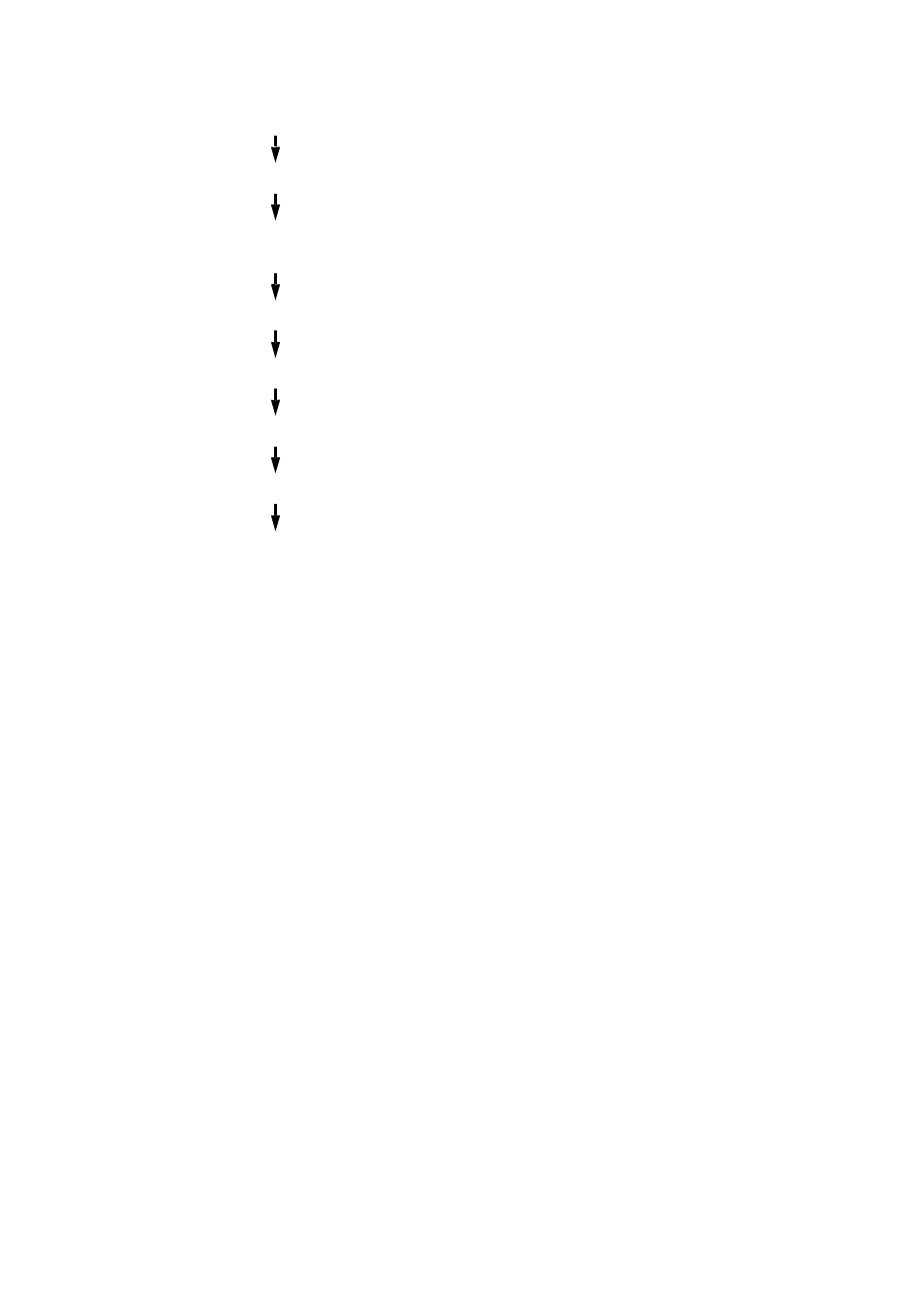
S-4
(3)
Displaying the screen for specifying computer-printer-related soft switch settings
1.
Press the [Utility] key to display the Utility screen.
2.
Touch [Meter Count].
3.
Press the following keys in order to enter Maintenance Mode.
Stop
→ 0 → 0 → Stop → 0 → 2
4.
Touch [Admin. Management].
5.
Type in the administrator access code (max. 8 digits)
6.
Touch [Admin. 2].
7.
Touch [Soft SW Set].
8.
In the screen that appears, specify the soft switch settings.
