Minolta Pi3505e/PS User Manual
Page 23
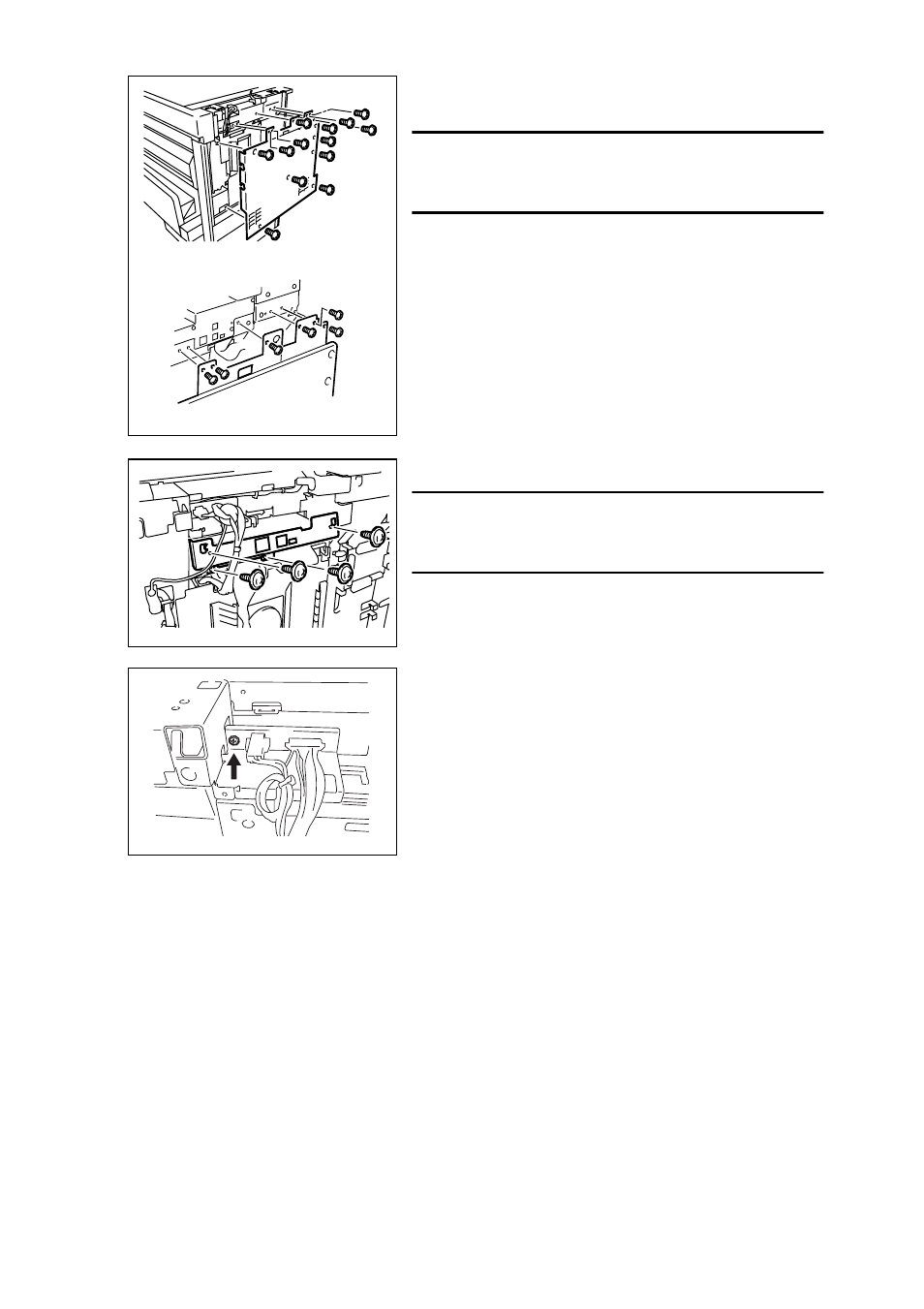
D-2
5. Remove the back panel (13 screws).
(To remove the panel, slightly lift it up.)
NOTE
When attaching the rear cover, use 6 gold-colored
screws at the top.
4599U009AB
4599U040AA
6. Remove the reinforcing plate (4 screws).
NOTE
Make sure that the flat cable for the hard disk drive
and the power relay harness are not pinched.
4599U036AA
7. Remove the connector bracket (1 screw).
4514U003AA
