Mercedes-Benz 2006 CL 500 User Manual
Page 208
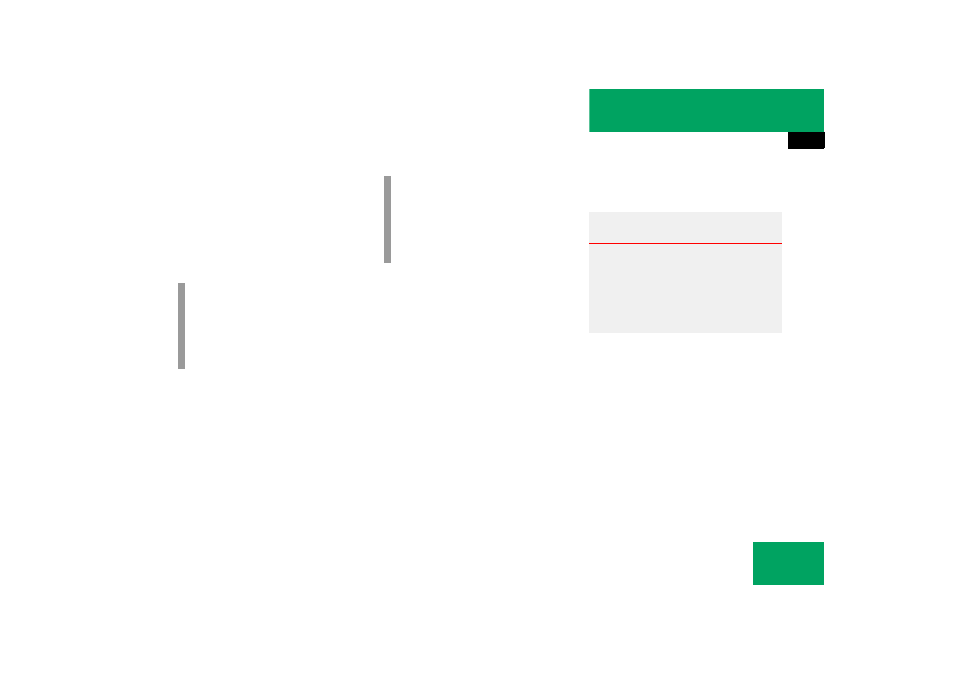
207
Controls in detail
Driving systems
Setting a higher speed
̈
Lift cruise control lever in the direction
of arrow
1 and hold it up until the de-
sired speed is reached.
̈
Release cruise control lever.
The new speed is set.
Setting a lower speed
̈
Depress cruise control lever in the di-
rection of arrow
2 and hold it down
until the desired speed is reached.
̈
Release cruise control lever.
The new speed is set.
Fine adjustment in 1 mph
(Canada: 1 km/h) increments
Faster
̈
Briefly tip cruise control lever in the di-
rection of arrow
1.
Slower
̈
Briefly tip cruise control lever in the di-
rection of arrow
2.
Setting to last stored speed
(“Resume” function)
̈
Briefly push cruise control lever in the
direction of arrow
4.
The cruise control resumes the last set
speed.
̈
Remove your foot from the accelerator
pedal.
The selected speed appears in the multi-
function display for approximately
5 seconds, and the corresponding speed-
ometer segments from the selected speed
to the vehicle maximum speed are illumi-
nated.
i
Depressing the accelerator pedal does
not deactivate cruise control. After
brief acceleration (e.g. for passing),
cruise control will resume the last
speed set.
i
When you use the cruise control lever
to decelerate, the transmission will au-
tomatically downshift if the engine’s
braking power does not brake the vehi-
cle sufficiently.
Warning!
G
The speed stored in memory should only be
set again if prevailing road conditions per-
mit. Possible acceleration or deceleration
differences arising from returning to the pre-
set speed could cause an accident and/or
serious injury to you and others.
