Control system menus:settings, Settings menu – Mercedes-Benz 2006 CL 500 User Manual
Page 155
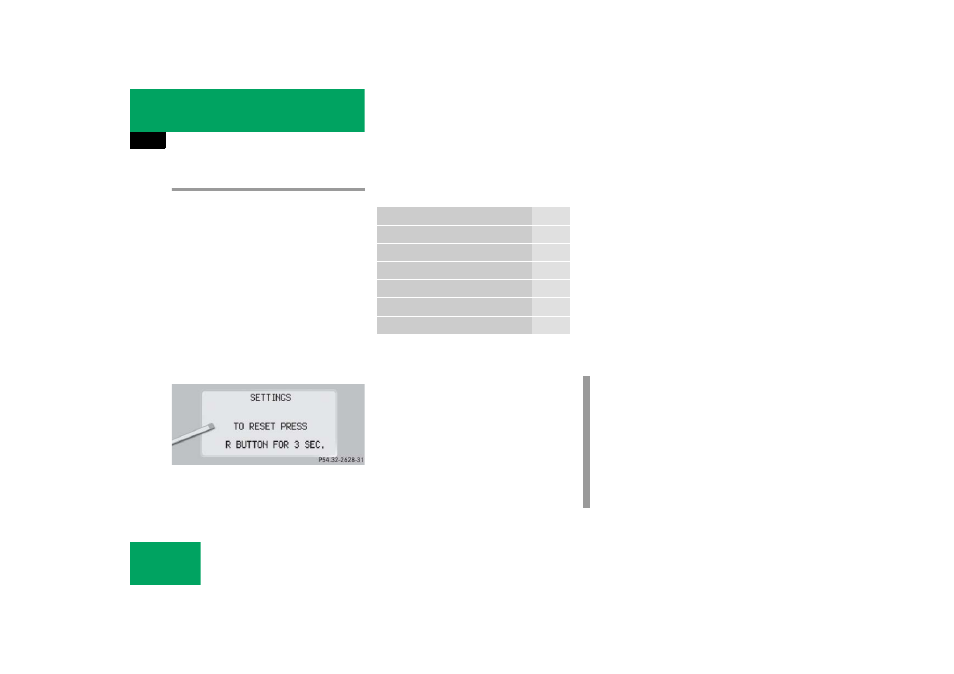
154
Controls in detail
Control system
Settings menu
In the
SETTINGS
menu there are two func-
tions:
ț
The function
TO RESET PRESS R BUTTON
FOR 3 SEC.
, with which you can reset
all settings to the original factory set-
tings.
ț
A collection of submenus with which
you can make individual settings for
your vehicle.
̈
Press button
è or ÿ repeatedly
until the
SETTINGS
menu appears in the
multifunction display.
The following settings and submenus are
available:
Resetting all settings
You can reset all the functions of all sub-
menus to the factory settings.
̈
Press the reset button
page 134) for approximately
3 seconds.
In the multifunction display you will see
the request to press the reset
button
J again to confirm.
̈
Press the reset button
J again.
The functions of all the submenus will
reset to factory settings.
Function
Page
Resetting all settings
Submenus in the settings menu
Instrument cluster submenu
Lighting submenu
Vehicle submenu
Convenience submenu
i
The settings you have changed will not
be reset unless you confirm the action
by pressing the reset button
J a sec-
ond time.
Due to safety reasons, resetting all of
the settings while driving will not reset
all of the values in the
LIGHTING
or the
VEHICLE
menu.
