Power seats, Power seats:easy entry/exit feature, Seats – Mercedes-Benz 2006 CL 500 User Manual
Page 113: Easy-entry/exit feature, See “easy-entry/exit feature
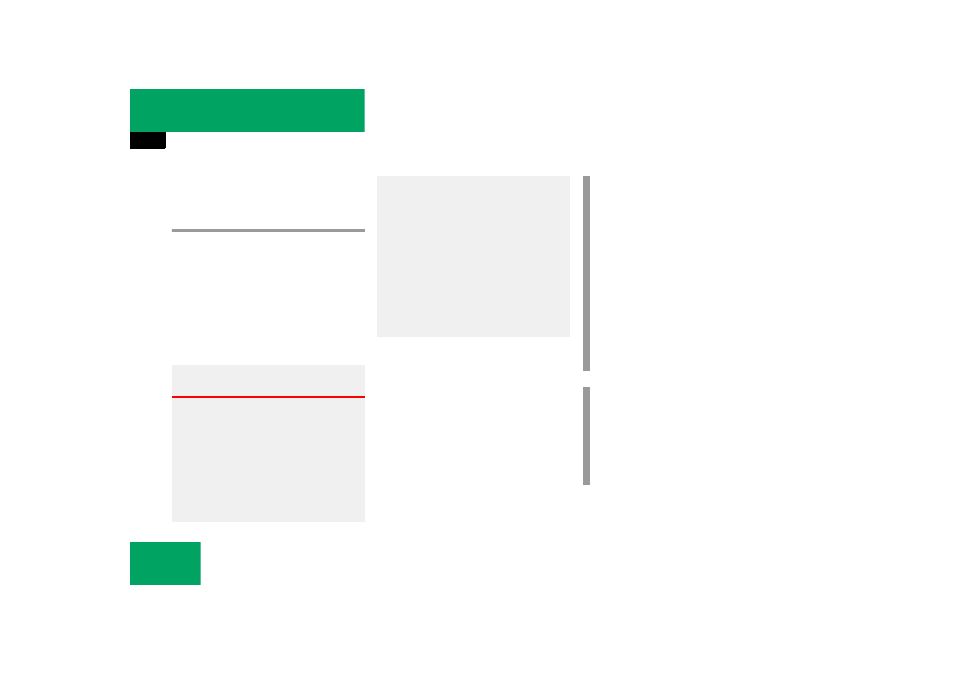
112
Controls in detail
Seats
For more information on seat adjustment,
see “Adjusting” (
Easy-entry/exit feature
This feature allows for easier entry into and
exit from the vehicle. When entering and
exiting the vehicle, the driver’s seat is in its
maximum forward position and the steer-
ing wheel is in its uppermost position.
The easy-entry/exit feature can be activat-
ed or deactivated in the
CONVENIENCE
sub-
menu of the control system (
With the easy-entry/exit feature activated,
the steering wheel or, depending on your
selection, the steering wheel and driver’s
seat will return to their last set memory po-
sition or a factory-set maximum forward
position when you:
ț
close the driver’s door with the ignition
switched on
ț
insert the SmartKey into the starter
switch or press the KEYLESS-GO*
start/stop button (
with the driver’s door closed.
Warning!
G
You must make sure no one can become
trapped or injured by the moving steering
wheel and driver’s seat when the easy-en-
try/exit feature is activated.
To cancel seat/steering wheel movement,
do one of the following:
ț
Press seat adjustment switch
(
ț
Move steering column stalk
(
ț
Press one of the memory position but-
tons or the memory button M
(
Do not leave children unattended in the ve-
hicle, or with access to an unlocked vehicle.
Children could open the driver’s door and
unintentionally activate the easy-entry/exit
feature, which could result in an accident
and/or serious personal injury.
i
For safety reasons, the driver’s seat will
not return to its last set position with
the easy-entry/exit feature activated if
the system recognizes the last set posi-
tion as an extreme forward position. In-
stead, the driver’s seat will remain at or
move to a factory-set maximum for-
ward position. To again fully return the
driver’s seat to your last set position or
to memory position, adjust the seat to
the desired position or press and hold
the respective memory position button
(
i
The last set driver’s seat and steering
wheel positions are stored when
ț
the ignition is switched off
ț
the position is stored in memory
(
