System file update—by remote tftp, System file update—by remote tftp -12 – Moxa Technologies Moxa EtherDevice Switch EDS-405A User Manual
Page 27
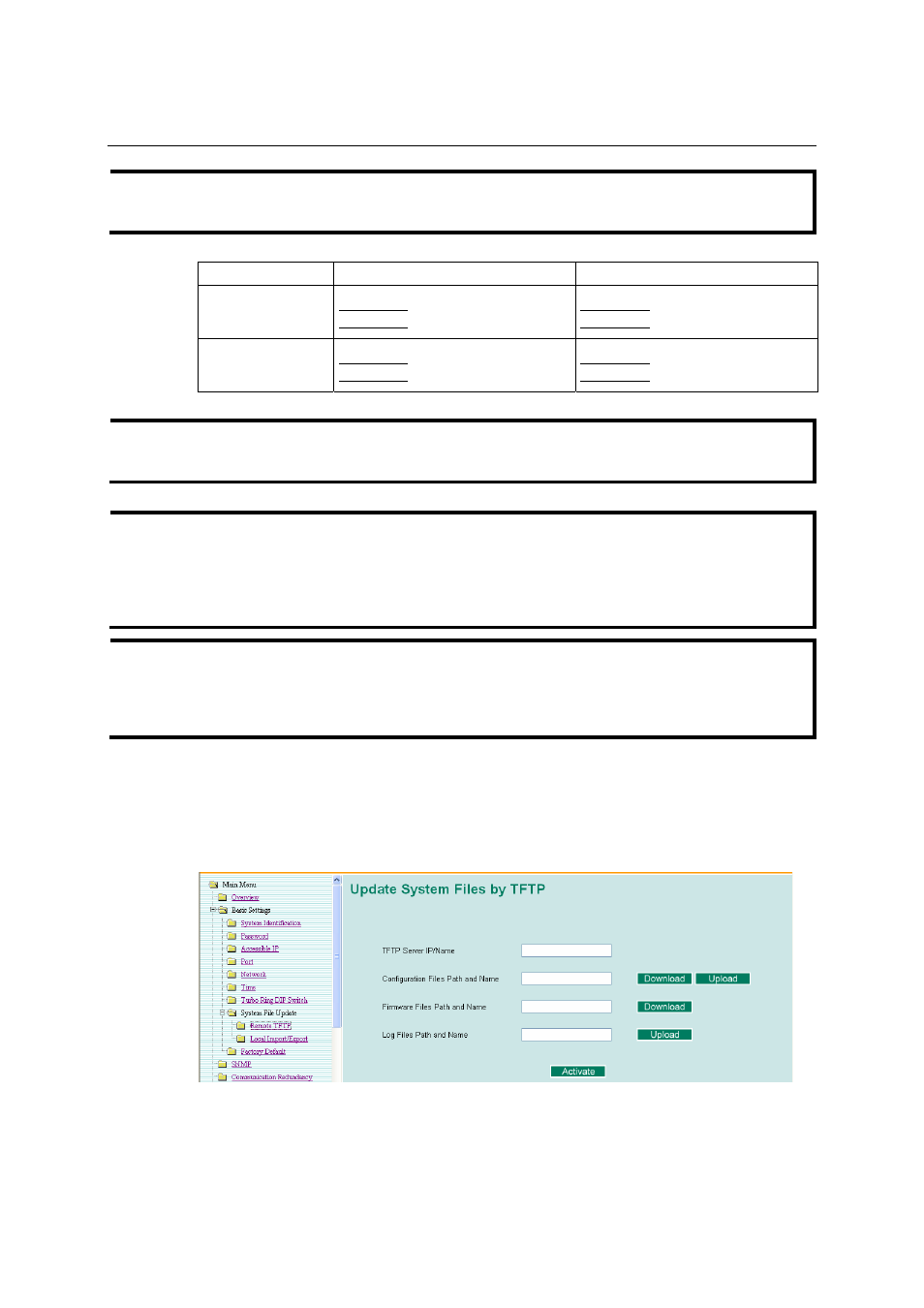
EDS-408A/405A Series User’s Manual
Featured Functions
3-12
NOTE
The DIP 1 setting will only be active if DIP 3 is in the ON position. If you set DIP 3 to OFF, then
the default Ring Coupling port will NOT be enabled, even if DIP 1 is ON.
Protocol
Default Turbo Ring Ports
Default Ring Coupling Port(s)
Turbo Ring
EDS-405A: ports 4 and 5
EDS-408A: ports 7 and 8
EDS-405A: ports 2 and 3
EDS-408A: ports 5 and 6
Turbo Ring V2
EDS-405A: ports 4 and 5
EDS-408A: ports 7 and 8
EDS-405A: port 2
EDS-408A: port 5
NOTE
The Turbo Ring Ports and Coupling Ports will be added automatically to all VLANs if you set
DIP Switch 4 to the “ON” position.
NOTE
If you do not enable any of the EDS-408A/405A switches to be the Ring Master, the Turbo Ring
protocol will automatically choose the EDS-408A/405A with the smallest MAC address range to
be the Ring Master. If you accidentally enable more than one EDS-408A/405A to be the Ring
Master, these EDS-408A/405A switches will auto-negotiate to determine which one will be the
Ring Master.
NOTE
If you use the browser interface to enable the DIP switches (by un-checking the “Disable the
Turbo Ring DIP switch” checkbox), and then flip DIP switch 4 from ON to OFF, the Ring Ports
and Coupling Ports that were added to all VLANs will be restored to their previous software
settings. (For details, please refer to the “Using Virtual LANs” section of this manual).
System File Update—By Remote TFTP
The EDS supports saving your configuration file to a remote TFTP server or local host to allow
other EDS switches to use the same configuration at a later time, or saving the Log file for future
reference. Loading pre-saved firmware or a configuration file from the TFTP server or local host
is also supported for easy upgrading or configuration of the EDS.
