Media, Next, Motorola xoom – Motorola XOOM User Manual
Page 12: Menu, Tips & tricks
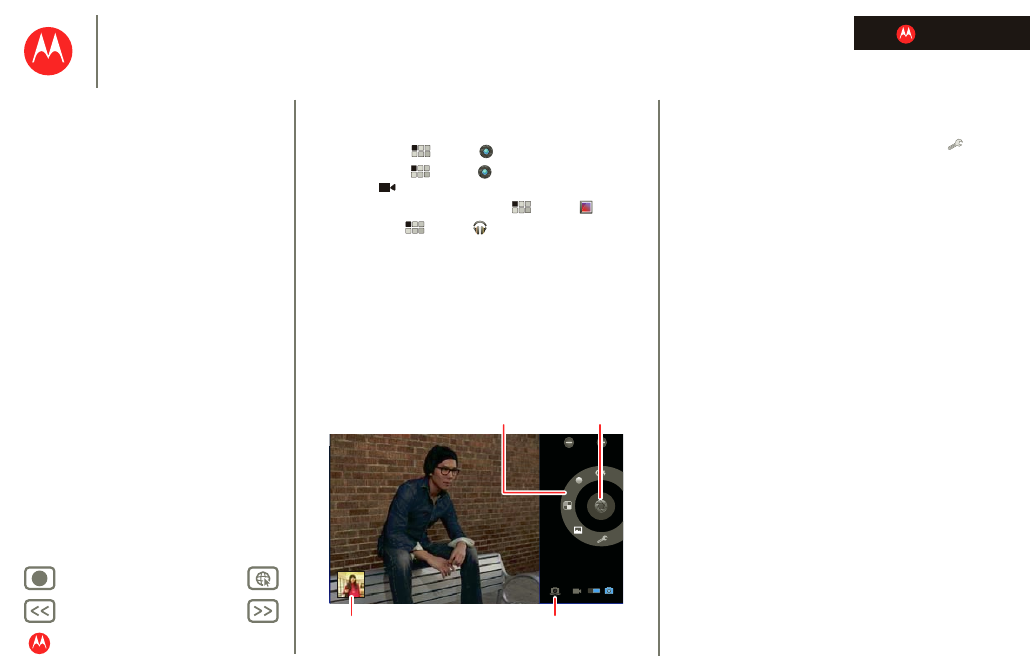
LIFE. POWERED.
MOTOROLA XOOM
At a glance
Menu
Media
At a glance: Media
See it, capture it, share it! Then relax with some music.
• Photos:
Touch
Apps
>
Camera
.
• Videos:
Touch
Apps
>
Camera
, then slide the
toggle to
to change to video.
• Gallery:
View, edit, share. Touch
Apps
>
Gallery
.
• Music:
Touch
Apps
>
Music
.
W
A
A
Take
photo.
Photo
options.
Change camera
(front or back).
Go to the gallery.
Tips & tricks
•
For more details, see “Photos & videos” and “Music”.
•
To change camera settings, in the viewfinder
to
open
Camera settings
.
•
Use the
Gallery
to share your photos and videos.
•
Use a USB connection to share photos, videos, music,
and more with your computer. See “USB connection”.
